
Object Properties ?X General Adv.Lighting mental ray User Defined -Object Information Name:TOU Dimensions:X:1723.275m Parent:Scene Root Y:1841.646m Material Name:Material #41 Z296.415m Num.Children 0 Vertices:5277 In Group/Assembly:None Faces:5478 0 Layer:0[default] -Interactivity Rendering Control- Hide Visibility:1.0 By Object 厂Freeze Renderable Inherit Visibility -Display Properties Visible to Camera See-Through ByObject Visible to Reflection/Refraction ■Display as Bo Receive Shadows Backface Cull Edges Only Cast Shadows 厂Vertex Ticks Apply Atmospherics Trajectory Render Occluded Objects lgnore Extents G-Buffer Show Frozen in Gray Object Channel:0 Vertex Channel Display Motion Blur- Vertex Color Shaded Multiplier:1.0 By Object Enabled www.verycg.net Cancel CGpower.com.cn亮美动力动画网雪姬儿2007年12月25日提文
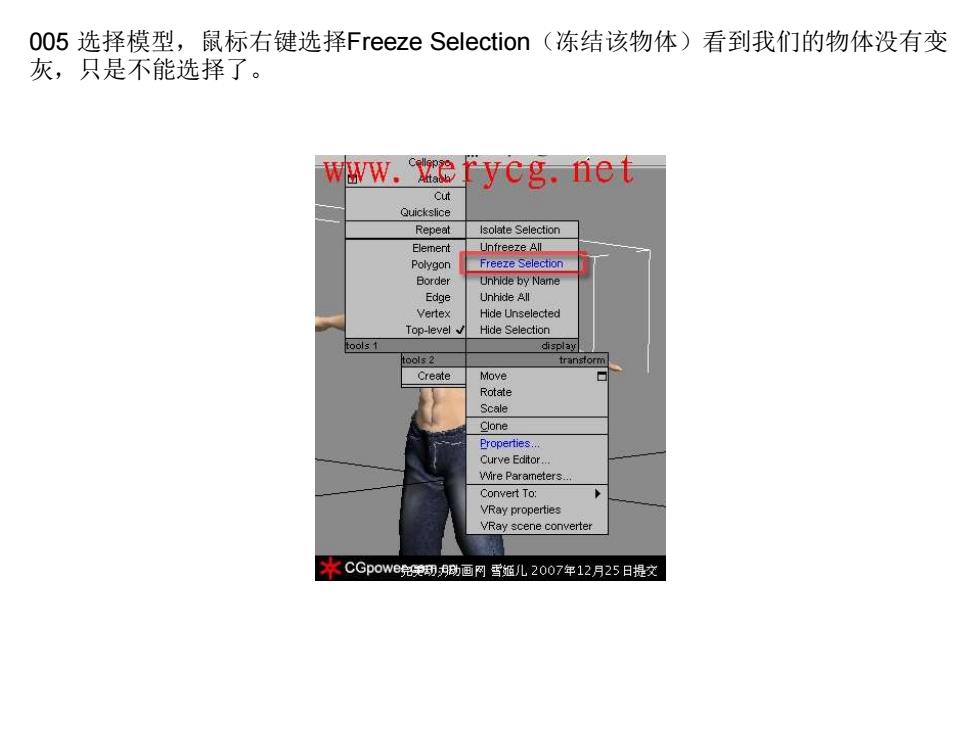
005选择模型,鼠标右键选择Freeze Selection(冻结该物体)看到我们的物体没有变 灰,只是不能选择了。 www.veryeg.net Cut Quickslice Repeat Isolate Selection Element Unfreeze All Polygon Freeze Selection Border Unhide by Name Edge Unhide All Vertex Hide Unselected Top-level√ Hide Selection Create Move Rotate Scale Clone Properes. Curve Editor Wire Parameters. Convert To: VRay properties VRay scene converter 本CGpowes院晚翔泐画网雪延儿2007年12月25日提文
005 选择模型,鼠标右键选择Freeze Selection(冻结该物体)看到我们的物体没有变 灰,只是不能选择了

006选择Systeme(系统)>Biped(二足骨骼)按钮 6.8回. Standard Object Type AutoGnd Bones Ring Array Sunlight Daylight Biped Name and Color w.veryeg.net CGpower.com.cn
006 选择Systeme(系统)>Biped(二足骨骼)按钮

O07在Frot(前)视图中在模型的两脚之间向上移动鼠标,拖动出骨骼。直到高度比例 都差不多。 www.verecg.net CGpower.com.cn 完美动力恸画网雪姬儿2007年12月25日提文
007 在Front(前)视图中在模型的两脚之间向上移动鼠标,拖动出骨骼。直到高度比例 都差不多
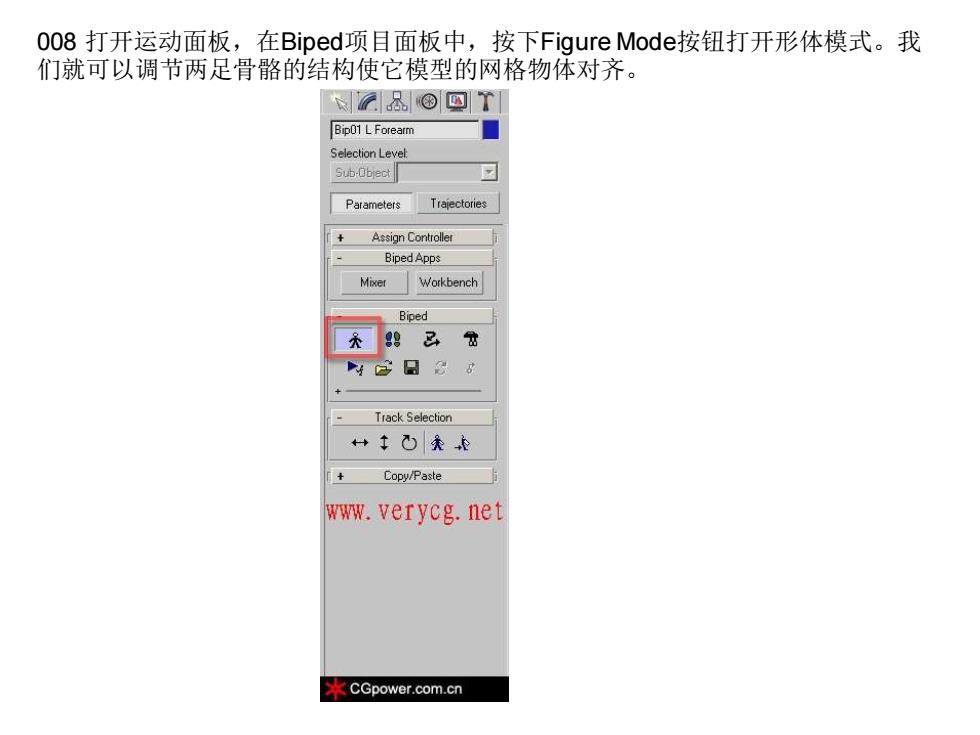
OO8打开运动面板,在Biped项目面板中,按下Figure Mode按钮打开形体模式。我 们就可以调节两足骨骼的结构使它模型的网格物体对齐。 &®四T Bip01 LForearm Selection Level Sub-Object Parameters Trajectories Assign Controller Biped Apps Mixer Workbench Biped 88已公 4E日36 Track Selection +↑西秀® Copy/Paste www.verycg.net CGpower.com.cn
008 打开运动面板,在Biped项目面板中,按下Figure Mode按钮打开形体模式。我 们就可以调节两足骨骼的结构使它模型的网格物体对齐