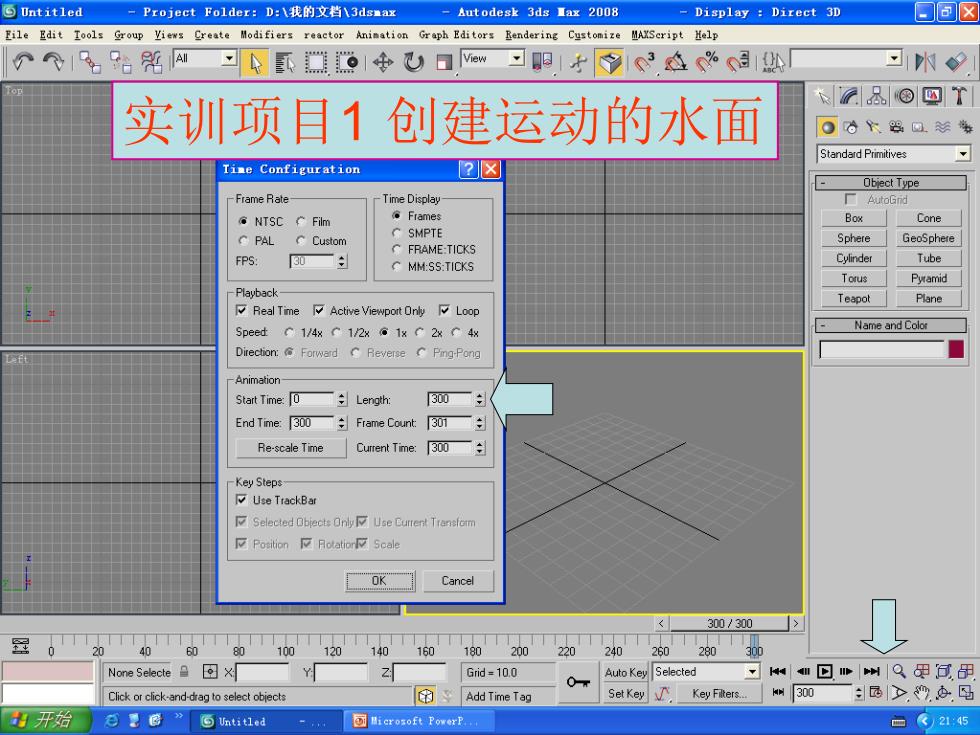
Untit1ed-Project Folder:D:l我的文挡13 dsnax-Autodesk3ds■ax2008 Display Direct 3D ▣▣区 File Edit Tools Group Views Create Modifiers reactor Animation Graph Editors Rendering Customize MAXScript Help 个1彩N可N虱0女口Mew可四子3愈%处 卫N9 &四T 实训项目1创建运动的水面 ⊙哈器回.等 Standard Primitives Time Configuration 2☒ - Obiect Type -Frame Rate -Time Display NTSCC Film 。Frames Box Cone C PAL CCustom C SMPTE Sphere GeoSphere CFRAME:TICKS FPS: 30÷ Cylinder Tube CMM:SS:TICKS Torus Pyramid -Playback- Teapot Plane Real Time Active Viewport Only Loop Speed C 1/4xC 1/2x 1xC 2xC 4x Name and Color Direction:Forward C ReverseC PngPong Animation- Start Time:0☐÷Length: 0二为 End Time:[300 Frame Count:[301 Re-scale Time Cuntent Time:300 -Key Steps Use TrackBar 反Selected Obiects0nl反Use Current Transfomm Position Rotatior Scale K Cancel 300/300 0 40 0T100 120 T10T10 1801 20 220 240 20 280T30 None Selecte图X Grid =10.0 Auto Key Selected w回w制Q里包田 O-r Click or click-and-drag to select objects Add Time Tag Set Key Key Filters. 300 园,恋吗 开始 52g” ⑤Untitled 可icrozoft PowerP., □《)2145
实训项目1 创建运动的水面
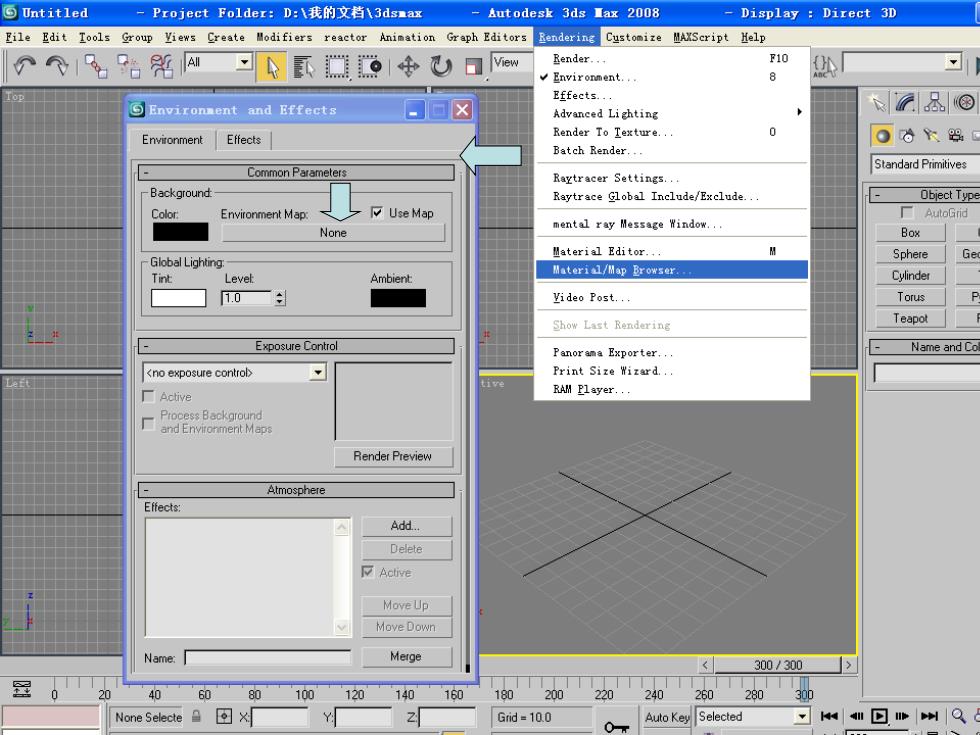
©Untitled -Project Fo1der:D:八我的文档13 dsmax -Amt0desk3ds重ax2008 Display Direct 3D File Edit Iools Group Views Create Modifiers reactor Animation Graph Editors d Customize MAXScript Help 个个1R胎彩M习A虱"o中)日em Render. F10 √Environment., 8 Effects. Environaent and Effects 回 Advanced Lighting G8图 Environment Effects Render To Texture 0 O6照g Batch Render. Standard Primitives Common Parameters Ragtracer Settings. -Background Raytrace Global Include/Exclude. Object Type Color: Environment Map: Use Map None mental ray Message Window. Box Material Editor. Global Lighting Sphere Tint Material/Map Browser Ambient Cylinder 1.0÷ Video Post. Torus Show Last Rendering Teapot Exposure Control Panorama Exporter. Name and Col <no exposure controb Print Size Wizard. 厂Active RAM Player. Render Preview Atmosphere Effects: Add. Delete 反Active Move Up Move Down Name: Merge 300/300 置 40 60 80 100 120 140 160 102w20T240080 None Selecte回 Grid=10.0 Auto Key Selected b
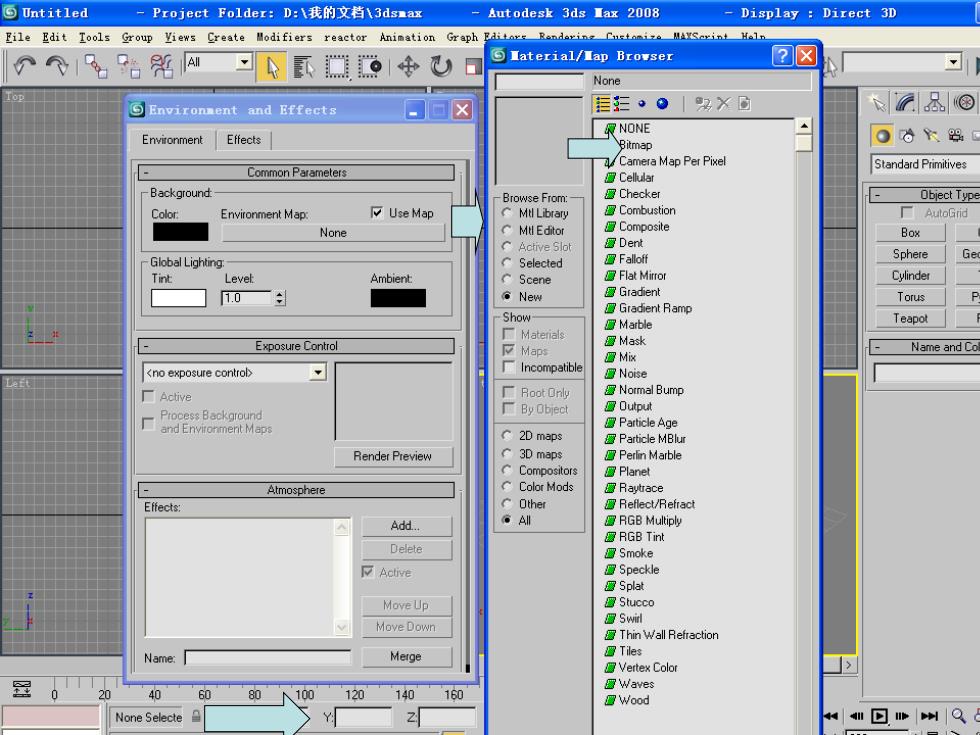
⑤Untitled-Project Folder:D:l我的文挡3 dsmax -Autodesk3ds■ax2008 -Display Direct 3D File Edit Tools Group Views Create Modifiers reactor Animation Graph Editors Renderine fustomize MAYSerint Helr 个1台%N可A虱+心日 ⑤■aterial,/Hap Browser ②☒ None Environment and Effects 口回X 目三·0 2X0 &图 Environment Effects NONE 06K照 Bitma Camera Map Per Pixel Standard Primitives Common Parameters 置Cellular -Background -Browse From Checker Object Type Color: Environment Map: Use Map CMtl Library 置Combustion 厂AutoGrid None CMtl Editor Composite Box C Active Slot 圆Dent -Global Lighting 置Falloff Sphere Ge CSelected Tint Leve Ambient CScene Flat Mirro 1.0÷ New 圜Gradient Torus P 置Gradient Ramp -Show- ☐Marble Teapot Exposure Control 图Mask 反材aps Name and Col 置M <no exposure control Incompatible 圜Noise Active 厂Root Only 置Normal Bump By0bect Uutout and Environment Maps Particle Age C2D maps 圜Particle MBlur Render Preview C3D maps 置Perlin Marble Compositors Planet Atmosphere CColor Mods 图Raytrace Effects: 置Reflect/Refract Add. All 置RGB Multiply ☒RGB Tint Delete 置Smoke Active Speckle Splat Move Up 置Stucco Swirl Move Down ☒Thin Wall Refraction Name: Merge 置Tiles Vertex Color 圆Waves 40 60 80100 120 140 160 置Wood NoneSelecte ▣修制Q
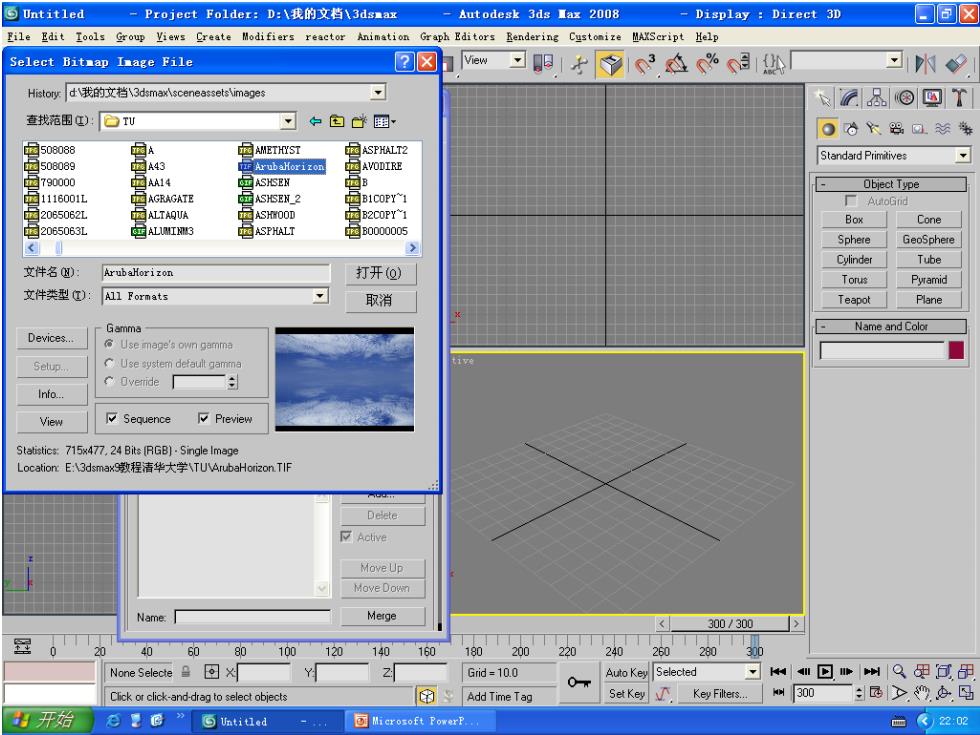
©Untitled -Project Folder:D:\我的文挡\3 dsmax-utodesk3dg夏ax2008 Display Direct 3D ▣区 File Edit Iools Group Views Create Modifiers reactor Animation Graph Editors Rendering Customize MAXScript Help Select Bitmap Image File 回☒hw可明3A% 可N History d我的文档3 dsmax\sceneassets\images 8©四T 查找范围g):OU 色酽图 O6大器回关¥ 品508088 品AMETHYST 园ASPHALT2 Standard Primatives 国508089 A43 色ubaHorizon AVODIRE 790000 AA14 回ASHSEN 色B Object Type ASHSEN_2 园B1C0PY1 ALTAQUA AS00 B2C0PY1 Box Cone 起ALT3 色ASPHALT B0000005 Sphere GeoSphere Cylinder Tube 文件名): ArubaHorizon 打开Q) Torus Pyramid 文件类型亿): All Formats 取消 Teapot Plane Gamma Name and Color Devices. Use image's own gammi Setup. Usesystem defauit gamma Info. View Sequence Preview Statistics:715x477.24 Bits (RGB).Single Image Location:E3 dsmax9教程清华大学\TU4 rubaHorizon.TIF Delete Active Move Up Move Down Name: Merge 300/300 程 0 406080 100 120 1016的 10T200T220T240T26020T None Selecte Gid=10.0 Auto Key Selectedl回Iw时Q田用 O-r Click or click-and-drag to select objects Add Time Tag Set Key Key Filters.300园>94吗 开始 同Microroft PowerP m《)2202
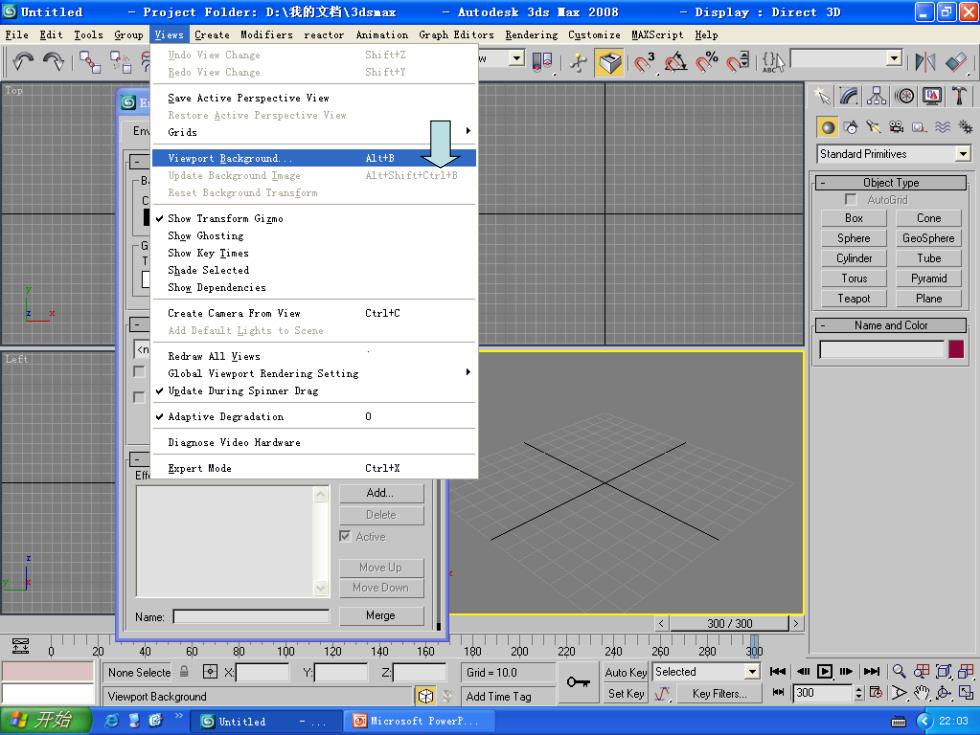
Untitled -Project Folder:D:\我的文档\3 dsnax -Autodesk3dg夏ax2008 -Display Direct 3D ▣▣区 Eile Edit Tools Group Create Modifiers reactor Animation Graph Editors Rendering Customize MASeript Help 个1月 Undo View Change Shift+Z Bedo View Change Shift+Y 明子3A%处 卫N9 Save Active Perspective View &@四T Restore active Perspective View Em Grids O6器四影 Viewport Background. Ali+B Standard Primitives -B. Update Background Inage - Obiect Type Reset Background Transform Show Transform Gizmo Box Cone Show Ghosting Sphere GeoSphere Show Key Times Cylinder Tube Shade Selected Pyramid Show Dependencies Torus Teapot Plane Create Camera From View Ctrl+C Add Default Lights to Scene Name and Color Redraw All Views Global Viewport Rendering Setting Update During Spinner Drag vAdaptive Degradation 0 Diagnose Video Hardware E依 Expert Mode Ctrl+X Add. Delete 反Active Move Up Move Down Name: Merge 300/300 > 多 40 60 80 100 120 140 160 180 T200 220 260 280T30 None Selecte目图X Y Grid=10.0 Auto Key Selected ✉w▣w制Q里用 O-r Viewport Background ③Add TimeTag Set Key Key Flters. 开始 5平©”1 ⑤Untitled 可icrozoft PowerP., k)22:03