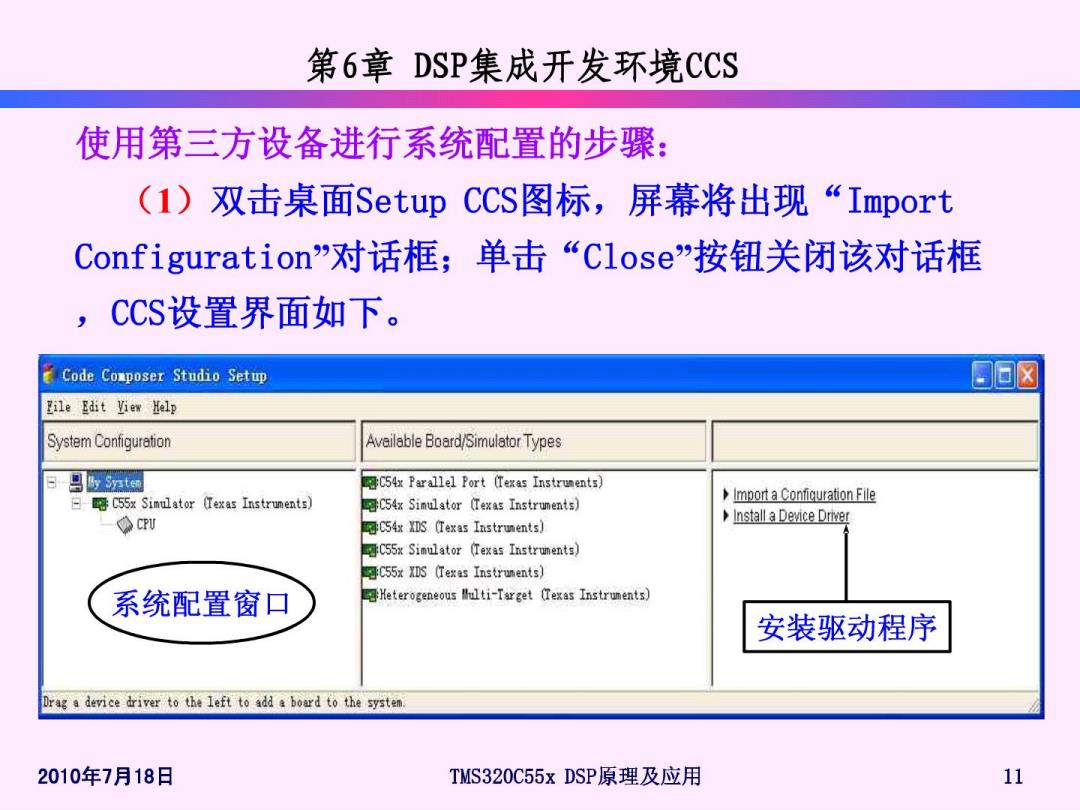
第6章DSP集成开发环境CCS 使用第三方设备进行系统配置的步骤: (1)双击桌面Setup CCS图标,屏幕将出现“Import Configuration'”对话框;单击“Close按钮关闭该对话框 CCS设置界面如下。 Code Composer Studio Setup ▣8 Eile Edit View Help System Configuration Available Board/Simulator Types 日盟Syaten C54x Parallel Port (Texas Instruments) C55x Simulator (Texas Instruments) C54x Simulator (Texas Instruments) Import a Confiquration File CPU C54x IDS (Texas Instrunents) Install a Device Driver C55x Simulator (Texas Instrunents) C55x XDS (Texas Instrunents) 系统配置窗口 Heterogeneous Multi-Target (Texas Instruments) 安装驱动程序 Drag a device driver to the left to add a board to the system. 2010年7月18日 TMS320C55xDSP原理及应用 11
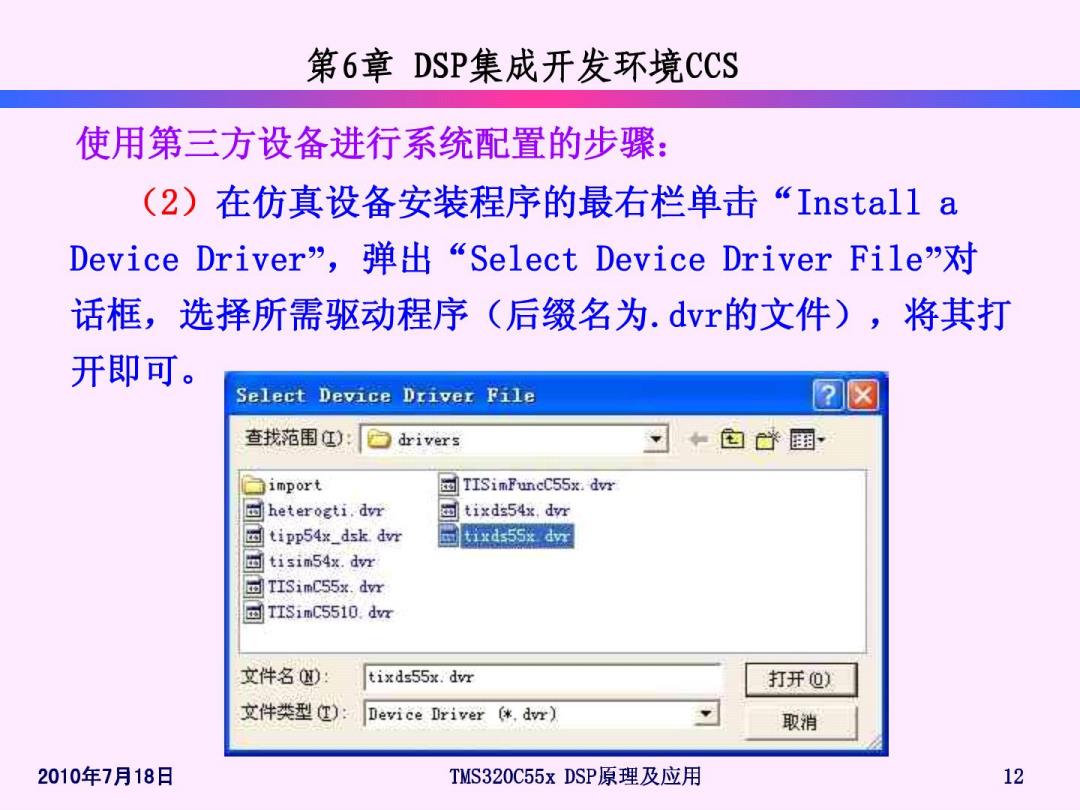
第6章DSP集成开发环境CCS 使用第三方设备进行系统配置的步骤: (2)在仿真设备安装程序的最右栏单击“Install a Device Driver”,弹出“Select Device Driver File对 话框,选择所需驱动程序(后缀名为.dvr的文件),将其打 开即可。 Select Device Driver File ☒ 查找范围红) drivers +包心困 import TISimFuncC55x.dvr 回heterogti.dvr 回tixds54x,dr 固 tipp54x_dsk dvr ra55d 画tisim54x.dwr TISimC55x.dvr TISimC5510.dvr 文件名: tixds55x.dvr 打开@) 文件类型): Device Driver (*dvr) 取消 2010年7月18日 TMS320C55xDSP原理及应用 12
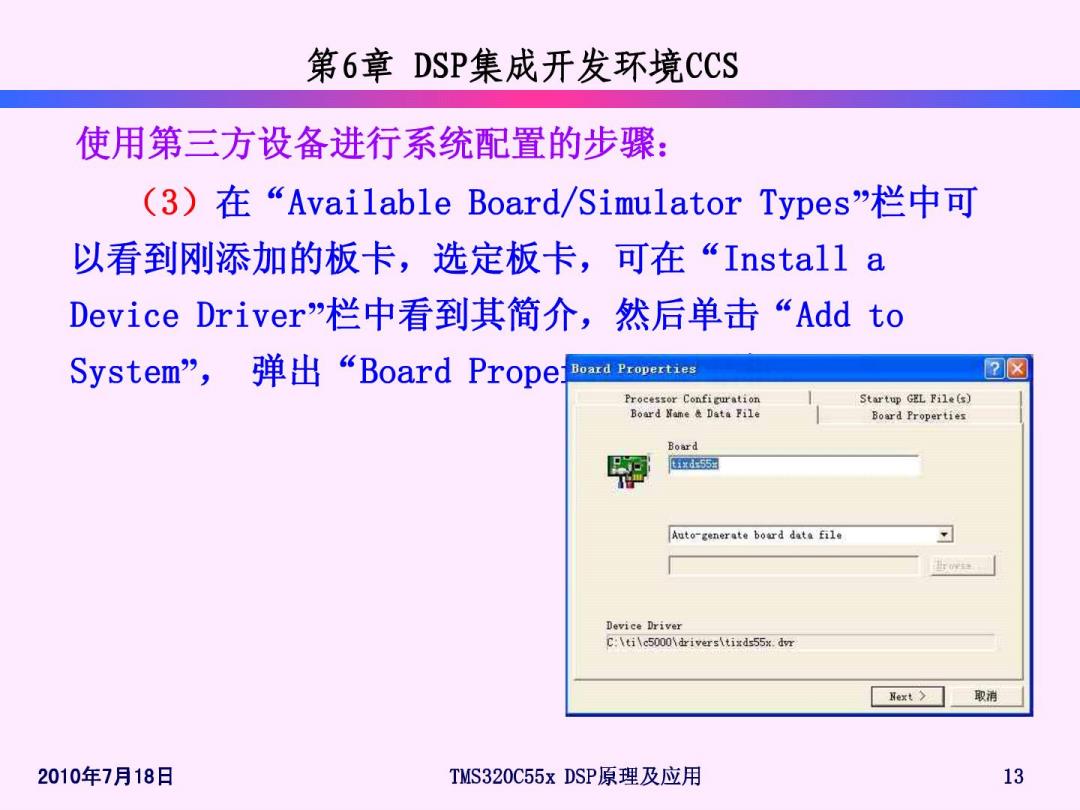
第6章DSP集成开发环境CCS 使用第三方设备进行系统配置的步骤: (3)在“Available Board/Simulator Types”栏中可 以看到刚添加的板卡,选定板卡,可在“Instal1a Device Driver?”栏中看到其简介,然后单击“Add to System”?,弹出“Board Prope Board Properties ☒ Processor Configuration Startup GEL File(s) Board Name Data File Board Properties Board 155通 Auto-generate board data file Device Driver C:\ti\e5000\drivers\tixds55x.dvr Next〉 取消 2010年7月18日 TMS320C55xDSP原理及应用 13
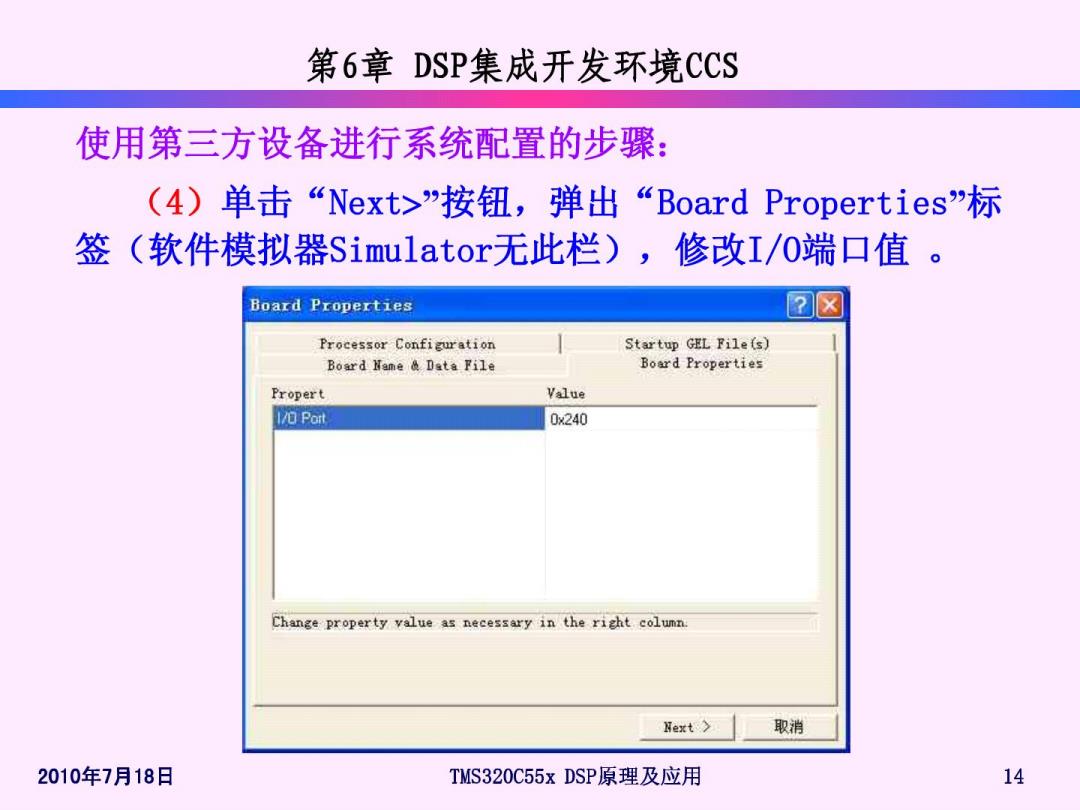
第6章DSP集成开发环境CCS 使用第三方设备进行系统配置的步骤: (4)单击“Next>”按钮,弹出“Board Properties”标 签(软件模拟器Simulator无此栏),修改I/0端口值 。 Board Properties Processor Configuration Startup GEL File(s) Board Name A Data File Board Properties Propert Value 1/0 Part 0x240 Change property value as necessary in the right column. Next> 取消 2010年7月18日 TMS320C55xDSP原理及应用 14
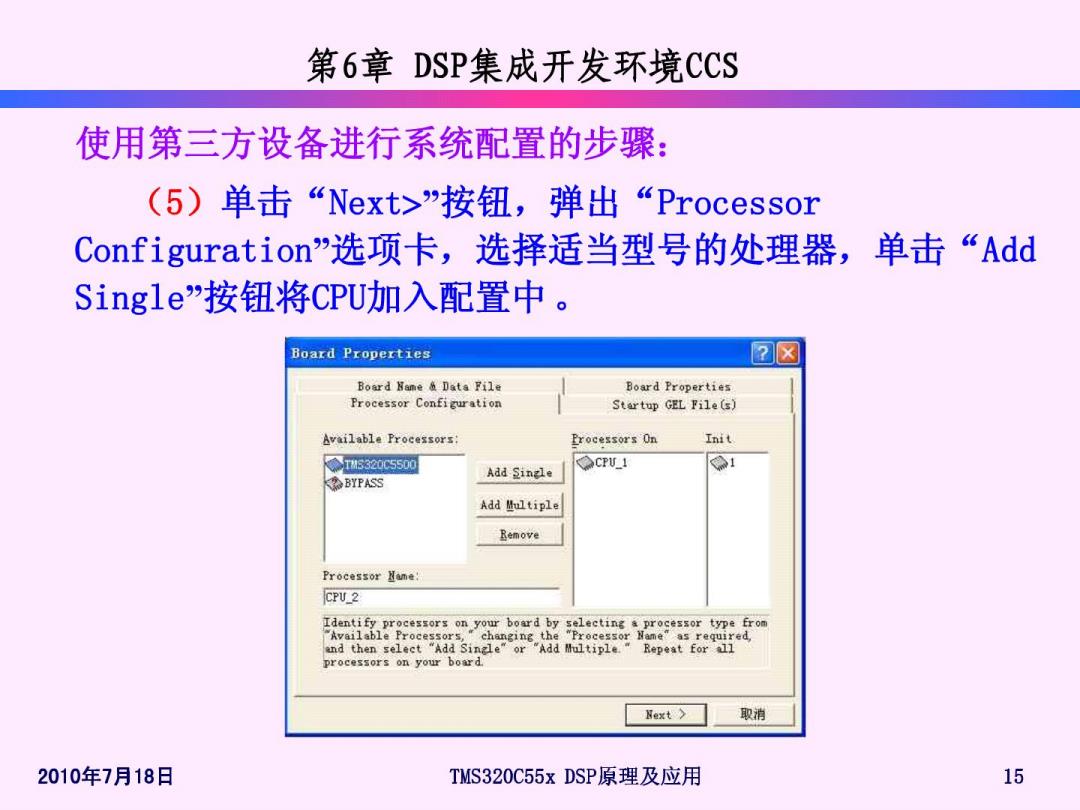
第6章DSP集成开发环境CCS 使用第三方设备进行系统配置的步骤: (5)单击“Next>按钮,弹出“Processor Configuration'”选项卡,选择适当型号的处理器,单击“Add Single”按钮将CPU加入配置中。 Board Properties ☒ Board Hame Data File Board Properties Processor Configuration Startup GEL File(s) Available Processors: Erocessors On Init 5320C5500 CPU_1 Add Single BYPASS Add Multiple Remove Processor Name: CPU_2 Identify processors on your board by selecting a processor type from Available Processors changing the "Processor Name"as required, and then select "Add Single"or "Add Multiple." Repeat for all processors on your board. 8xt〉 取消 2010年7月18日 TMS320C55xDSP原理及应用 15