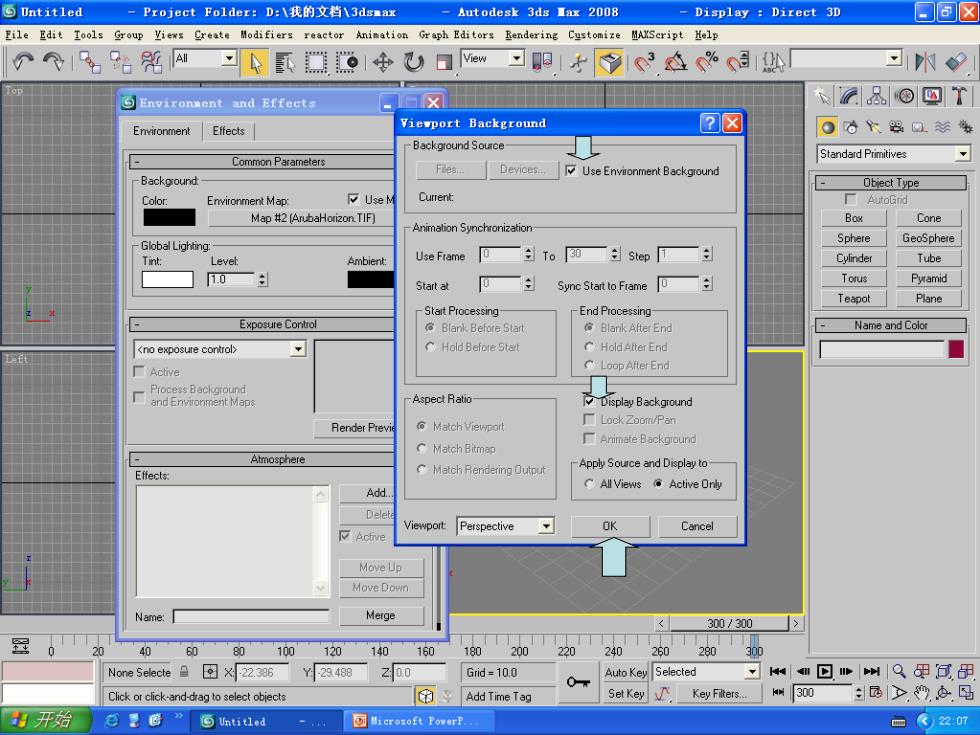
⑤Untitled -Project Fo1der:D:1我的文档\3ds童a -Autodesk3dg重ax2008 Display Direct 3D 口同区 File Edit Tools Group Views Create Modifiers reactor Animation Graph Editors Rendering Customize MAYSeript Help 个个1台彩习A虱黑ogU日Mew习胆子度3鱼%图卧 三N9 Environment and Effects X &@四T Environment Effects Viewport Background ⑦区 ⊙6下照四关 Background Souce Common Parameters Standard Primitives Fles. Devices. Use Environment Background 一Background Obiect Type Color Use Current: 厂AutoGnd Map #2(ArubaHorizon.TIF) Box Cone Global Lighting Sphere GeoSphere Tnt Levet Ambient: Use Frame 0 To3 BStep÷ Cylinder Tube 10 Start at Syne Start to Frame Torus Pyramid Teapot Plane -Start Processing- -End Processing Exposure Control Blank Before Start Blank After End Name and Color <no exposure control> CHold Before Start CHold Alter End 厂Active CLoop After End Aspect Ratio Display Background Render Previ Match Viewport ■Lock Zoom/Pan 厂Animale Background Atmosphere CMatch Bitmep -Apply Source and Display to- Effects CMetch Rerdering Output Add. CAll Views信Active Only Delet Viewport Perspective OK Active Cancel Move Up Move Down Name: Merge 300/300 器。 80100 120140 160 180T200T20T240 260 2800 None Selecte目回X22.3g6 Y29.488 200 Grid=10.0 Auto Key Selected 习w回w州Q用包用 Click or click-and-drag to select objects Add Time Tag Set Key.Key FiRters HM3o0园>9&马 开始 百是g”画atit1od licrosoft PowerP 向《)2207

6 Untit1ed-Project Folder:D:\我的文档13 dsmax-Autodesk3dg重ax2008 Display Direct 3D 同区 Eile Edit Tools Group Views Create Modifiers reactor Animation Graph Editors Rendering Customire MAXScript Help 个1台N巴虱女心口ew可胆3A%3 三9 大8®四T 1.1.1设置动画时间与背景 石6盟四.等 Standard Primitives Object Type AutoGrid Box Cone Sphere GeoSphere Cylinder Tube Torus Pyramid Teapot Plane Name and Color Views 4 Smooth Highlights Wireframe Other Edged Faces Transparency Show G红d √Show Background Show Safe Frame Show Statistics Viewport Clipping √Texture Correction Disable View 300/300 20 00T010120140 160 240 2600'0 None Selecte鱼回X50418Yy4834 z00■ Configure. Auto Key Selected回m州Q更包手 Cick or click-and-drag to select objects Add Time Tag Set Key Key Filters.300 园>物吗 开始 8里©”面aiud Microsoft Poer. m)221
1.1.1 设置动画时间与背景

Untitled -Project Folder:D:\我的文挡N3ds重ax -Autodesk3d袋重ax2008 -Display Direct 3D 口@区 Eile Edit Iools Group Views Create Modifiers reactor Animation Graph Editors Bendering Cystomire MAXScript Help 个个1只P品落a卫6虱☐0分)口ew习胆大的3在%趴 ✉N9 1.1.2水面效果的制作 8®回T ⊙6大盟m等 Standard Primitives Object Type 厂AutoGrid Box Cone Sphere GeoSphere Cylinder Tube Torus Pyramid Teapot Plane Name and Color Cylinder01 Creation Method CEdge Center Keyboard Entry ×00÷ Y:[00 200 8adu1500.0÷ /Heigh:4] Create 300/300 。200T00T10T10T140T10102020240202800 Radus:78.642 Gd=10.0 Auto Key Selected了wu回wwQ里包月 Click and drag to begin creation process 图Add Time Tag Set Key.Key FRers.k30a园宫物②吗 开始 ”百it1 《)2222
1.1.2 水面效果的制作
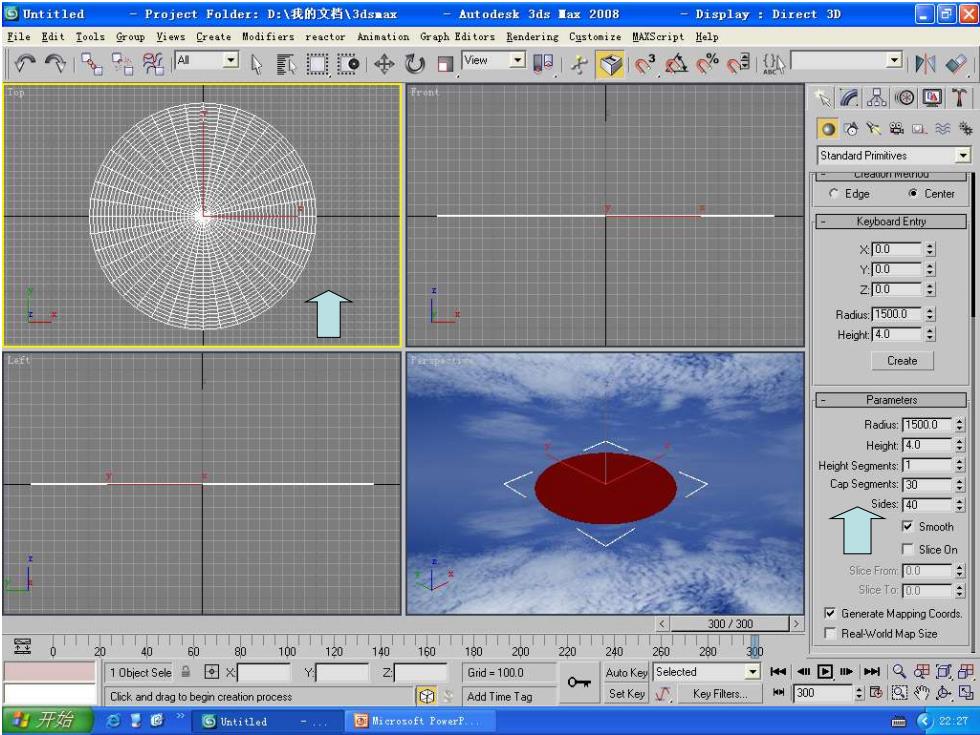
百Untit1ed-Project Folder:D:我的文挡\3 dsnax-utodesk3ds重a2008-Display:Direct3D 回区 File Edit Iools Group Views Create Modifiers reactor Animation Graph Editors Rendering Custonize MAXScript Help 1台彩M习工☐0+)aew可明子3在%处 三N9 8©四T 口谷卡照回新 Standard Primitives Keyboard Entry 00 Y00 z00 Radius:5000÷ Height:4.0 Create 、 Parameters Raus:15000 Height:4.0 Height Segments:1 Cap Segments:30 、Sides:40 Smooth 厂sice0n Slice To:0.0 300/300 Generate Mapping Coords > Real-World Map Size 20 0T100T120T140T160 180T20T20T240 20200 1 Object Sele回XYl Grid=100.0 Auto Key SelectedⅢ▣m制Q里用 Click and drag to begin creation process 的Add Time Tag Set Key Key Filters. 开始 色里@”百ntitIed 国Microsoft PowerP 《)2227
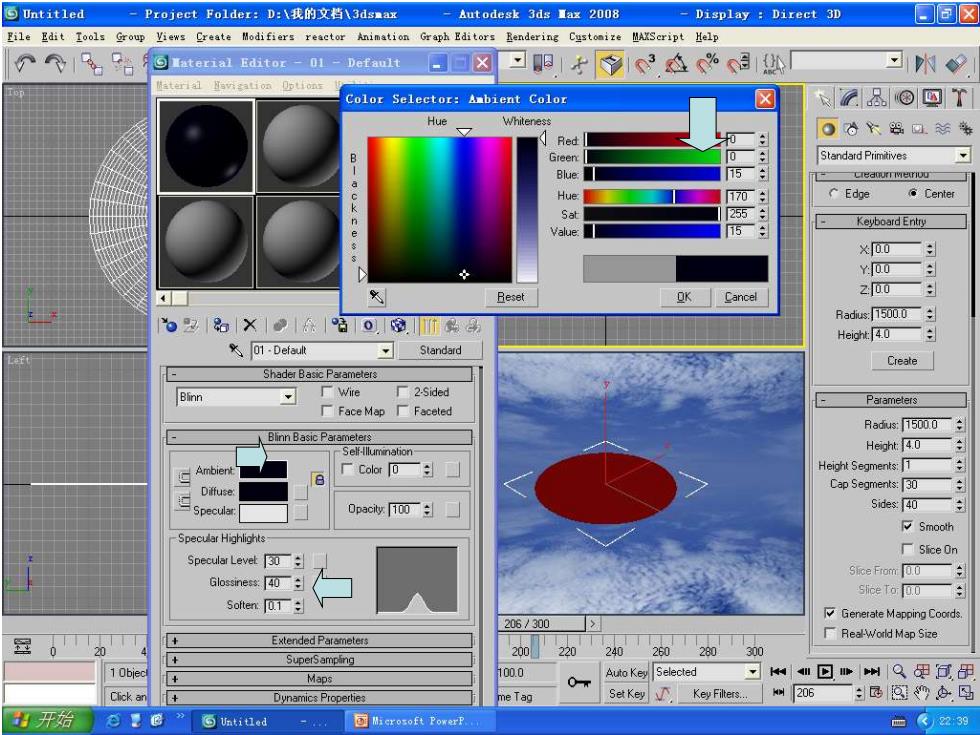
Untitled -Project Fo1der:D:\我的文挡\3 dsmax-4 utodes业3ds置a越2008 Display Direct 3D 回区 File Edit Iools Group Views Create Modifiers resctor Animation Graph Editors Rendering Custonize MAXScript Help Material Editor 01 Default 国回☒习眼3A%处 卫N9 随tar1 svigation Options Color Selector:Ambient Color ☒ 8⑧回T Hue Whiteness O6照向 Red Standard Primitives m-00 Blue 15 Hue 170 ◇Edge Cente Sat 255 Keyboard Entry 5 ×00 Y00 OK Cancel 00 Radius:1500.0÷ ●2%X众1培0,随婴男 Height:4.0 01-Default Standard Create Shader Basic Parameters Binn Wire ■2 Sided Parameters 厂Face Map Faceted Raus:15000 Blinn Basic Parameters -Self-Illumination- Height:4.0 厂Color]□ Height Segments T Diffuse Cap Segments:30 0 pacity「10o7a■ Sides:40 Smooth Specular Highlights Sice On Specular Levet 30■ Slice From 0.0 Glossines:40立 Slice To00÷ Soften01 Generate Mapping Coods 206/300 器 Extended Parameters 厂Real World Map Size 0 200220T240T20T20 30 SuperSamping 1 Objec Maps 100.0 Auto Key Selected-w回w时Q里E甲 0-r Click an Dynamics Properties me Tag sKey.Key Fiters.w2o6s园a9令,马 开始 色要色” 百hti1ed 司icrosoF下or 白223的