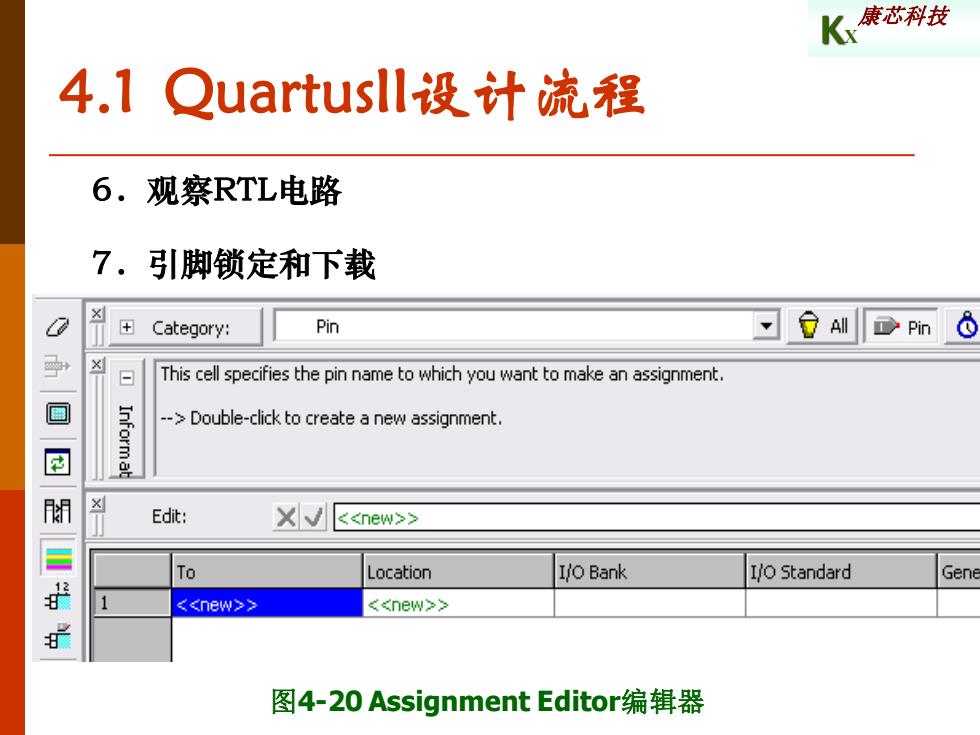
K能科骏 4.1 Quartusll-设计流程 6.观察RTL电路 7.引脚锁定和下载 + Category: Pin This cell specifies the pin name to which you want to make an assignment. 回 固 Informat ->Double-click to create a new assignment. 糊 Edit: X<<new>> To Location I/O Bank I/O Standard Gene <<new>> <<new>> 图4-20 Assignment Editor编辑器
KX 康芯科技 4.1 QuartusII设计流程 图4-20 Assignment Editor编辑器 6.观察RTL电路 7.引脚锁定和下载

K 康芯科技 4.1 QuartusIl-设计流程 7.引脚锁定和下载 Category: Pin 习DPm This cell specifies the pin name to which you want to make an assignment Edit: XCLK To Location I/o Bank I/o Standard General Fur 1 CLK PIN_28 1 LVTTL Dedicated C 2 DEN PIN 233 2 LVTTL Column I/O 3 RST PIN_234 2 LVTTL Column I/O 4 COUT PIN_1 1 LVTTL Row I/O CQ[O] PIN_13 1 LVTTL Row I/O 6 @cQ[1] PIN_14 1 LVTTL Row I/O cQ[2] PIN_15 1 LVTTL Row I/O 8 CLK PIN_16 LVTTL Row I/O 9 <<new>> <<new>> 图4-21表格方式引脚锁定对话框图
KX 康芯科技 4.1 QuartusII设计流程 图4-21 表格方式引脚锁定对话框图 7.引脚锁定和下载
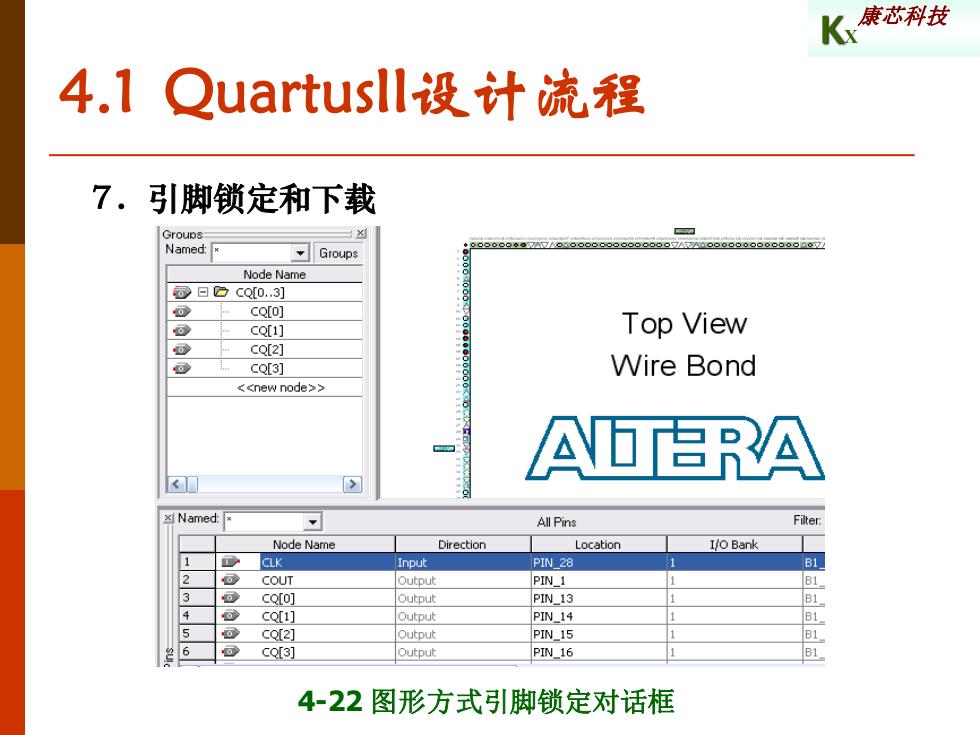
K能芯科拉 4.1 Quartusll-设计流程 7.引脚锁定和下载 Groups Named: Groups Node Name 曰□CQ[0,.3] o CQ[O] ⊙ CQ[1] Top View 0 CQ[2] cQ[3] Wire Bond <<new node>> AUERA x Named: All Pins Fiter. Node Name Direction Location I/O Bank 1 CLK Input PIN_28 B1 2 可 COUT Output PIN_1 3 @ CQ[O] Output PIN_13 o CQ[1] Output PIN_14 Bi 5 o cQ[2] Output PIN_15 B1 6 CQ[3] OU北DUt PIN_16 B1 4-22图形方式引脚锁定对话框
KX 康芯科技 4.1 QuartusII设计流程 4-22 图形方式引脚锁定对话框 7.引脚锁定和下载

K康芯科技 4.1 Quartusll-设计流程 8.编程下载 、Hardware Setup. ByteBlasterMV [LPT1] Mode:JTAG Progress: Enable real-time ISP to allow background programming (for MAI devices) JTAG In-Socket Programming Passive Serial Start File Blank- Device Checksum Active Serial Programming erfy Check Exa Corngure Stop CNT10.sof EP1C60240 0008ECF1 FFFFFFFF ☑ Auto Detect Delete 图4-23选择编程下载文件
KX 康芯科技 4.1 QuartusII设计流程 图4-23 选择编程下载文件 8.编程下载
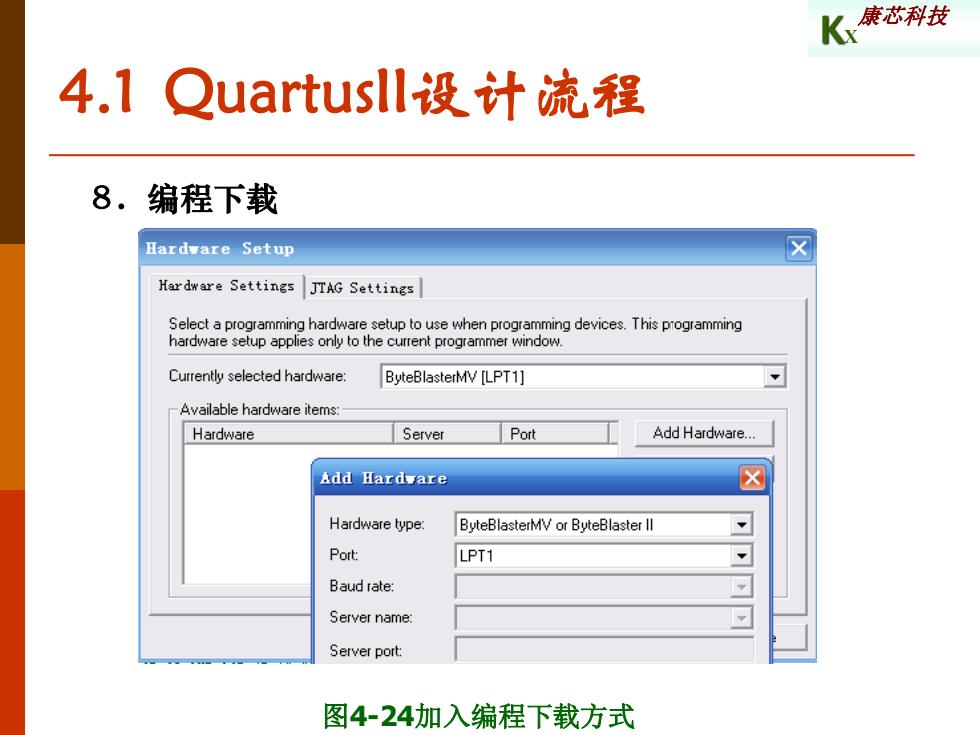
K能芯科技 4.1 Quartusll-设计流程 8.编程下载 Hardware Setup Hardware Settings JTAG Settings Select a programming hardware setup to use when programming devices.This programming hardware setup applies only to the current programmer window. Currently selected hardware: ByteBlasterMV [LPT1] Available hardware items: Hardware Server Port Add Hardware. Add Hardware ☒ Hardware type: ByteBlasterMV or ByteBlaster Il Port: LPT1 Baud rate: Server name Server port: 图4-24加入编程下载方式
KX 康芯科技 4.1 QuartusII设计流程 图4-24加入编程下载方式 8.编程下载