
第二章 原理图编辑器力能介绍 ·如何打开一个已经存在的T程:[fle]/八open] 以examples中的Icd controller.ddb为例 ·桶形工程图标介绍explorer ·Browse sch介绍 1)browse→libraries添加或删除新的设计数据库文件add/remove.. 2)browse浏览某一个设计数据库文件中的原理图符号 3)edit place find介绍 4)fi1ter查询介绍xXx*、*xxx、*xxx*
• 如何打开一个已经存在的工程:[file]/[open..] 以examples中的lcd controller.ddb为例 • 桶形工程图标介绍explorer • Browse sch 介绍 1)browse→libraries添加或删除新的设计数据库文件add/remove.. 2)browse浏览某一个设计数据库文件中的原理图符号 3)edit place find 介绍 4)filter 查询介绍xxx* 、 *xxx 、 *xxx* 第二章 原理图编辑器功能介绍
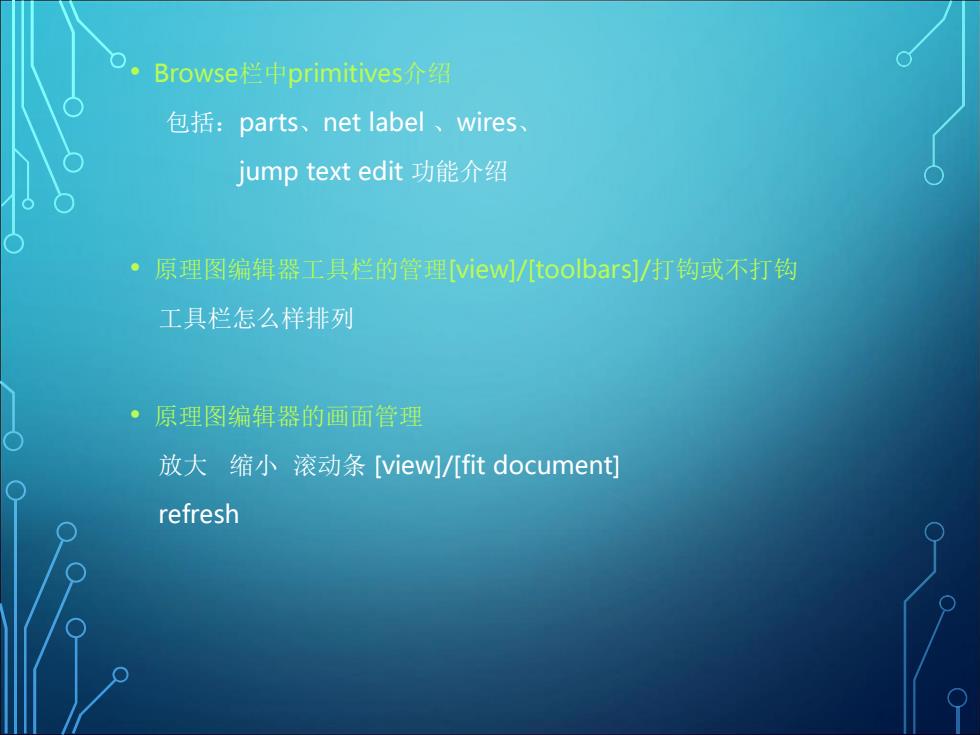
Browse栏中primitives介绍 包括:parts、net label、wires jump text edit功能介绍 ·原理图编辑器工其栏的管理[iew/[toolbars]/打钩或不打钩 工具栏怎么样排列 。原理图编辑器的画面管理 放大缩小滚动条[view/[fit document] refresh
• Browse栏中primitives介绍 包括:parts、net label 、wires、 jump text edit 功能介绍 • 原理图编辑器工具栏的管理[view]/[toolbars]/打钩或不打钩 工具栏怎么样排列 • 原理图编辑器的画面管理 放大 缩小 滚动条 [view]/[fit document] refresh

·设计图纸的大小及外观定义design]/,八Options.]/ [sheep Options] orientation方向设定 border边框 sheep纸张 standard style/standard BA4 custom style选中use custom表示使用自定义的纸张大小. ·栅格参数的设置[design]/Options..]/[sheep Options] [SnapOn]捕捉栅格:单位为mil,表示1/1000英寸 [Visible]可视栅格:设置图纸上网格的距离 [Electrical Grid]电器栅格:以鼠标中心为圆心捕捉网格点
• 设计图纸的大小及外观定义[design]/[Options…]/ [sheep Options] orientation 方向设定 border边框 sheep 纸张 standard style / standard B 或A4 custom style 选中use custom 表示使用自定义的纸张大小。 • 栅格参数的设置[design]/[Options…]/ [sheep Options] [SnapOn]捕捉栅格:单位为mil,表示1/1000英寸 [Visible]可视栅格:设置图纸上网格的距离 [Electrical Grid]电器栅格:以鼠标中心为圆心捕捉网格点