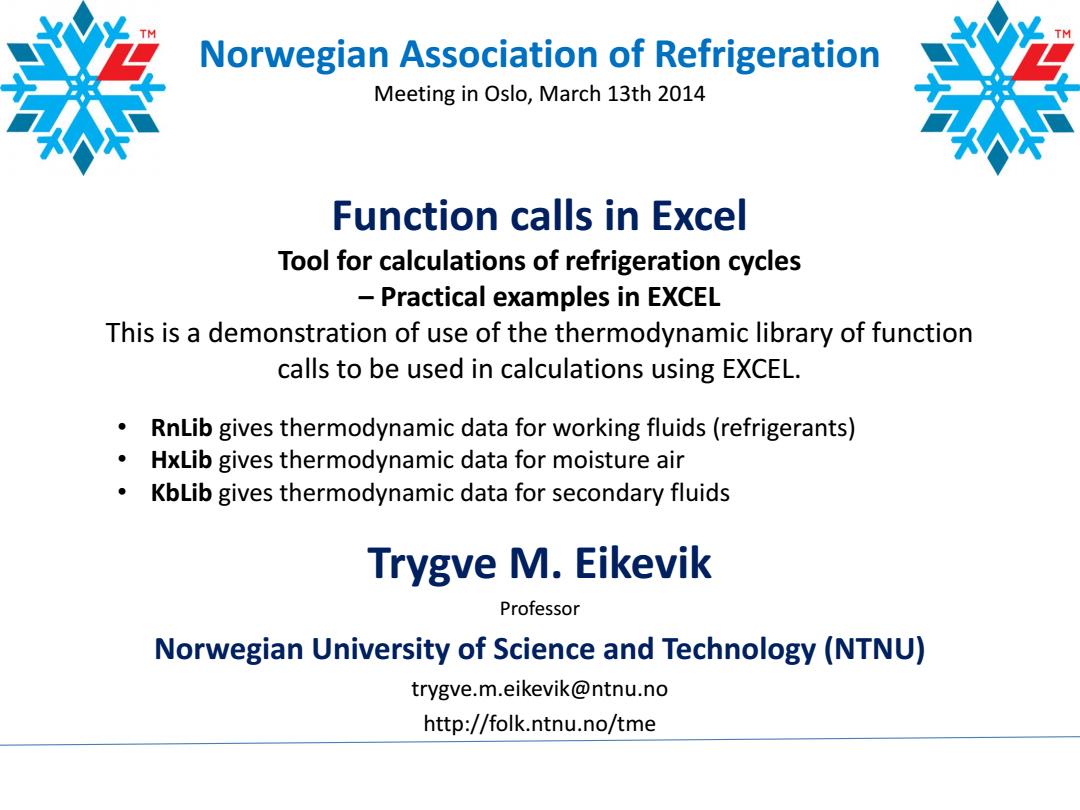
Norwegian Association of Refrigeration Meeting in Oslo,March 13th 2014 Function calls in Excel Tool for calculations of refrigeration cycles -Practical examples in EXCEL This is a demonstration of use of the thermodynamic library of function calls to be used in calculations using EXCEL. RnLib gives thermodynamic data for working fluids(refrigerants) HxLib gives thermodynamic data for moisture air KbLib gives thermodynamic data for secondary fluids Trygve M.Eikevik Professor Norwegian University of Science and Technology (NTNU) trygve.m.eikevik@ntnu.no http://folk.ntnu.no/tme
Function calls in Excel Tool for calculations of refrigeration cycles – Practical examples in EXCEL This is a demonstration of use of the thermodynamic library of function calls to be used in calculations using EXCEL. Trygve M. Eikevik Professor Norwegian University of Science and Technology (NTNU) trygve.m.eikevik@ntnu.no http://folk.ntnu.no/tme Norwegian Association of Refrigeration Meeting in Oslo, March 13th 2014 • RnLib gives thermodynamic data for working fluids (refrigerants) • HxLib gives thermodynamic data for moisture air • KbLib gives thermodynamic data for secondary fluids
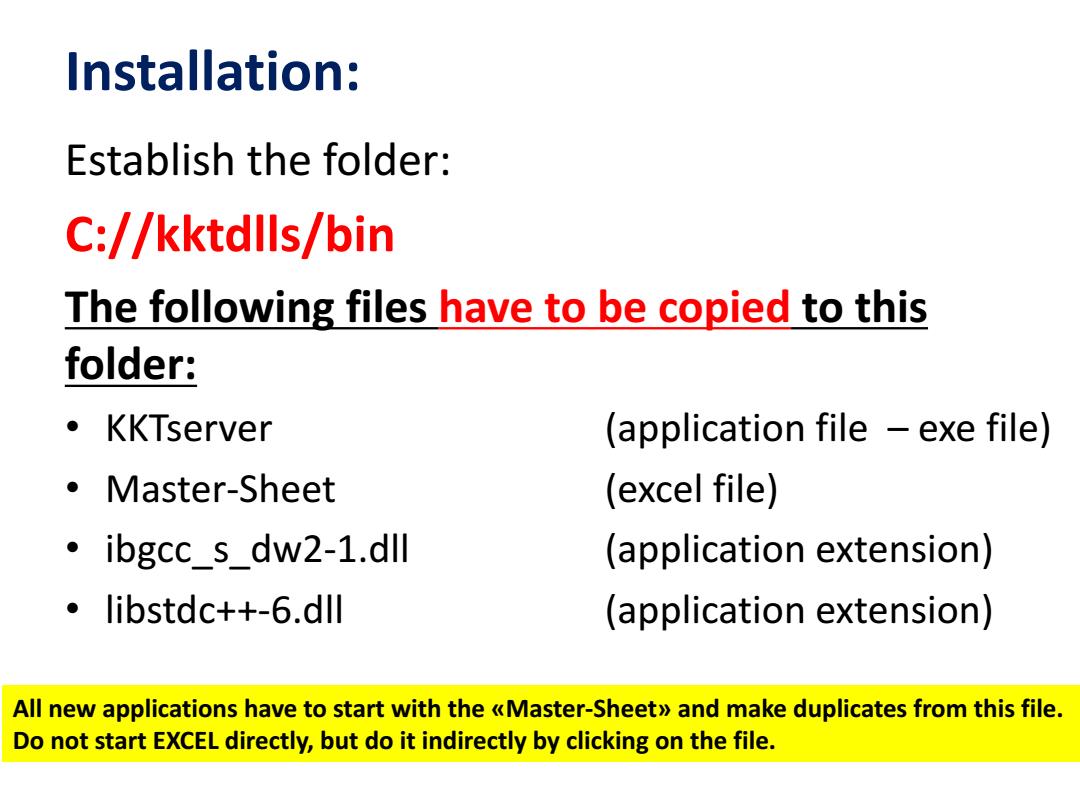
Installation: Establish the folder: C://kktdlls/bin The following files have to be copied to this folder: KKTserver (application file -exe file) 。Master-Sheet (excel file) 。ibgcc_s_dw2-1.dll (application extension) 。libstdc++-6.dll (application extension) All new applications have to start with the Master-Sheet>and make duplicates from this file. Do not start EXCEL directly,but do it indirectly by clicking on the file
Installation: Establish the folder: C://kktdlls/bin The following files have to be copied to this folder: • KKTserver (application file – exe file) • Master-Sheet (excel file) • ibgcc_s_dw2-1.dll (application extension) • libstdc++-6.dll (application extension) All new applications have to start with the «Master-Sheet» and make duplicates from this file. Do not start EXCEL directly, but do it indirectly by clicking on the file
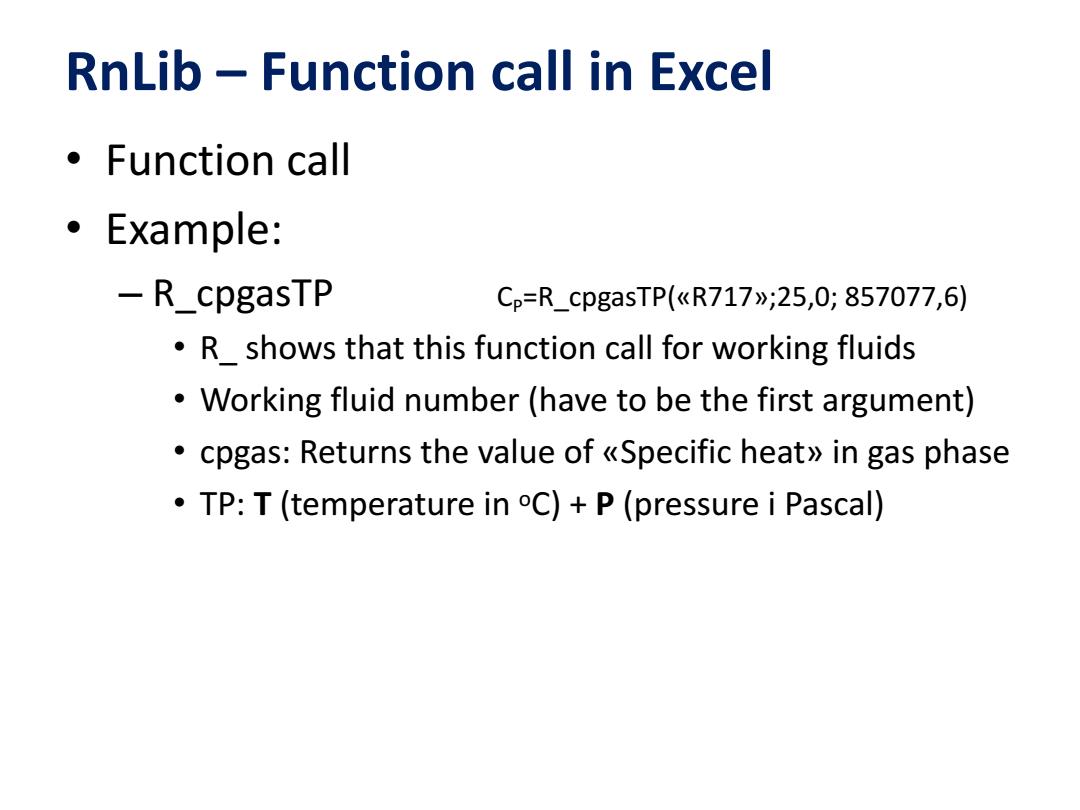
RnLib-Function call in Excel 。Function call 。Example: -R_cpgasTP Cp=R_cpgasTP(kR717w;25,0,857077,6) R shows that this function call for working fluids Working fluid number(have to be the first argument) cpgas:Returns the value of Specific heat>in gas phase TP:T(temperature in C)+P(pressure i Pascal)
RnLib – Function call in Excel • Function call • Example: – R_cpgasTP CP=R_cpgasTP(«R717»;25,0; 857077,6) • R_ shows that this function call for working fluids • Working fluid number (have to be the first argument) • cpgas: Returns the value of «Specific heat» in gas phase • TP: T (temperature in oC) + P (pressure i Pascal)
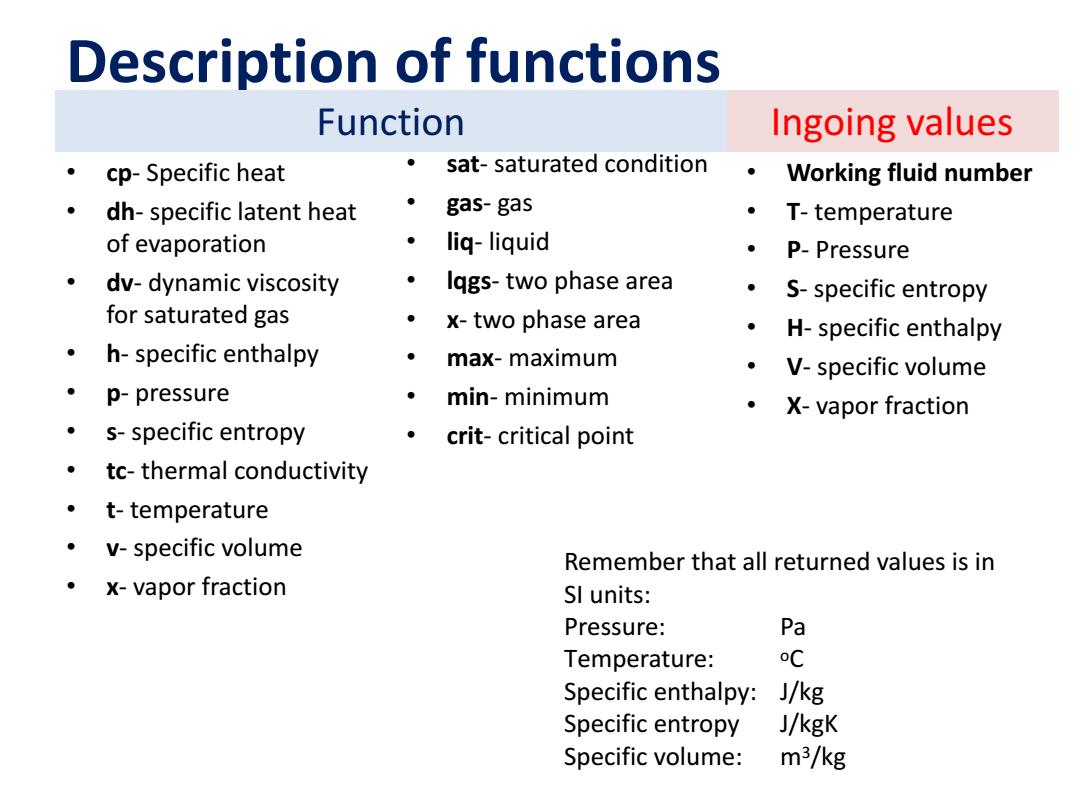
Description of functions Function Ingoing values ·cp-Specific heat sat-saturated condition ·Working fluid number dh-specific latent heat gas-gas 。T-temperature of evaporation lig-liquid 。P-Pressure dv-dynamic viscosity lggs-two phase area ·s-specific entropy for saturated gas x-two phase area ·H-specific enthalpy ·h-specific enthalpy max-maximum ·V-specific volume 。p-pressure min-minimum .X-vapor fraction ·s-specific entropy crit-critical point tc-thermal conductivity 。t-temperature ·v-specific volume Remember that all returned values is in 。x-vapor fraction SI units: Pressure: Pa Temperature: C Specific enthalpy: J/kg Specific entropy J/kgK Specific volume: m3/kg
Description of functions • cp- Specific heat • dh- specific latent heat of evaporation • dv- dynamic viscosity for saturated gas • h- specific enthalpy • p- pressure • s- specific entropy • tc- thermal conductivity • t- temperature • v- specific volume • x- vapor fraction • sat- saturated condition • gas- gas • liq- liquid • lqgs- two phase area • x- two phase area • max- maximum • min- minimum • crit- critical point • Working fluid number • T- temperature • P- Pressure • S- specific entropy • H- specific enthalpy • V- specific volume • X- vapor fraction Function Ingoing values Remember that all returned values is in SI units: Pressure: Pa Temperature: oC Specific enthalpy: J/kg Specific entropy J/kgK Specific volume: m3/kg
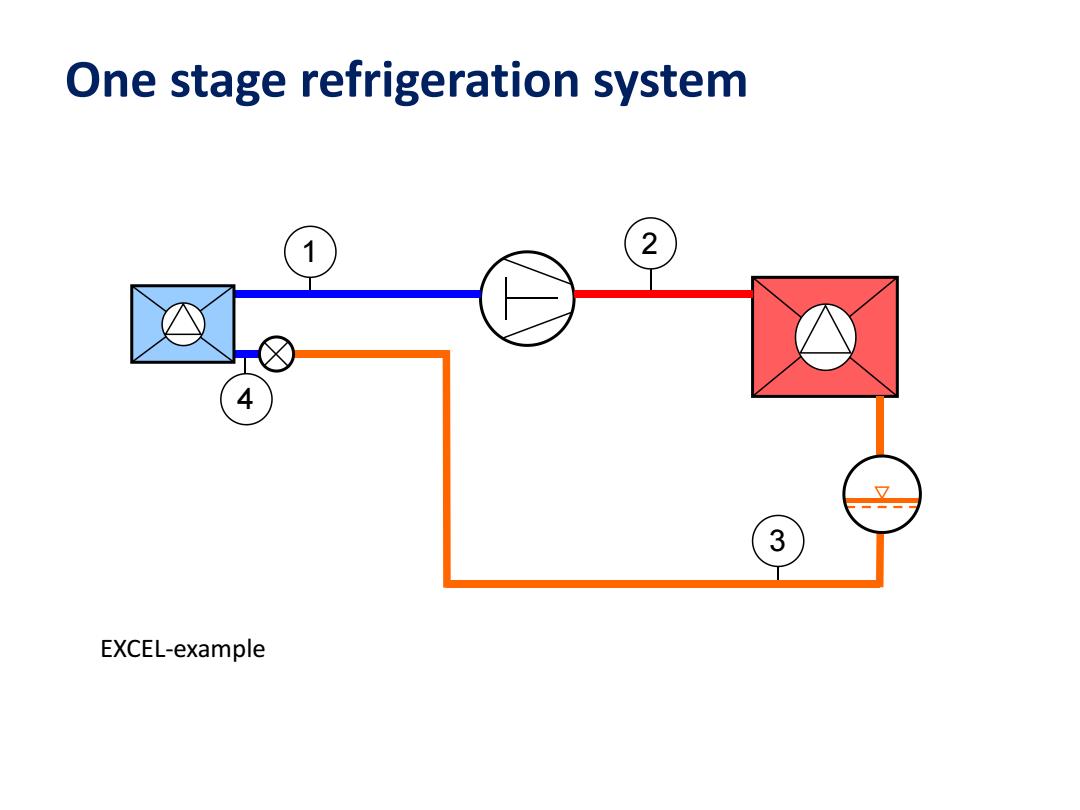
One stage refrigeration system 1 2 4 又 3 EXCEL-example
One stage refrigeration system 2 4 3 1 EXCEL-example