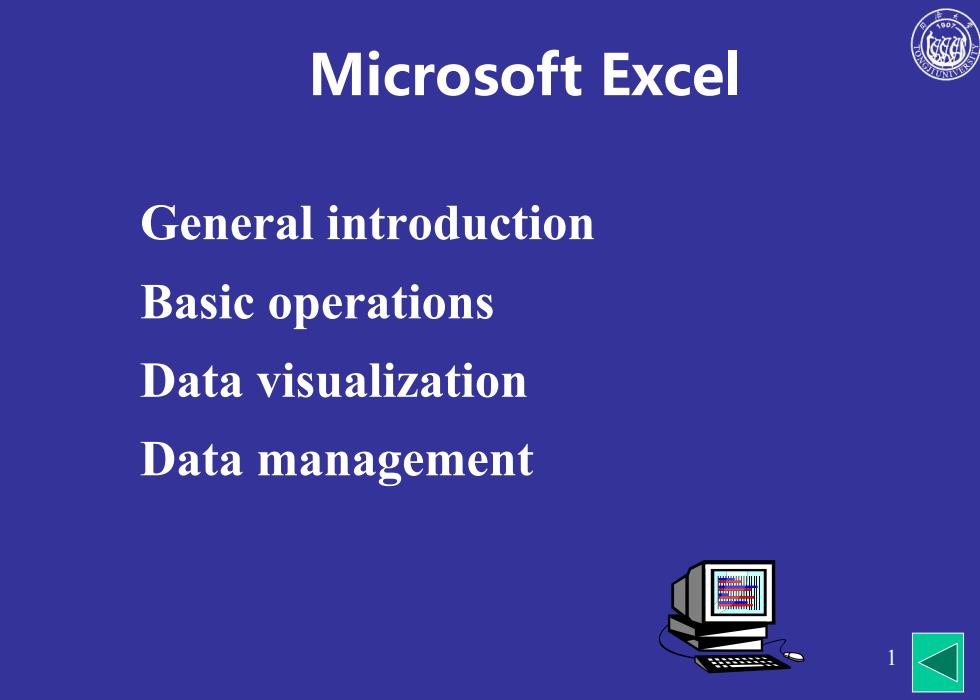
Microsoft Excel General introduction Basic operations Data visualization Data management 画
1 General introduction Basic operations Data visualization Data management Microsoft Excel
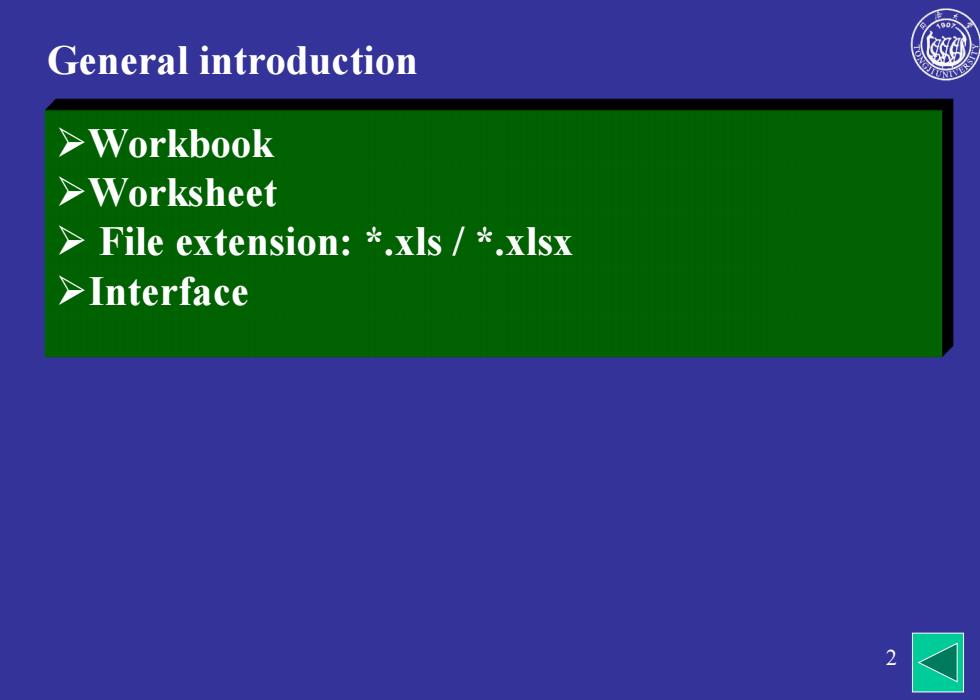
General introduction >Workbook >Worksheet File extension:*.xls /*.xIsx >Interface 2
2 General introduction ➢Workbook ➢Worksheet ➢ File extension: *.xls / *.xlsx ➢Interface
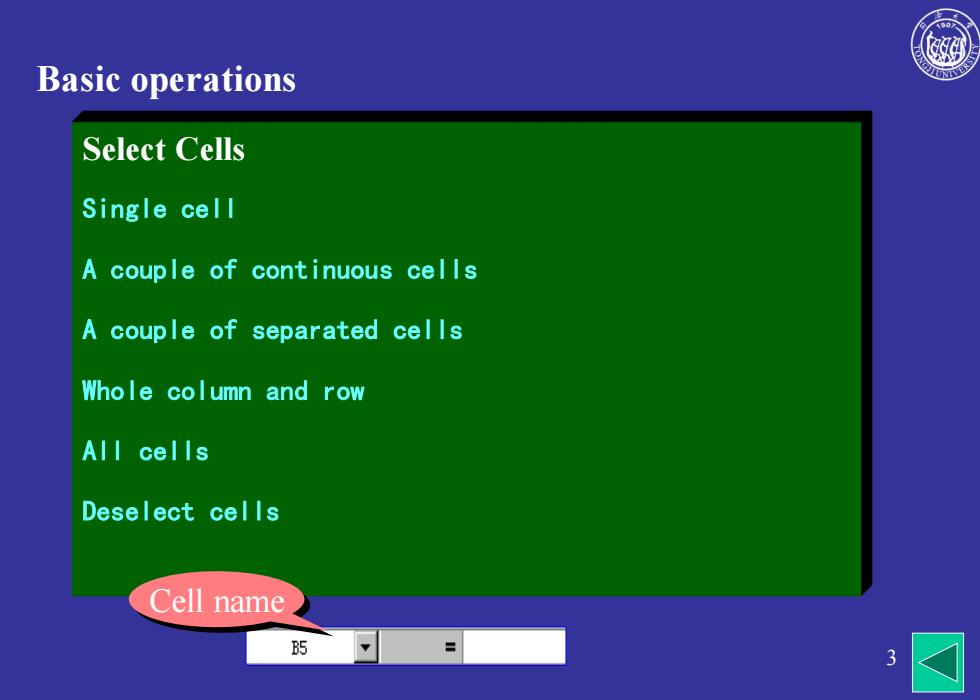
Basic operations Select Cells Single cell A couple of continuous cells A couple of separated cells Whole column and row All cells Deselect cells Cell name B5
3 Basic operations Select Cells Single cell A couple of continuous cells A couple of separated cells Whole column and row All cells Deselect cells Cell name
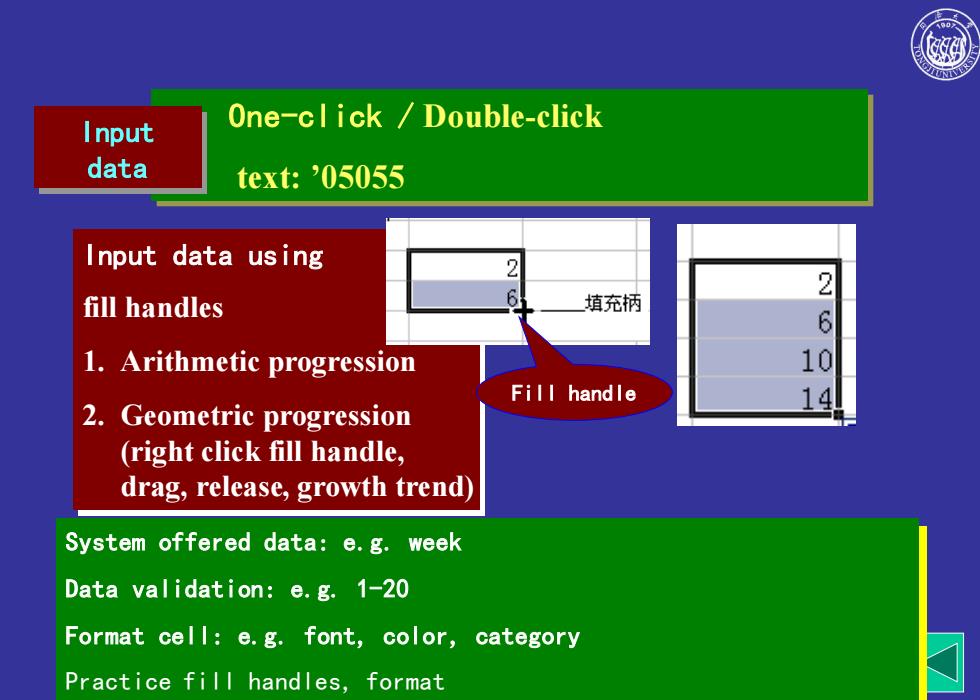
Input One-click Double-click data text:05055 Input data using 2 fill handles 6 埴充柄 2 6 1.Arithmetic progression 10 Fill handle 2.Geometric progression (right click fill handle, drag,release,growth trend) System offered data:e.g.week Data validation:e.g.1-20 Format cell:e.g.font,color,category Practice fill handles,format
4 One-click / Double-click text: ’05055 Input data using fill handles 1. Arithmetic progression 2. Geometric progression (right click fill handle, drag, release, growth trend) Fill handle Input data System offered data: e.g. week Data validation: e.g. 1-20 Format cell: e.g. font, color, category Practice fill handles, format
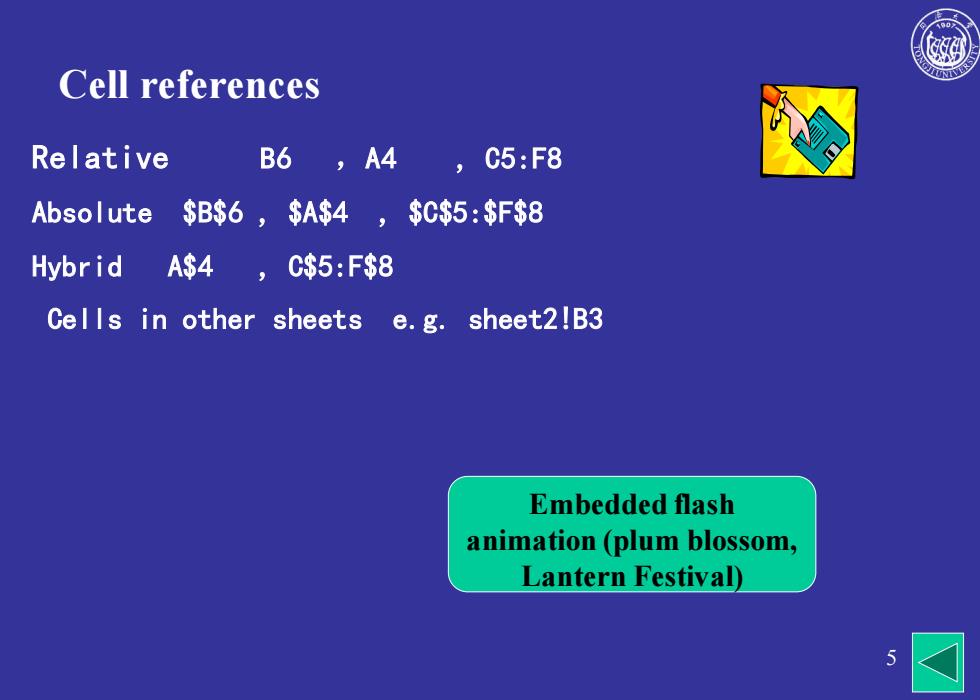
Cell references Relative B6,A4,C5:F8 Absolute $B$6,$A$4, $C$5:$F$8 Hybrid A$4,C$5:F$8 Cells in other sheets e.g.sheet2!B3 Embedded flash animation(plum blossom, Lantern Festival)
5 Relative B6 ,A4 , C5:F8 Absolute $B$6 , $A$4 , $C$5:$F$8 Hybrid A$4 , C$5:F$8 Cells in other sheets e.g. sheet2!B3 Cell references Embedded flash animation (plum blossom, Lantern Festival)