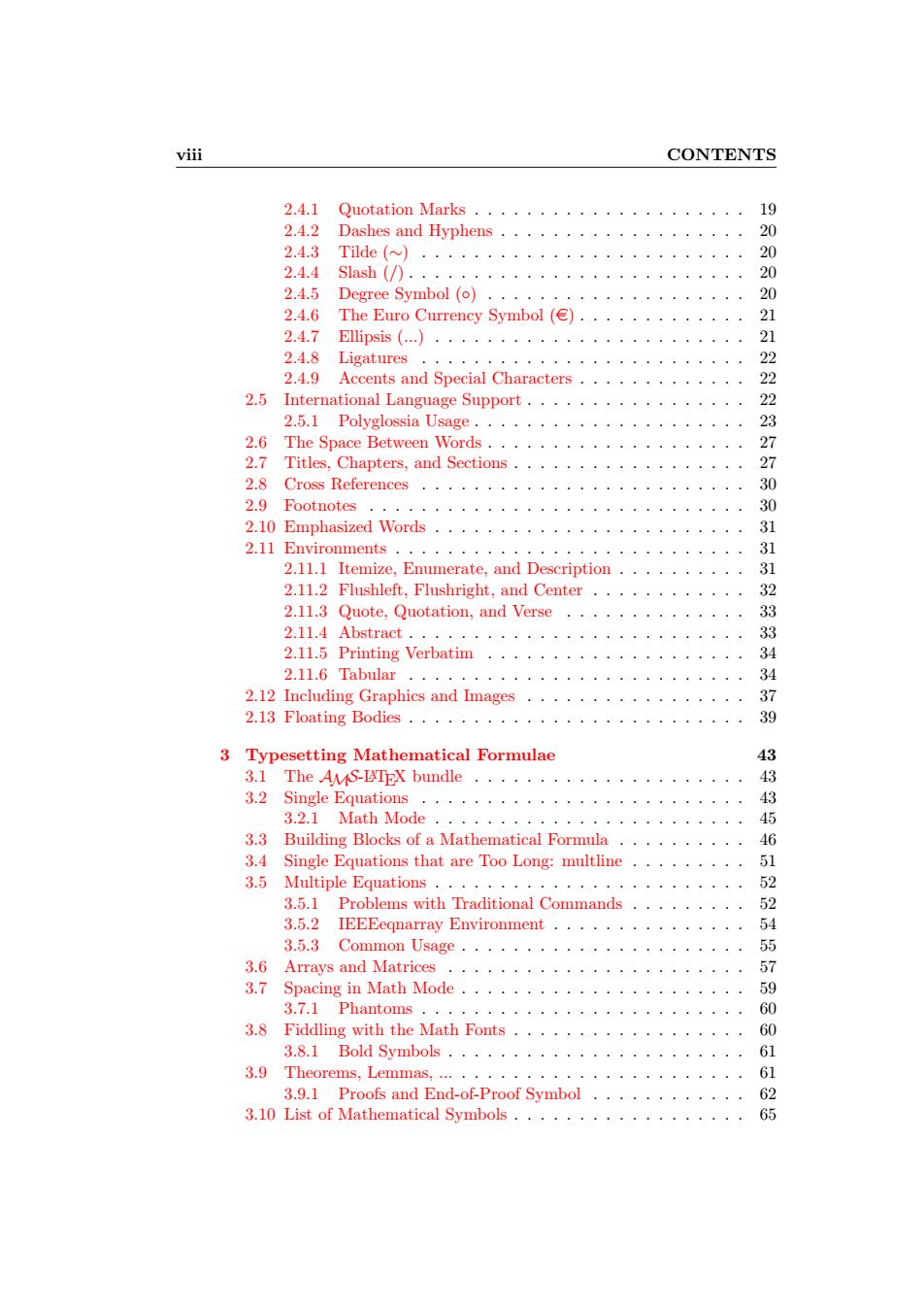
i CONTENTS 2.4.1 Quotation Marks ................... Dashes and Hyphens (a 200 2.4.6 3 247 Ellipsis() 048 Ligat 3 2.4.9 Accents and Special characters 2.5 International Language Support. 2.5.1 Polvglossia Usage 6 The Space Between Words..·,............ 20 References ..... 00 2.11.2 Flushleft,Flushright,and Center 2.11.3 Quote,Quotation,and Verse 2.11.4 Abstract 2.11.5 Printing Verbatim .................. 2.11.6 Tabular Floating Bodies 3 Typesetting Mathematical Formulae 43 3.1 The AMS-ITEX bundle 32 atical Forn 351 ay Environment 3.5.3 Common Usage 3.6 Arrays and Matrices 3.7 Spacing in Math Mode 3.7.1 Phantoms 。。。。。。 3.8 Fiddling with the Math Fonts······ 3.8.1 Bold Symbols..........,,....... 3.9 and End-of of Symbol 3.10 List of Math
viii CONTENTS 2.4.1 Quotation Marks . . . . . . . . . . . . . . . . . . . . . 19 2.4.2 Dashes and Hyphens . . . . . . . . . . . . . . . . . . . 20 2.4.3 Tilde (∼) . . . . . . . . . . . . . . . . . . . . . . . . . 20 2.4.4 Slash (/) . . . . . . . . . . . . . . . . . . . . . . . . . . 20 2.4.5 Degree Symbol (◦) . . . . . . . . . . . . . . . . . . . . 20 2.4.6 The Euro Currency Symbol (e) . . . . . . . . . . . . . 21 2.4.7 Ellipsis (…) . . . . . . . . . . . . . . . . . . . . . . . . 21 2.4.8 Ligatures . . . . . . . . . . . . . . . . . . . . . . . . . 22 2.4.9 Accents and Special Characters . . . . . . . . . . . . . 22 2.5 International Language Support . . . . . . . . . . . . . . . . . 22 2.5.1 Polyglossia Usage . . . . . . . . . . . . . . . . . . . . . 23 2.6 The Space Between Words . . . . . . . . . . . . . . . . . . . . 27 2.7 Titles, Chapters, and Sections . . . . . . . . . . . . . . . . . . 27 2.8 Cross References . . . . . . . . . . . . . . . . . . . . . . . . . 30 2.9 Footnotes . . . . . . . . . . . . . . . . . . . . . . . . . . . . . 30 2.10 Emphasized Words . . . . . . . . . . . . . . . . . . . . . . . . 31 2.11 Environments . . . . . . . . . . . . . . . . . . . . . . . . . . . 31 2.11.1 Itemize, Enumerate, and Description . . . . . . . . . . 31 2.11.2 Flushleft, Flushright, and Center . . . . . . . . . . . . 32 2.11.3 Quote, Quotation, and Verse . . . . . . . . . . . . . . 33 2.11.4 Abstract . . . . . . . . . . . . . . . . . . . . . . . . . . 33 2.11.5 Printing Verbatim . . . . . . . . . . . . . . . . . . . . 34 2.11.6 Tabular . . . . . . . . . . . . . . . . . . . . . . . . . . 34 2.12 Including Graphics and Images . . . . . . . . . . . . . . . . . 37 2.13 Floating Bodies . . . . . . . . . . . . . . . . . . . . . . . . . . 39 3 Typesetting Mathematical Formulae 43 3.1 The AMS-LATEX bundle . . . . . . . . . . . . . . . . . . . . . 43 3.2 Single Equations . . . . . . . . . . . . . . . . . . . . . . . . . 43 3.2.1 Math Mode . . . . . . . . . . . . . . . . . . . . . . . . 45 3.3 Building Blocks of a Mathematical Formula . . . . . . . . . . 46 3.4 Single Equations that are Too Long: multline . . . . . . . . . 51 3.5 Multiple Equations . . . . . . . . . . . . . . . . . . . . . . . . 52 3.5.1 Problems with Traditional Commands . . . . . . . . . 52 3.5.2 IEEEeqnarray Environment . . . . . . . . . . . . . . . 54 3.5.3 Common Usage . . . . . . . . . . . . . . . . . . . . . . 55 3.6 Arrays and Matrices . . . . . . . . . . . . . . . . . . . . . . . 57 3.7 Spacing in Math Mode . . . . . . . . . . . . . . . . . . . . . . 59 3.7.1 Phantoms . . . . . . . . . . . . . . . . . . . . . . . . . 60 3.8 Fiddling with the Math Fonts . . . . . . . . . . . . . . . . . . 60 3.8.1 Bold Symbols . . . . . . . . . . . . . . . . . . . . . . . 61 3.9 Theorems, Lemmas, … . . . . . . . . . . . . . . . . . . . . . . 61 3.9.1 Proofs and End-of-Proof Symbol . . . . . . . . . . . . 62 3.10 List of Mathematical Symbols . . . . . . . . . . . . . . . . . . 65
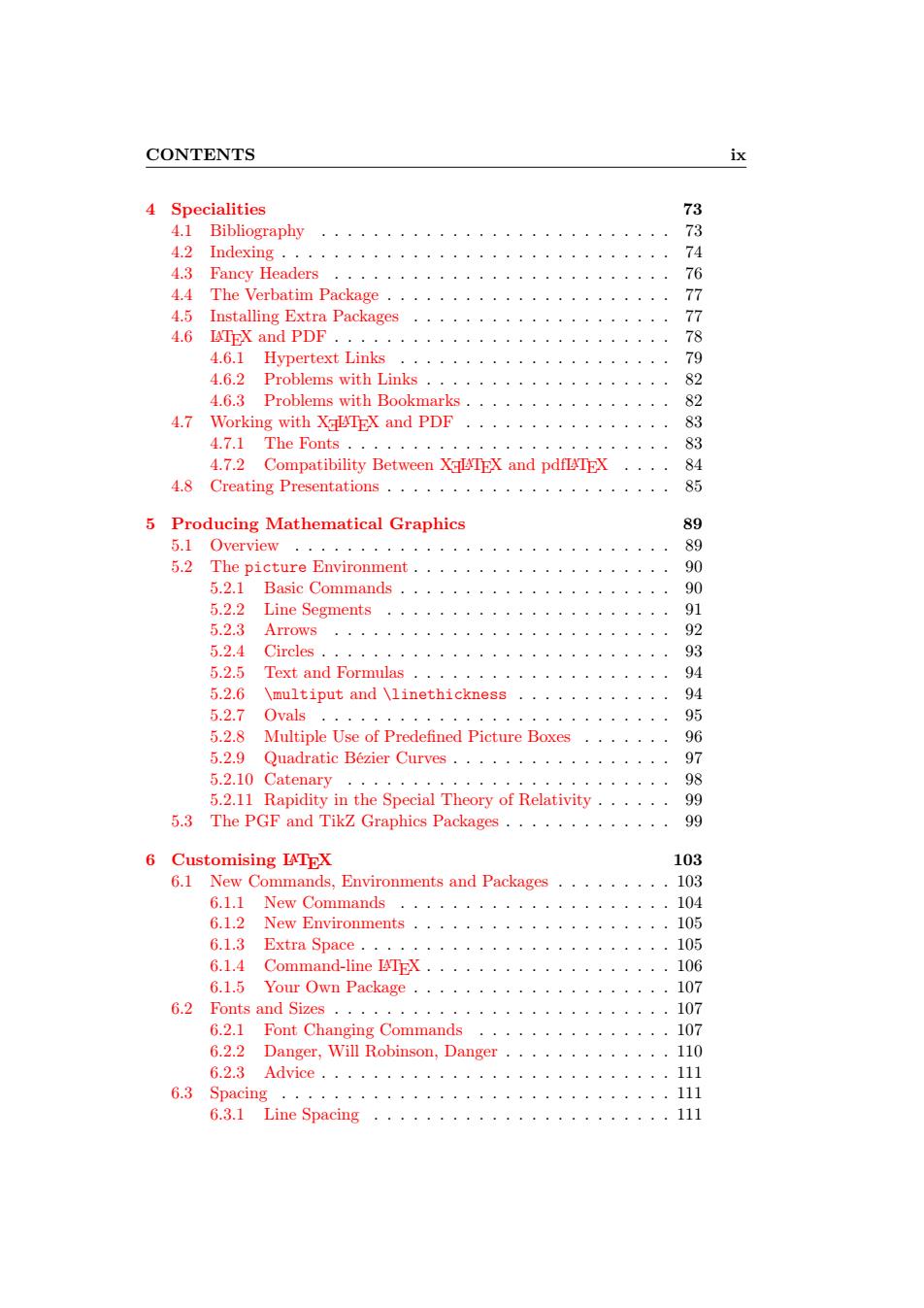
CONTENTS 4 Specialities Bibliography···········,·······,······, Index Pack 4.5 Installing Extra Packages 32340778 4.6 LTEX and PDF 4.6.1 Hypertext Links 70 4.6.2 Problems with Links 82 4.6.3 Problems with Bookmarks 4.7 Working with XlyTEX and PDF 4.7.1 The Fonts Compatibility Between and pdflXTEX 84 48 Creating Presentations ..................... 5 Producing Mathematical Graphics 5.1 Overview 5.2 The picture Environment.................... 90 5.2.1 Basic Commands,,,,,,,,,.,,,,.,.,,,90 Line Segments 5..Multiple Use of Predefined Picture Boxes 5.2.9 Quadratic Bezier Curves 07 5.2.10 Catenary 98 5.2.11 Rapidity in the Special Theory of Relativity. 5.3 The PGF and Tikz Graphics Packages ............ 99 6 Customising IATEX 10 6.1 New Co ds.Envin 611 New Commands onments and Packages·.l03 10 6.1.2 New Environments 105 6.1.3 Extra Space. ·105 6.1.4 Command-line ITEX 6.1.5 Your Own Package..,,,,...,,,....,.,107 6.2 Fonts and Sizes···· Font Changing Commands··········· 102 nget,Vill Robinson,.Danger。。,.. 6.3.1 Line Spacing .111
CONTENTS ix 4 Specialities 73 4.1 Bibliography . . . . . . . . . . . . . . . . . . . . . . . . . . . 73 4.2 Indexing . . . . . . . . . . . . . . . . . . . . . . . . . . . . . . 74 4.3 Fancy Headers . . . . . . . . . . . . . . . . . . . . . . . . . . 76 4.4 The Verbatim Package . . . . . . . . . . . . . . . . . . . . . . 77 4.5 Installing Extra Packages . . . . . . . . . . . . . . . . . . . . 77 4.6 LATEX and PDF . . . . . . . . . . . . . . . . . . . . . . . . . . 78 4.6.1 Hypertext Links . . . . . . . . . . . . . . . . . . . . . 79 4.6.2 Problems with Links . . . . . . . . . . . . . . . . . . . 82 4.6.3 Problems with Bookmarks . . . . . . . . . . . . . . . . 82 4.7 Working with XƎLATEX and PDF . . . . . . . . . . . . . . . . 83 4.7.1 The Fonts . . . . . . . . . . . . . . . . . . . . . . . . . 83 4.7.2 Compatibility Between XƎLATEX and pdfLATEX . . . . 84 4.8 Creating Presentations . . . . . . . . . . . . . . . . . . . . . . 85 5 Producing Mathematical Graphics 89 5.1 Overview . . . . . . . . . . . . . . . . . . . . . . . . . . . . . 89 5.2 The picture Environment . . . . . . . . . . . . . . . . . . . . 90 5.2.1 Basic Commands . . . . . . . . . . . . . . . . . . . . . 90 5.2.2 Line Segments . . . . . . . . . . . . . . . . . . . . . . 91 5.2.3 Arrows . . . . . . . . . . . . . . . . . . . . . . . . . . 92 5.2.4 Circles . . . . . . . . . . . . . . . . . . . . . . . . . . . 93 5.2.5 Text and Formulas . . . . . . . . . . . . . . . . . . . . 94 5.2.6 \multiput and \linethickness . . . . . . . . . . . . 94 5.2.7 Ovals . . . . . . . . . . . . . . . . . . . . . . . . . . . 95 5.2.8 Multiple Use of Predefined Picture Boxes . . . . . . . 96 5.2.9 Quadratic Bézier Curves . . . . . . . . . . . . . . . . . 97 5.2.10 Catenary . . . . . . . . . . . . . . . . . . . . . . . . . 98 5.2.11 Rapidity in the Special Theory of Relativity . . . . . . 99 5.3 The PGF and TikZ Graphics Packages . . . . . . . . . . . . . 99 6 Customising LATEX 103 6.1 New Commands, Environments and Packages . . . . . . . . . 103 6.1.1 New Commands . . . . . . . . . . . . . . . . . . . . . 104 6.1.2 New Environments . . . . . . . . . . . . . . . . . . . . 105 6.1.3 Extra Space . . . . . . . . . . . . . . . . . . . . . . . . 105 6.1.4 Command-line LATEX . . . . . . . . . . . . . . . . . . . 106 6.1.5 Your Own Package . . . . . . . . . . . . . . . . . . . . 107 6.2 Fonts and Sizes . . . . . . . . . . . . . . . . . . . . . . . . . . 107 6.2.1 Font Changing Commands . . . . . . . . . . . . . . . 107 6.2.2 Danger, Will Robinson, Danger . . . . . . . . . . . . . 110 6.2.3 Advice . . . . . . . . . . . . . . . . . . . . . . . . . . . 111 6.3 Spacing . . . . . . . . . . . . . . . . . . . . . . . . . . . . . . 111 6.3.1 Line Spacing . . . . . . . . . . . . . . . . . . . . . . . 111

CONTENTS 6.3.2 Paragraph Formatting ............... Horizontal Space·. Vertical Space................. 6.6 Boxe 117 6.7 Rules 119 A A 121 A.3.1 TEX Distribution 122 A.3.2 macOS TEX Editor 122 A.3.3 Treat yourself to PDFView A.4 TEX on Windows....,..... A41 Getting TE...........,...... ment Preview ngwW1 th graphics··。··。·。 Bibliography 125 Index 128
x CONTENTS 6.3.2 Paragraph Formatting . . . . . . . . . . . . . . . . . . 112 6.3.3 Horizontal Space . . . . . . . . . . . . . . . . . . . . . 113 6.3.4 Vertical Space . . . . . . . . . . . . . . . . . . . . . . . 114 6.4 Page Layout . . . . . . . . . . . . . . . . . . . . . . . . . . . . 114 6.5 More Fun With Lengths . . . . . . . . . . . . . . . . . . . . . 117 6.6 Boxes . . . . . . . . . . . . . . . . . . . . . . . . . . . . . . . 117 6.7 Rules . . . . . . . . . . . . . . . . . . . . . . . . . . . . . . . . 119 A Installing LATEX 121 A.1 What to Install . . . . . . . . . . . . . . . . . . . . . . . . . . 121 A.2 Cross Platform Editor . . . . . . . . . . . . . . . . . . . . . . 121 A.3 TEX on macOS . . . . . . . . . . . . . . . . . . . . . . . . . . 122 A.3.1 TEX Distribution . . . . . . . . . . . . . . . . . . . . . 122 A.3.2 macOS TEX Editor . . . . . . . . . . . . . . . . . . . . 122 A.3.3 Treat yourself to PDFView . . . . . . . . . . . . . . . 122 A.4 TEX on Windows . . . . . . . . . . . . . . . . . . . . . . . . . 122 A.4.1 Getting TEX . . . . . . . . . . . . . . . . . . . . . . . 122 A.4.2 A LATEX editor . . . . . . . . . . . . . . . . . . . . . . 123 A.4.3 Document Preview . . . . . . . . . . . . . . . . . . . . 123 A.4.4 Working with graphics . . . . . . . . . . . . . . . . . . 123 A.5 TEX on Linux . . . . . . . . . . . . . . . . . . . . . . . . . . . 123 Bibliography 125 Index 128

List of Figures 1.1 A Minimal IXTEX File. ………………7 1.2 Example of a Realistic Journal Article. 2.1 All in one preamble.. 2.2 Example code for including test.png into a document....38 4.1 Example fancyhdr Setup.. 6.1 Example Package
List of Figures 1.1 A Minimal LATEX File. . . . . . . . . . . . . . . . . . . . . . . 7 1.2 Example of a Realistic Journal Article. . . . . . . . . . . . . . 8 2.1 All in one preamble . . . . . . . . . . . . . . . . . . . . . . . . 24 2.2 Example code for including test.png into a document. . . . 38 4.1 Example fancyhdr Setup. . . . . . . . . . . . . . . . . . . . . . 76 4.2 Sample code for the beamer class . . . . . . . . . . . . . . . . 86 6.1 Example Package. . . . . . . . . . . . . . . . . . . . . . . . . 107 6.2 Layout parameters for this book. . . . . . . . . . . . . . . . . 115

List of Tables 1.1 Document Classes. ,,。。。。。。。。。。。。。。。。。。。。 1.2 Document Class Options. ,,,,。。。,,, of te Pacdgs Datehnod 13 4 The Predefined Page Styles of ITEX..·..···.·..··. 2.1 A bag full of Euro symbols ..................21 2.2 Accents and Special Characters..................23 2.3 Key Names for graphicx Package.................38 2.4 Float Placing Permissions..................... 3.1 Math Mode Accents... 65 32 Greek Letters....,............,.......,65 3.3 Binary Relations. 6 3.4 Binary Operators. ,,,,。。。,,,,。。。,。,,。。。,,, 6 3.5BIG0 perators..··········.··········.···67 36 Arrows. ,,,,,。。,,,,,。。,,,,,。。。,,, 61 s as Accents.。。. 3.11 Non-Mathematical Symbols. 210日 3.12 AMS Delimiters 3.13 AMS Greek and Hebrew. 314 Math Alphabets 6 3.15 AMS Binary Operators. 9 3.16 AS Binary Relations. 3.17 AMS Arrows. 。。 3.18 AvS Negated Binary Relations and Arrows.......... 3.l9 fiscellaneous.·····.·····.·······. 4.1 Index Key Syntax Examples. 75 61omts 108 6.2 Font Sizes .108
List of Tables 1.1 Document Classes. . . . . . . . . . . . . . . . . . . . . . . . . 9 1.2 Document Class Options. . . . . . . . . . . . . . . . . . . . . 10 1.3 Some of the Packages Distributed with LATEX. . . . . . . . . . 12 1.4 The Predefined Page Styles of LATEX. . . . . . . . . . . . . . . 12 2.1 A bag full of Euro symbols . . . . . . . . . . . . . . . . . . . 21 2.2 Accents and Special Characters. . . . . . . . . . . . . . . . . . 23 2.3 Key Names for graphicx Package. . . . . . . . . . . . . . . . . 38 2.4 Float Placing Permissions. . . . . . . . . . . . . . . . . . . . . 39 3.1 Math Mode Accents. . . . . . . . . . . . . . . . . . . . . . . . 65 3.2 Greek Letters. . . . . . . . . . . . . . . . . . . . . . . . . . . . 65 3.3 Binary Relations. . . . . . . . . . . . . . . . . . . . . . . . . . 66 3.4 Binary Operators. . . . . . . . . . . . . . . . . . . . . . . . . 66 3.5 BIG Operators. . . . . . . . . . . . . . . . . . . . . . . . . . . 67 3.6 Arrows. . . . . . . . . . . . . . . . . . . . . . . . . . . . . . . 67 3.7 Arrows as Accents. . . . . . . . . . . . . . . . . . . . . . . . . 67 3.8 Delimiters. . . . . . . . . . . . . . . . . . . . . . . . . . . . . 68 3.9 Large Delimiters. . . . . . . . . . . . . . . . . . . . . . . . . . 68 3.10 Miscellaneous Symbols. . . . . . . . . . . . . . . . . . . . . . 68 3.11 Non-Mathematical Symbols. . . . . . . . . . . . . . . . . . . . 68 3.12 AMS Delimiters. . . . . . . . . . . . . . . . . . . . . . . . . . 69 3.13 AMS Greek and Hebrew. . . . . . . . . . . . . . . . . . . . . 69 3.14 Math Alphabets. . . . . . . . . . . . . . . . . . . . . . . . . . 69 3.15 AMS Binary Operators. . . . . . . . . . . . . . . . . . . . . . 69 3.16 AMS Binary Relations. . . . . . . . . . . . . . . . . . . . . . 70 3.17 AMS Arrows. . . . . . . . . . . . . . . . . . . . . . . . . . . . 71 3.18 AMS Negated Binary Relations and Arrows. . . . . . . . . . 72 3.19 AMS Miscellaneous. . . . . . . . . . . . . . . . . . . . . . . . 72 4.1 Index Key Syntax Examples. . . . . . . . . . . . . . . . . . . 75 6.1 Fonts. . . . . . . . . . . . . . . . . . . . . . . . . . . . . . . . 108 6.2 Font Sizes. . . . . . . . . . . . . . . . . . . . . . . . . . . . . . 108