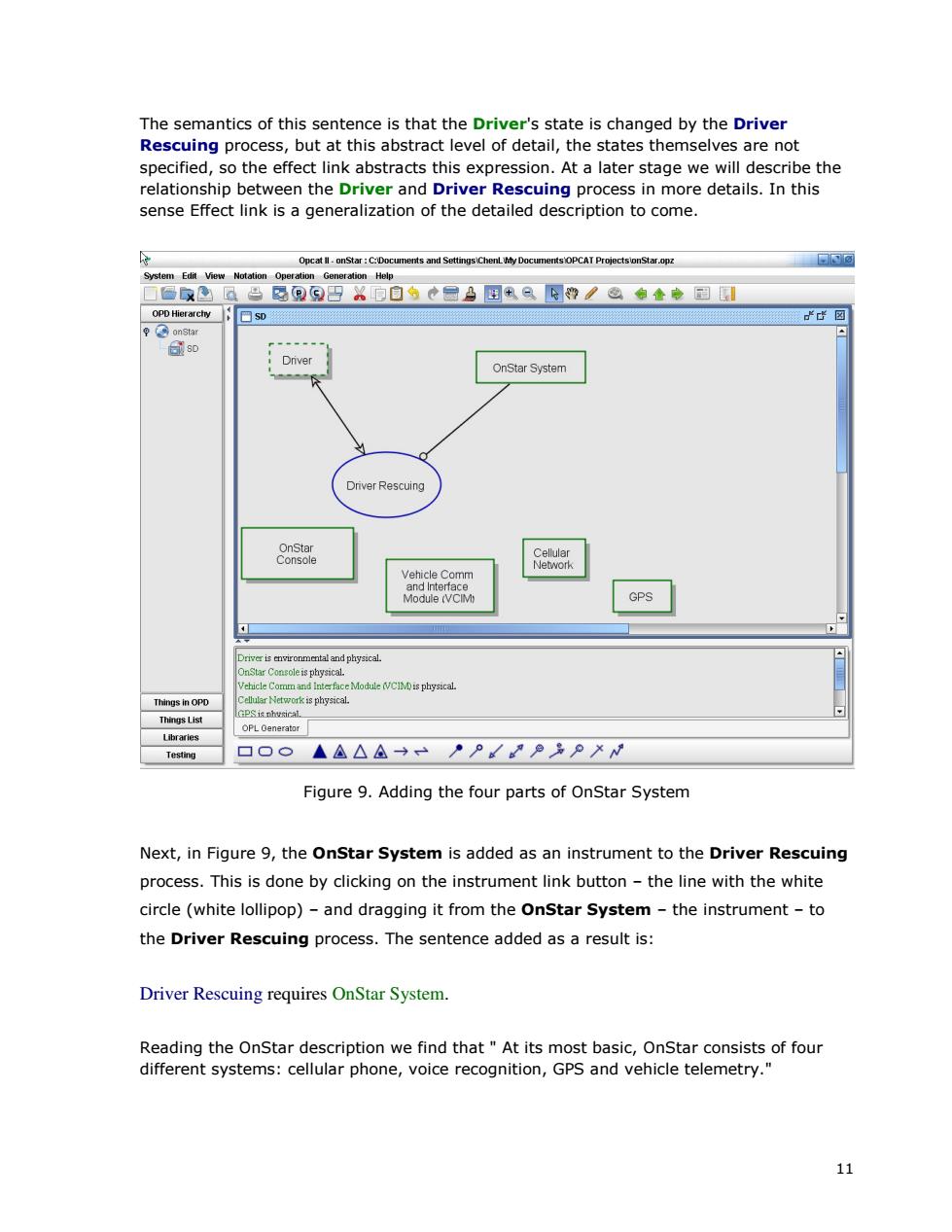
The semantics of this sentence is that the Driver's state is changed by the Driver Rescuing process,but at this abstract level of detail,the states themselves are not specified,so the effect link abstracts this expression.At a later stage we will describe the relationship between the Driver and Driver Rescuing process in more details.In this sense Effect link is a generalization of the detailed description to come. Opcat ll.onStar:C:Documents and Settings Documents'OPCAT ProjectsonStar.opz System Edit View Notation Operation Generation Help 口□家色a当昂@9巴X曰自台◆日马閏9曾2题金中图山 OPD Hierarchy onstar SD Driver OnStar System Driver Rescuing OnStar Cellular Console Network Vehicle Comm and Interface Module (VCIM GPS Driver is environmental and physical. OnStar Console is physical. Vehicle Comm and Inter face Module VCIM)is physical Things in OPD Cellular Network is physical. GPS is phusical Things List OPL Generator Libraries Testing ▣。。 ▲△△△→一P/e易P×N Figure 9.Adding the four parts of OnStar System Next,in Figure 9,the OnStar System is added as an instrument to the Driver Rescuing process.This is done by clicking on the instrument link button-the line with the white circle(white lollipop)-and dragging it from the OnStar System-the instrument-to the Driver Rescuing process.The sentence added as a result is: Driver Rescuing requires OnStar System. Reading the OnStar description we find that At its most basic,OnStar consists of four different systems:cellular phone,voice recognition,GPS and vehicle telemetry." 11
11 The semantics of this sentence is that the Driver's state is changed by the Driver Rescuing process, but at this abstract level of detail, the states themselves are not specified, so the effect link abstracts this expression. At a later stage we will describe the relationship between the Driver and Driver Rescuing process in more details. In this sense Effect link is a generalization of the detailed description to come. Figure 9. Adding the four parts of OnStar System Next, in Figure 9, the OnStar System is added as an instrument to the Driver Rescuing process. This is done by clicking on the instrument link button – the line with the white circle (white lollipop) – and dragging it from the OnStar System – the instrument – to the Driver Rescuing process. The sentence added as a result is: Driver Rescuing requires OnStar System. Reading the OnStar description we find that " At its most basic, OnStar consists of four different systems: cellular phone, voice recognition, GPS and vehicle telemetry
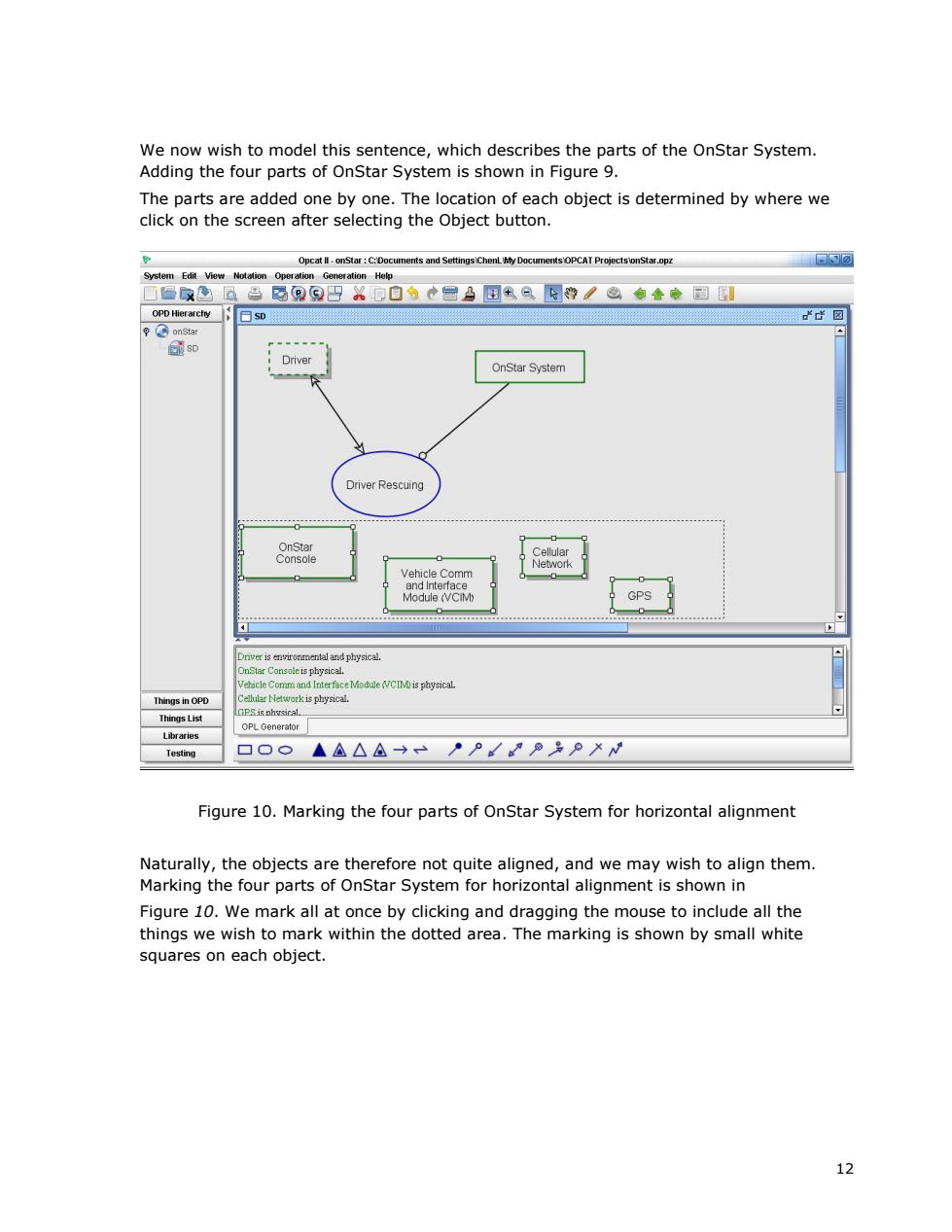
We now wish to model this sentence,which describes the parts of the OnStar System. Adding the four parts of OnStar System is shown in Figure 9. The parts are added one by one.The location of each object is determined by where we click on the screen after selecting the Object button. Opcat ll-onStar:C:Documents and Documents'OPCAT ProjectsonStar.opz System Edit View Notation Operation Generation Help ☐品以凤色國回但巴可自专◆园马国9牌/@金◆目 OPD Hierarchy 日SD onStar sD Driver OnStar System Driver Rescuing OnStar Cellular Console Network Vehicle Comm and Interface 0 Module (VCIM) GPS Driver is environmental and physical. OnStar Consoleis physical. Vehacle Comm and Inter face Module VCIMis physical. Things in OPD Cellular Network is physical. Things List OPL Generator Libraries Testing 口@◇ ▲△△△→一”P/°是P Figure 10.Marking the four parts of OnStar System for horizontal alignment Naturally,the objects are therefore not quite aligned,and we may wish to align them. Marking the four parts of OnStar System for horizontal alignment is shown in Figure 10.We mark all at once by clicking and dragging the mouse to include all the things we wish to mark within the dotted area.The marking is shown by small white squares on each object. 12
12 We now wish to model this sentence, which describes the parts of the OnStar System. Adding the four parts of OnStar System is shown in Figure 9. The parts are added one by one. The location of each object is determined by where we click on the screen after selecting the Object button. Figure 10. Marking the four parts of OnStar System for horizontal alignment Naturally, the objects are therefore not quite aligned, and we may wish to align them. Marking the four parts of OnStar System for horizontal alignment is shown in Figure 10. We mark all at once by clicking and dragging the mouse to include all the things we wish to mark within the dotted area. The marking is shown by small white squares on each object
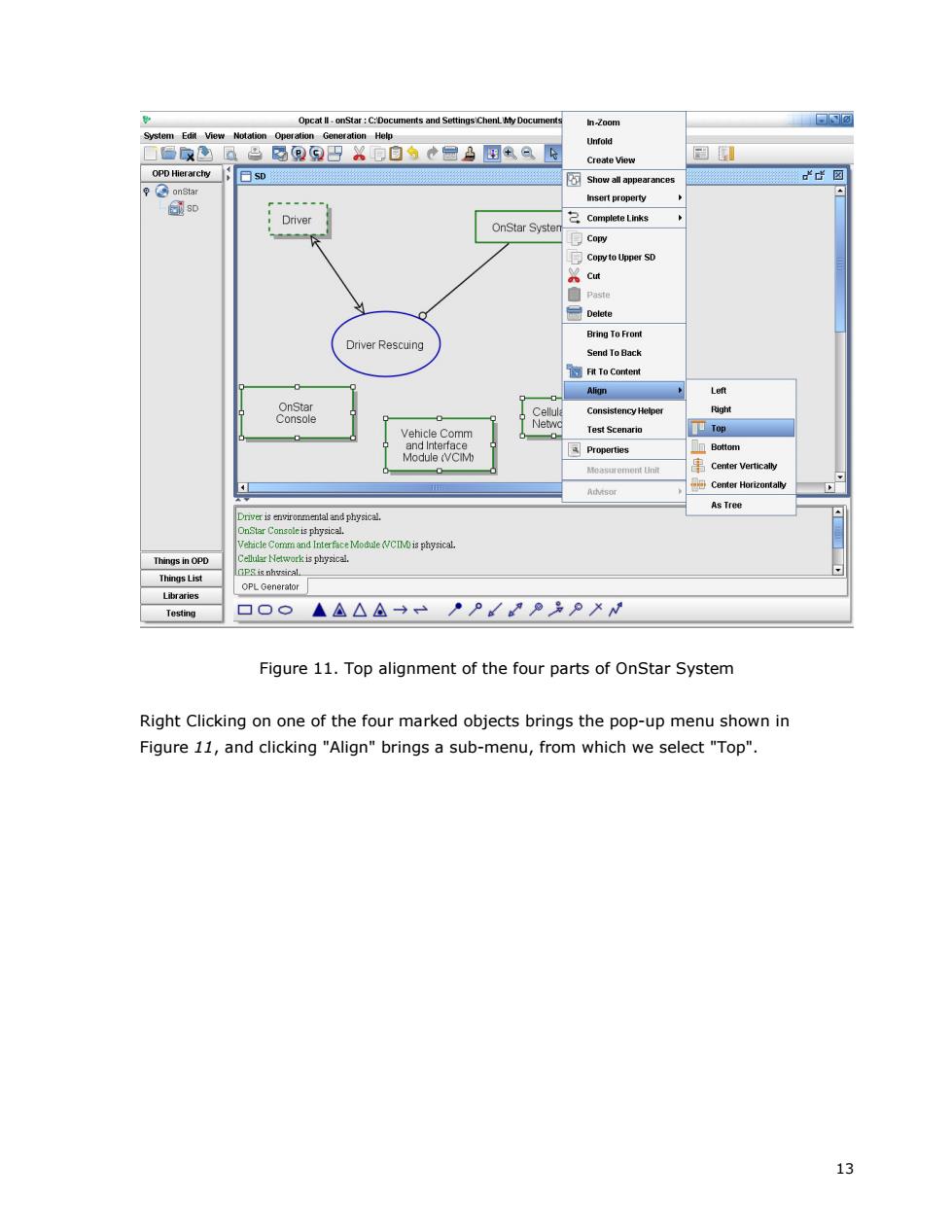
Opcat ll-onStar:C:Documents and Docum In-Zoom □N@ System Edit View Notation Operation Generation Help Unfold ■品凸凤色赐g⑨四%回自◆园凸图9民 Create View 目山 日sD Show all appearances 士心回 g○onStar Insert property sD Driver 乞Complete Links OnStar Systen 包Copy to Upper SD Cut 自Paste Delete Bring To Front Driver Rescuing Send To Back Fit To Content Align Left OnStar Cellula Consistency Helper Right Console Vehicle Comm Test Scenario Top 叫■ and Interface 司Properties Bottom Module(VCIM) 串 Center Vertically Center Horizontally As Tree Driver is environmental and physical. OnStar Console is physical. Vehacle Comm and Interface Module VCIis physical Things in OPD Cellular Network is physical. Things List GPS is nhvsical. OPL Generator Libraries Testing 口。o ▲△△△→一PP/品PXN Figure 11.Top alignment of the four parts of OnStar System Right Clicking on one of the four marked objects brings the pop-up menu shown in Figure 11,and clicking "Align"brings a sub-menu,from which we select "Top". 13
13 Figure 11. Top alignment of the four parts of OnStar System Right Clicking on one of the four marked objects brings the pop-up menu shown in Figure 11, and clicking "Align" brings a sub-menu, from which we select "Top
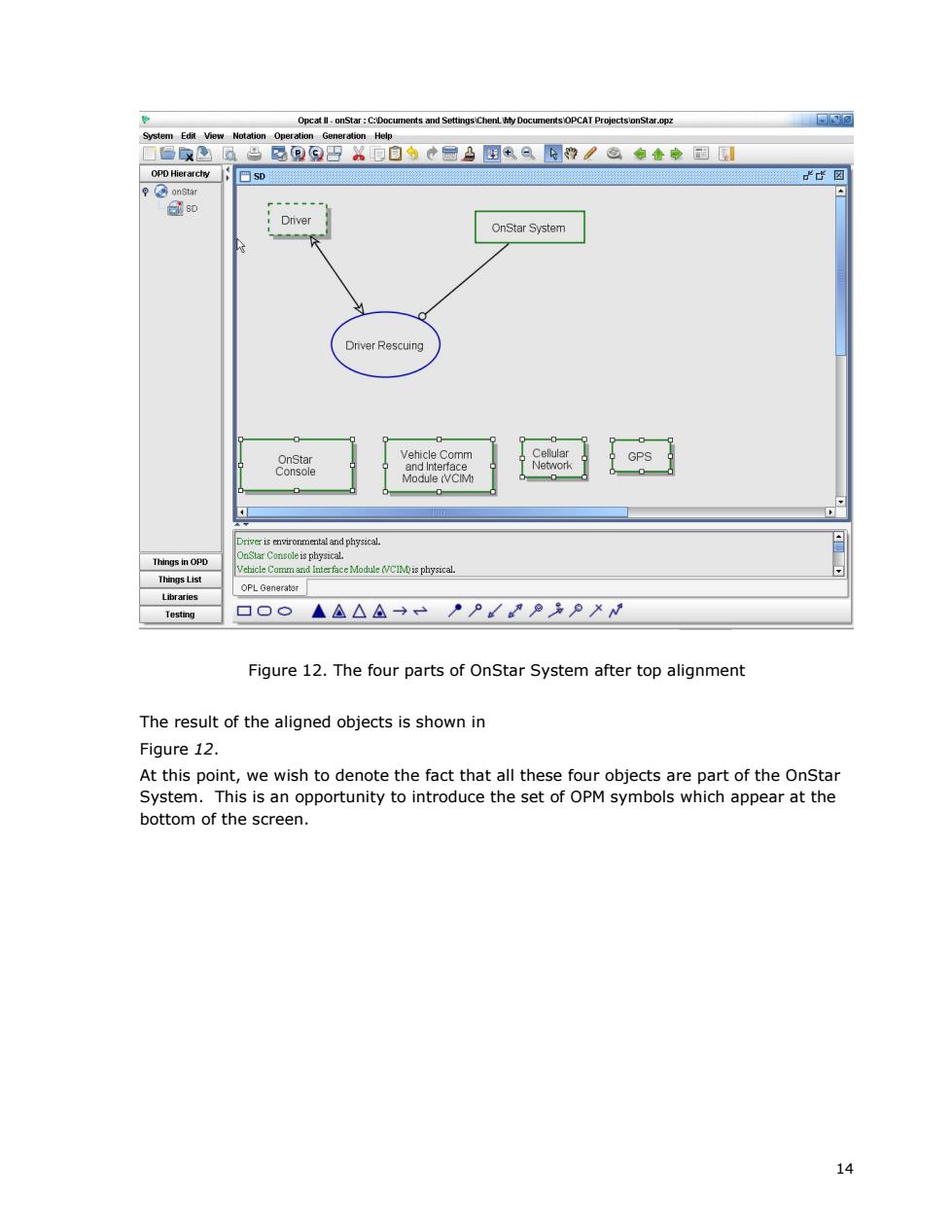
Opcat ll-onStar C:Docum ents and Settings ChenLy Documents'OPCAT ProjectsonStar.opz System Edit View Notation Operation Generation Help ☐品X色马99巴X回自分心号马图+9曾2@金◆回川 日SD g○onStar SD Driver OnStar System Driver Rescuing 0 0 0一 Vehicle Comm Cellular OnStar GPS and Interface Network Console Module (VCIM Driver is environmental and physical OnStar Consoleis physical. Things in OPD Vehicle Comm and Interface Module (VCIM is physical. Things List OPL Generator Libraries Testing ▣O。 ▲△△△→·P/°多PXN Figure 12.The four parts of OnStar System after top alignment The result of the aligned objects is shown in Figure 12. At this point,we wish to denote the fact that all these four objects are part of the OnStar System.This is an opportunity to introduce the set of OPM symbols which appear at the bottom of the screen. 14
14 Figure 12. The four parts of OnStar System after top alignment The result of the aligned objects is shown in Figure 12. At this point, we wish to denote the fact that all these four objects are part of the OnStar System. This is an opportunity to introduce the set of OPM symbols which appear at the bottom of the screen
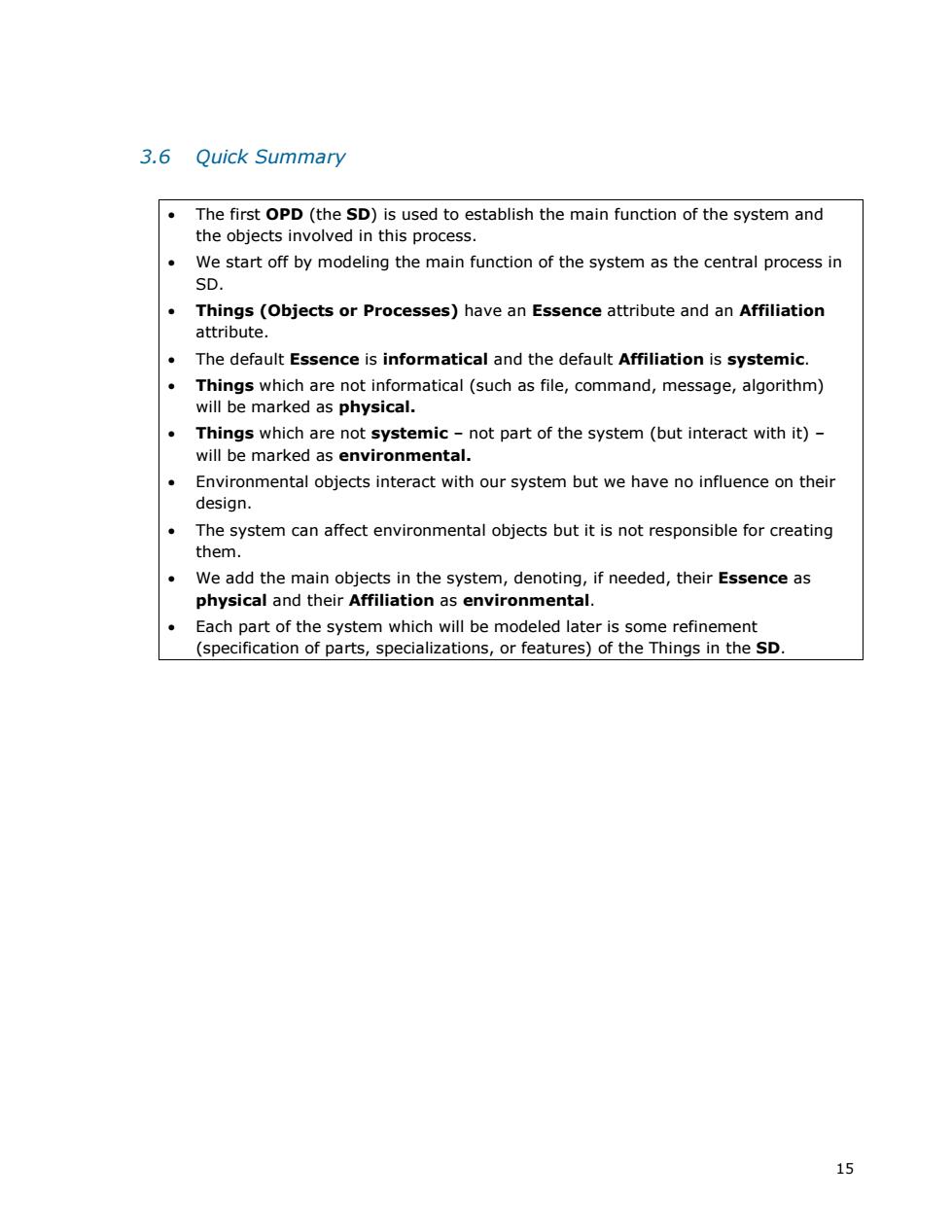
3.6 Quick Summary The first OPD(the SD)is used to establish the main function of the system and the objects involved in this process. We start off by modeling the main function of the system as the central process in SD. Things (Objects or Processes)have an Essence attribute and an Affiliation attribute. The default Essence is informatical and the default Affiliation is systemic. Things which are not informatical(such as file,command,message,algorithm) will be marked as physical. Things which are not systemic-not part of the system(but interact with it)- will be marked as environmental. ● Environmental objects interact with our system but we have no influence on their design. ● The system can affect environmental objects but it is not responsible for creating them. We add the main objects in the system,denoting,if needed,their Essence as physical and their Affiliation as environmental. Each part of the system which will be modeled later is some refinement (specification of parts,specializations,or features)of the Things in the SD. 15
15 3.6 Quick Summary • The first OPD (the SD) is used to establish the main function of the system and the objects involved in this process. • We start off by modeling the main function of the system as the central process in SD. • Things (Objects or Processes) have an Essence attribute and an Affiliation attribute. • The default Essence is informatical and the default Affiliation is systemic. • Things which are not informatical (such as file, command, message, algorithm) will be marked as physical. • Things which are not systemic – not part of the system (but interact with it) – will be marked as environmental. • Environmental objects interact with our system but we have no influence on their design. • The system can affect environmental objects but it is not responsible for creating them. • We add the main objects in the system, denoting, if needed, their Essence as physical and their Affiliation as environmental. • Each part of the system which will be modeled later is some refinement (specification of parts, specializations, or features) of the Things in the SD