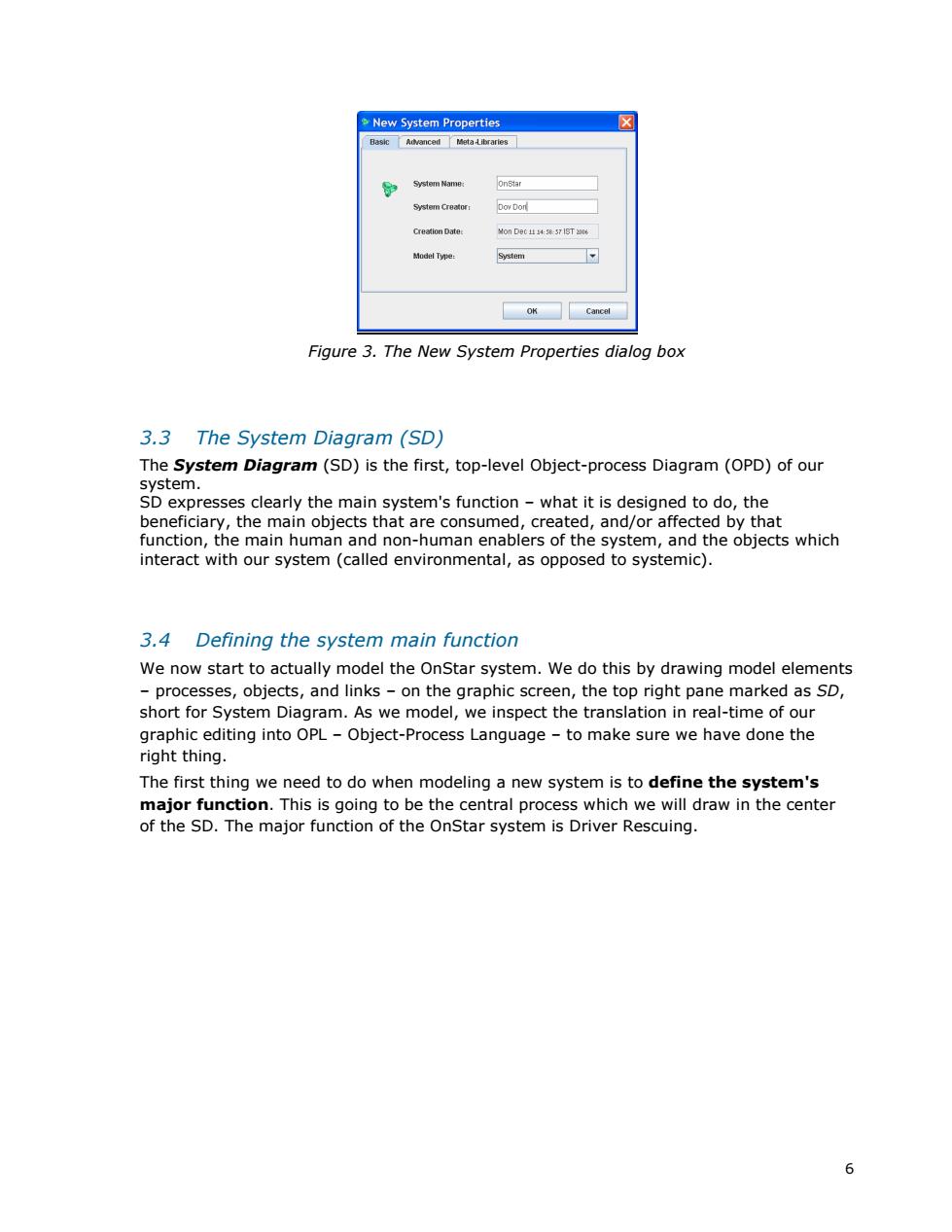
New System Properties Basic Advancel Meta Libraries 品 System Name: 9 stem C8a满0rr Dov Dor Creation Date Mon Dec:58-57 IBT 2006 Model Type: System ok☐Cancel Figure 3.The New System Properties dialog box 3.3 The System Diagram(SD) The System Diagram(SD)is the first,top-level Object-process Diagram(OPD)of our system. SD expresses clearly the main system's function-what it is designed to do,the beneficiary,the main objects that are consumed,created,and/or affected by that function,the main human and non-human enablers of the system,and the objects which interact with our system(called environmental,as opposed to systemic). 3.4 Defining the system main function We now start to actually model the OnStar system.We do this by drawing model elements processes,objects,and links-on the graphic screen,the top right pane marked as SD, short for System Diagram.As we model,we inspect the translation in real-time of our graphic editing into OPL-Object-Process Language-to make sure we have done the right thing. The first thing we need to do when modeling a new system is to define the system's major function.This is going to be the central process which we will draw in the center of the SD.The major function of the OnStar system is Driver Rescuing
6 Figure 3. The New System Properties dialog box 3.3 The System Diagram (SD) The System Diagram (SD) is the first, top-level Object-process Diagram (OPD) of our system. SD expresses clearly the main system's function – what it is designed to do, the beneficiary, the main objects that are consumed, created, and/or affected by that function, the main human and non-human enablers of the system, and the objects which interact with our system (called environmental, as opposed to systemic). 3.4 Defining the system main function We now start to actually model the OnStar system. We do this by drawing model elements – processes, objects, and links – on the graphic screen, the top right pane marked as SD, short for System Diagram. As we model, we inspect the translation in real-time of our graphic editing into OPL – Object-Process Language – to make sure we have done the right thing. The first thing we need to do when modeling a new system is to define the system's major function. This is going to be the central process which we will draw in the center of the SD. The major function of the OnStar system is Driver Rescuing

Opcat l-OnStar warning-not savedyrt 回N回 Help 口■x国马日XD日为心■凸回9图”@金◆回口 OnStar SD Things in OPD Things List OPL Generator Libraries Testing 口口9A△△△→-PP/PP多PXN Figure 4.OPCAT Screen after opening the new OnStar System model Sliding the mouse over the OPM symbols in the bottom toolbox shows their name.In Figure 4 the mouse is over the ellipse and we see that the ellipse is the symbol for a process.Click on the process icon(the ellipse,third from the bottom left toolbar,see Figure 24).You will get the dialog window shown in Figure 5.Type the process name. Since this process is physical,click on the physical essence radio button and click OK. 7
7 Figure 4. OPCAT Screen after opening the new OnStar System model Sliding the mouse over the OPM symbols in the bottom toolbox shows their name. In Figure 4 the mouse is over the ellipse and we see that the ellipse is the symbol for a process. Click on the process icon (the ellipse, third from the bottom left toolbar, see Figure 24). You will get the dialog window shown in Figure 5. Type the process name. Since this process is physical, click on the physical essence radio button and click OK

OPD Process Properties ☒ General Details Activation Time Roles Misc. Process Name Driver Rescuing Essence Origin Physical ○Erironmental ○nformational Systemic Scope: Public Addition Helper Enable ©Disable OK Cancel Figure 5.The Process Properties dialog box You should get the process as shown in Figure 6.Note that the process is shaded to denote that its essence attribute is physical(the default essence of OPM things- processes as well as objects-is informatical). Note also that the following OPL sentence appeared in the bottom right pane: Driver Rescuing is physical. To help distinguishing between objects and processes,the process name in the text is in blue,as it is in the OPD.Objects will be green. 8
8 Figure 5. The Process Properties dialog box You should get the process as shown in Figure 6. Note that the process is shaded to denote that its essence attribute is physical (the default essence of OPM things – processes as well as objects – is informatical). Note also that the following OPL sentence appeared in the bottom right pane: Driver Rescuing is physical. To help distinguishing between objects and processes, the process name in the text is in blue, as it is in the OPD. Objects will be green

Opcat ll OnStar 口回☒ System Edit View Notation Operation Generation Help 色取旧马面血由国自。XJ图Q只业2 OPD Hierarchy 日sD口'广☒ onStar 田SD Driver Rescuing 0- Driver Rescuing is physical. Things in OPD Things List Meta Models OPL Generator Testing ▣Oo ▲△△A→PPP☑P Figure 6.Driver Rescuing,the main function of the system, has been inserted as a physical process. 3.5 Defining and linking the system's main objects Having defined the major system function,we now turn to depicting the main objects in the system.We need to think first who is the beneficiary of the system,i.e.,who gets value from the systems.Obviously,it is the driver,so we insert Driver as a physical object.Since the driver is not part of the system,but interacts with it,its affiliation is environment rather than system,so we mark both radio buttons and get the OPL sentence: Driver is environmental and physical. Another vital object in the mode is the OnStar System,which we also add as a physical object.Figure 7 shows SD,the System Diagram,after the objects Driver and OnStar System were added. 9
9 Figure 6. Driver Rescuing, the main function of the system, has been inserted as a physical process. 3.5 Defining and linking the system's main objects Having defined the major system function, we now turn to depicting the main objects in the system. We need to think first who is the beneficiary of the system, i.e., who gets value from the systems. Obviously, it is the driver, so we insert Driver as a physical object. Since the driver is not part of the system, but interacts with it, its affiliation is environment rather than system, so we mark both radio buttons and get the OPL sentence: Driver is environmental and physical. Another vital object in the mode is the OnStar System, which we also add as a physical object. Figure 7 shows SD, the System Diagram, after the objects Driver and OnStar System were added
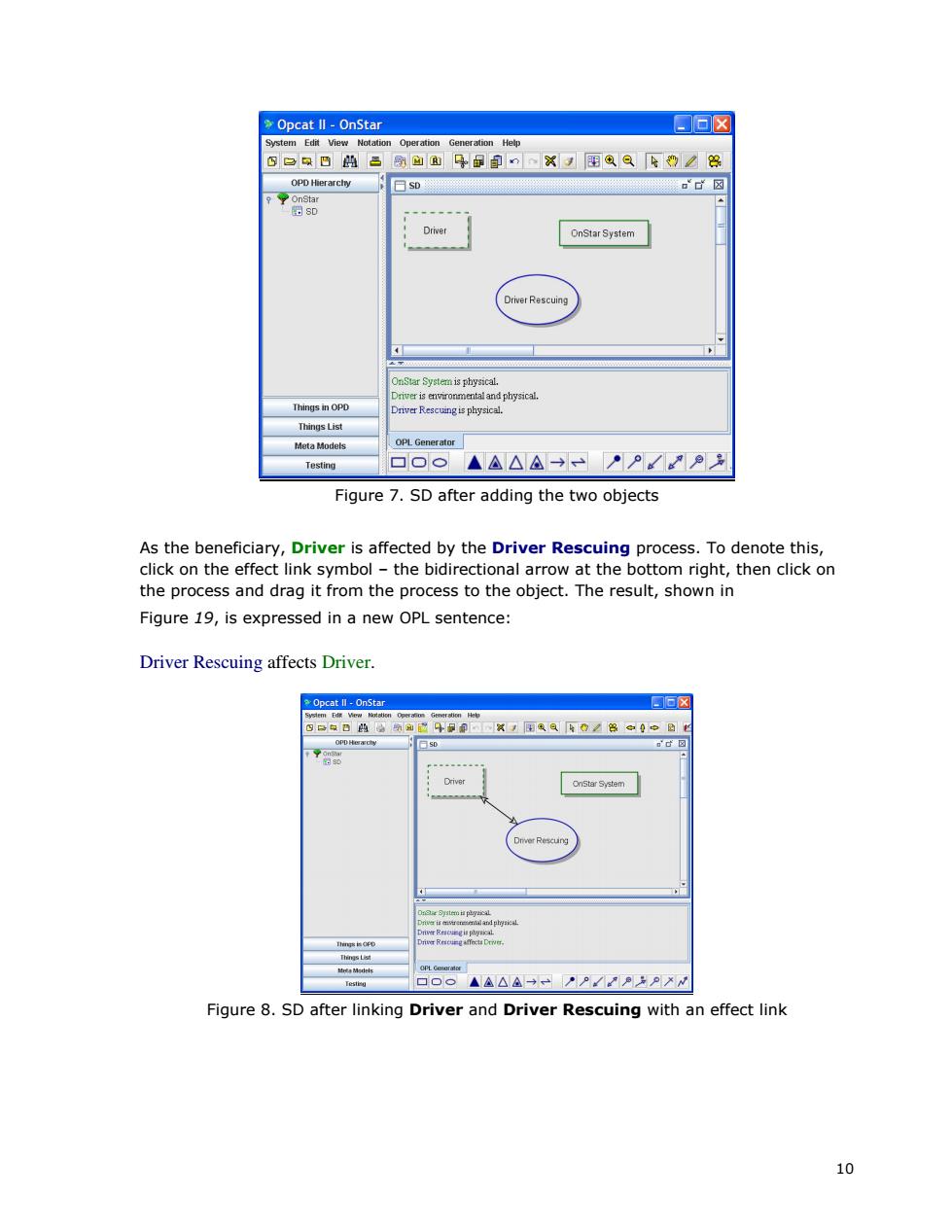
◆Opcat ll-OnStar 口▣函 System Edit View Notation Operation Generation Help ⑤白只四曲吕影血面品XJ图QQ69☑终 OPD Hierarchy 日sD OnStar SD Driver OnStar System Driver Rescuing OnStar System is physical. Driver is environmental and physical. Things in OPD Dniver Rescuing is physical. Things List Meta Models OPL Generator Testing ▣OOA△△△→PPP☑2P多 Figure 7.SD after adding the two objects As the beneficiary,Driver is affected by the Driver Rescuing process.To denote this, click on the effect link symbol -the bidirectional arrow at the bottom right,then click on the process and drag it from the process to the object.The result,shown in Figure 19,is expressed in a new OPL sentence: Driver Rescuing affects Driver. Opcat ll-OnStar 国回☒ 四口女D的图明m9母司时就口国线@省之8宁中图老 日50 Driver OnStar System 写wPD HraMedels ▣⊙⊙▲△△△→一P/PPXW Figure 8.SD after linking Driver and Driver Rescuing with an effect link 10
10 Figure 7. SD after adding the two objects As the beneficiary, Driver is affected by the Driver Rescuing process. To denote this, click on the effect link symbol – the bidirectional arrow at the bottom right, then click on the process and drag it from the process to the object. The result, shown in Figure 19, is expressed in a new OPL sentence: Driver Rescuing affects Driver. Figure 8. SD after linking Driver and Driver Rescuing with an effect link