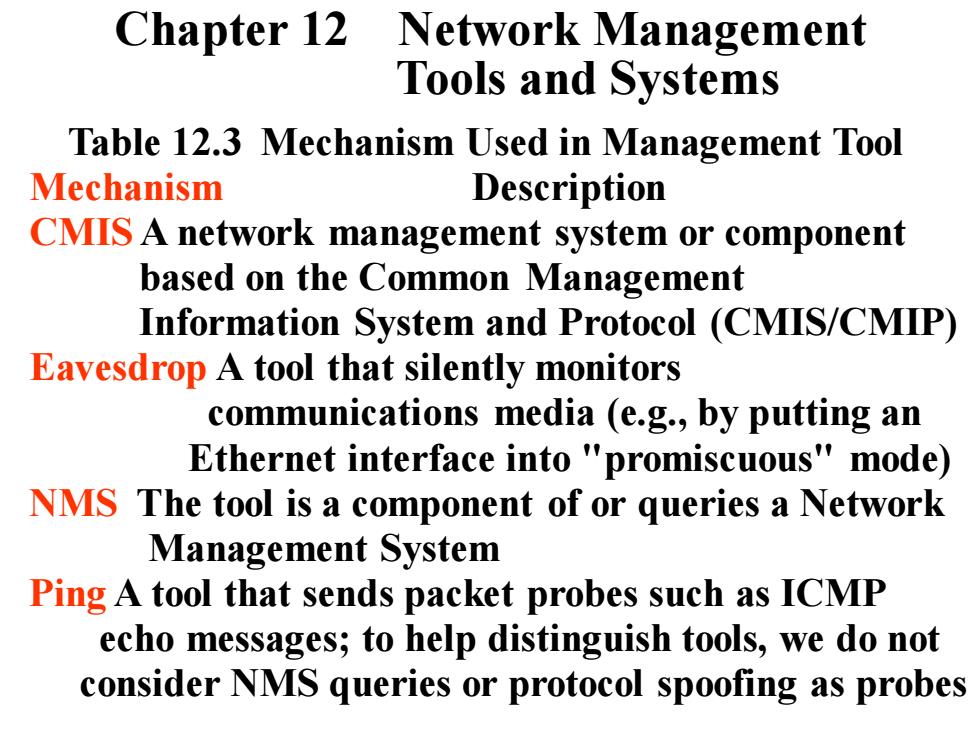
Chapter 12 Network Management Tools and Systems Table 12.3 Mechanism Used in Management Tool Mechanism Description CMIS A network management system or component based on the Common Management Information System and Protocol (CMIS/CMIP) Eavesdrop a tool that silently monitors communications media (e.g.,by putting an Ethernet interface into "promiscuous"mode) NMS The tool is a component of or queries a Network Management System Ping A tool that sends packet probes such as ICMP echo messages;to help distinguish tools,we do not consider NMS queries or protocol spoofing as probes
Table 12.3 Mechanism Used in Management Tool Mechanism Description CMIS A network management system or component based on the Common Management Information System and Protocol (CMIS/CMIP) Eavesdrop A tool that silently monitors communications media (e.g., by putting an Ethernet interface into "promiscuous" mode) NMS The tool is a component of or queries a Network Management System Ping A tool that sends packet probes such as ICMP echo messages; to help distinguish tools, we do not consider NMS queries or protocol spoofing as probes Chapter 12 Network Management Tools and Systems
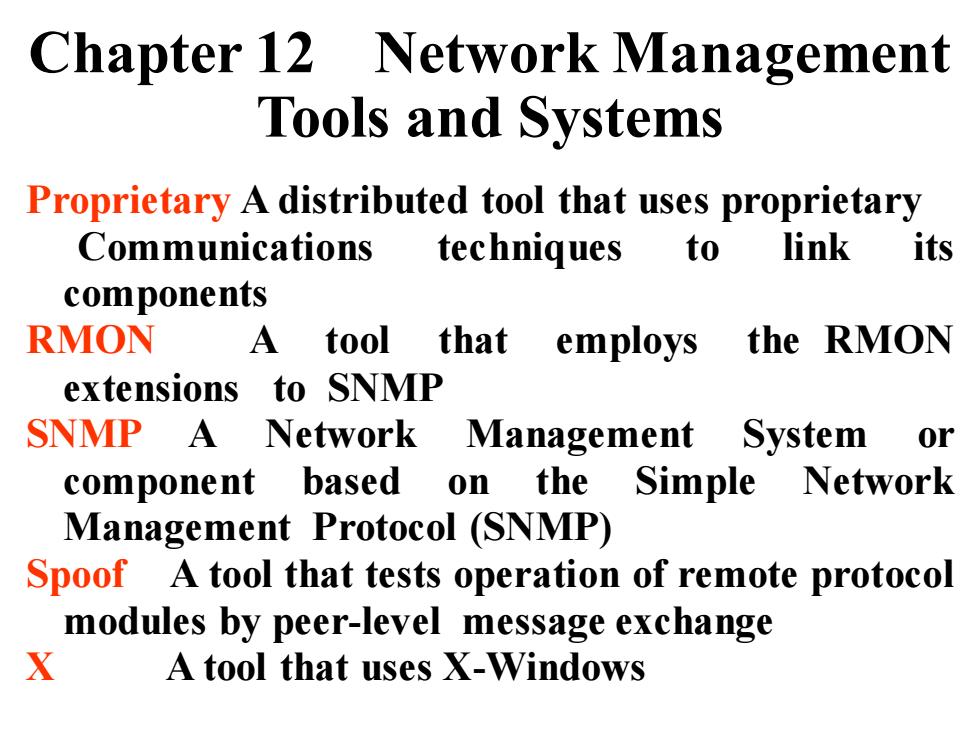
Chapter 12 Network Management Tools and Systems Proprietary A distributed tool that uses proprietary Communications techniques to link its components RMON A tool that employs the RMON extensions to SNMP SNMP A Network Management System or component based on the Simple Network Management Protocol (SNMP) Spoof A tool that tests operation of remote protocol modules by peer-level message exchange X A tool that uses X-Windows
Chapter 12 Network Management Tools and Systems Proprietary A distributed tool that uses proprietary Communications techniques to link its components RMON A tool that employs the RMON extensions to SNMP SNMP A Network Management System or component based on the Simple Network Management Protocol (SNMP) Spoof A tool that tests operation of remote protocol modules by peer-level message exchange X A tool that uses X-Windows
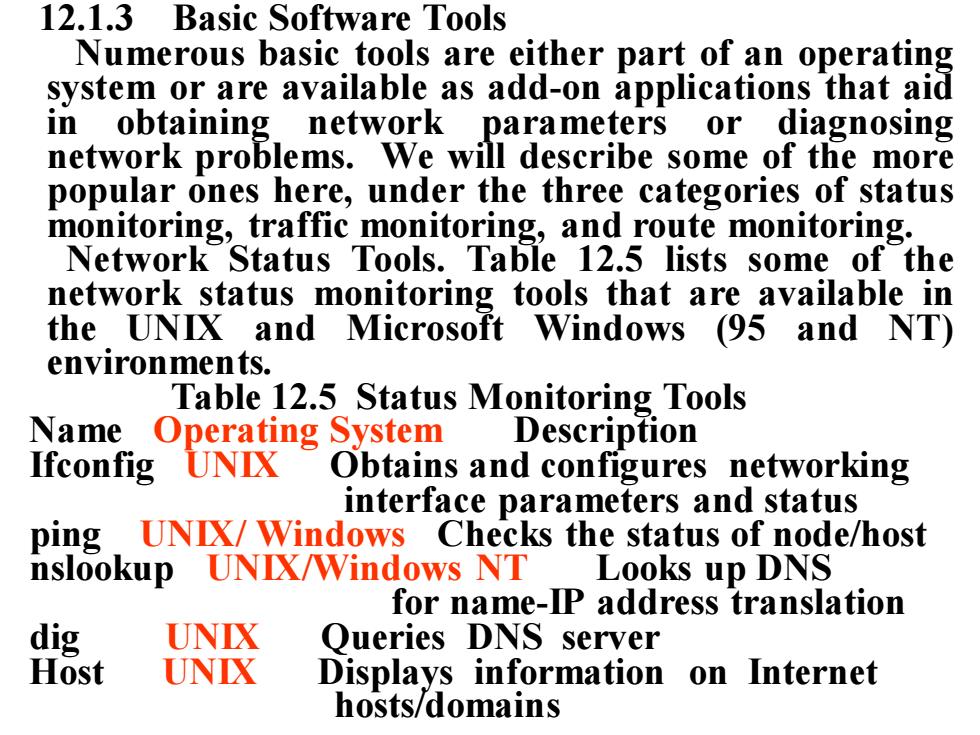
12.1.3 Basic Software Tools Numerous basic tools are either part of an operating system or are available as add-on applications that aid in obtaining network parameters or diagnosing network problems.We will describe some of the more popular ones here,under the three categories of status monitoring,traffic monitoring,and route monitoring. Network Status Tools.Table 12.5 lists some of the network status monitoring tools that are available in the UNIX and Microsoft Windows (95 and NT) environments. Table 12.5 Status Monitoring Tools Name Operating System Description Ifconfig UNIX Obtains and configures networking interface parameters and status ping UNIX/Windows Checks the status of node/host nslookup UNIX/Windows NT Looks up DNS for name-IP address translation dig UNIX Queries DNS server Host UNIX Displays information on Internet hosts/domains
12.1.3 Basic Software Tools Numerous basic tools are either part of an operating system or are available as add-on applications that aid in obtaining network parameters or diagnosing network problems. We will describe some of the more popular ones here, under the three categories of status monitoring, traffic monitoring, and route monitoring. Network Status Tools. Table 12.5 lists some of the network status monitoring tools that are available in the UNIX and Microsoft Windows (95 and NT) environments. Table 12.5 Status Monitoring Tools Name Operating System Description Ifconfig UNIX Obtains and configures networking interface parameters and status ping UNIX/ Windows Checks the status of node/host nslookup UNIX/Windows NT Looks up DNS for name-IP address translation dig UNIX Queries DNS server Host UNIX Displays information on Internet hosts/domains
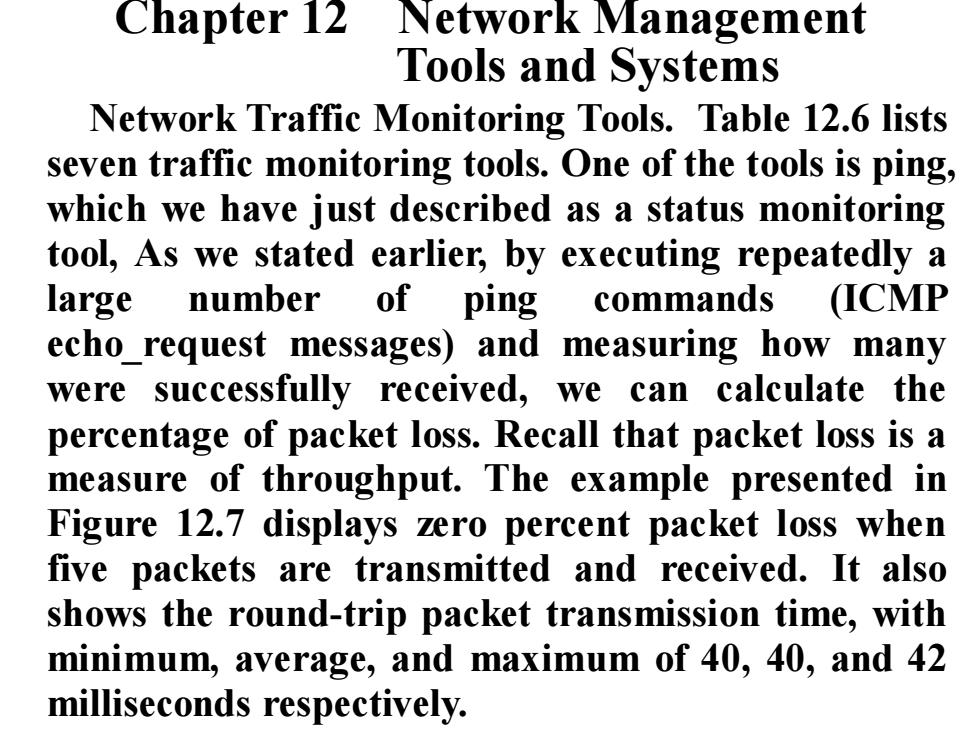
Chapter 12 Network Management Tools and Systems Network Traffic Monitoring Tools.Table 12.6 lists seven traffic monitoring tools.One of the tools is ping, which we have just described as a status monitoring tool,As we stated earlier,by executing repeatedly a large number of ping commands (ICMP echo_request messages)and measuring how many were successfully received,we can calculate the percentage of packet loss.Recall that packet loss is a measure of throughput.The example presented in Figure 12.7 displays zero percent packet loss when five packets are transmitted and received.It also shows the round-trip packet transmission time,with minimum,average,and maximum of 40,40,and 42 milliseconds respectively
Network Traffic Monitoring Tools. Table 12.6 lists seven traffic monitoring tools. One of the tools is ping, which we have just described as a status monitoring tool, As we stated earlier, by executing repeatedly a large number of ping commands (ICMP echo_request messages) and measuring how many were successfully received, we can calculate the percentage of packet loss. Recall that packet loss is a measure of throughput. The example presented in Figure 12.7 displays zero percent packet loss when five packets are transmitted and received. It also shows the round-trip packet transmission time, with minimum, average, and maximum of 40, 40, and 42 milliseconds respectively. Chapter 12 Network Management Tools and Systems