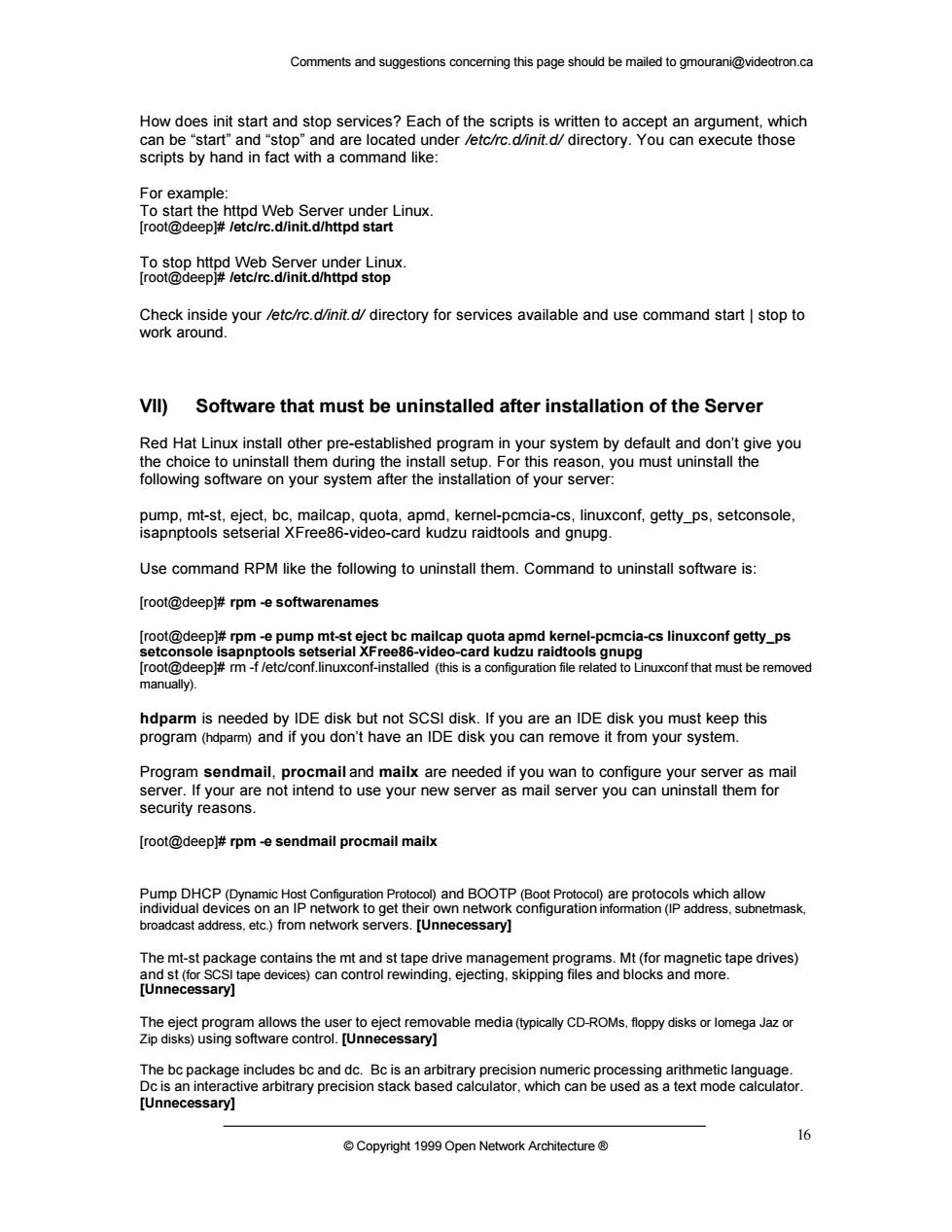
Comments and suggestions conceming this page should be mailed to gmourani@videotron.ca How does init start and sto vices?Each of the can be"startand"stop"and are located under eieeahntadrdneaon26Cnageiethoteg scripts by hand in fact with a command like: For example 【root@deep* T888etpeMeameamoegtopx Check inside your /etc/rc.d/init.d/directory for services available and use command start stop to work around VIl)Software that must be uninstalled after installation of the Server Red Hat Linux install other pre-established program in your system by default and don't give you p ward wudrurdjoo and up quota,apmd,kernel-pcmcia-cs,linuxconf,getty ps,setconsole Use command RPM like the following to uninstall them.Command to uninstall software is: ncia-cs linuxconf getty_ps that must be remove eep this Program sendmail. security reasons. use your new server as m [root@deep rpmsendmail procmail mailx etmask etc)from [Unn The mt-st packag vable media(ypically CD-ROMs.oppy Copyright19 Open Netvork Architecture
Comments and suggestions concerning this page should be mailed to gmourani@videotron.ca © Copyright 1999 Open Network Architecture ® 16 How does init start and stop services? Each of the scripts is written to accept an argument, which can be “start” and “stop” and are located under /etc/rc.d/init.d/ directory. You can execute those scripts by hand in fact with a command like: For example: To start the httpd Web Server under Linux. [root@deep]# /etc/rc.d/init.d/httpd start To stop httpd Web Server under Linux. [root@deep]# /etc/rc.d/init.d/httpd stop Check inside your /etc/rc.d/init.d/ directory for services available and use command start | stop to work around. VII) Software that must be uninstalled after installation of the Server Red Hat Linux install other pre-established program in your system by default and don’t give you the choice to uninstall them during the install setup. For this reason, you must uninstall the following software on your system after the installation of your server: pump, mt-st, eject, bc, mailcap, quota, apmd, kernel-pcmcia-cs, linuxconf, getty_ps, setconsole, isapnptools setserial XFree86-video-card kudzu raidtools and gnupg. Use command RPM like the following to uninstall them. Command to uninstall software is: [root@deep]# rpm -e softwarenames [root@deep]# rpm -e pump mt-st eject bc mailcap quota apmd kernel-pcmcia-cs linuxconf getty_ps setconsole isapnptools setserial XFree86-video-card kudzu raidtools gnupg [root@deep]# rm -f /etc/conf.linuxconf-installed (this is a configuration file related to Linuxconf that must be removed manually). hdparm is needed by IDE disk but not SCSI disk. If you are an IDE disk you must keep this program (hdparm) and if you don’t have an IDE disk you can remove it from your system. Program sendmail, procmail and mailx are needed if you wan to configure your server as mail server. If your are not intend to use your new server as mail server you can uninstall them for security reasons. [root@deep]# rpm -e sendmail procmail mailx Pump DHCP (Dynamic Host Configuration Protocol) and BOOTP (Boot Protocol) are protocols which allow individual devices on an IP network to get their own network configuration information (IP address, subnetmask, broadcast address, etc.) from network servers. [Unnecessary] The mt-st package contains the mt and st tape drive management programs. Mt (for magnetic tape drives) and st (for SCSI tape devices) can control rewinding, ejecting, skipping files and blocks and more. [Unnecessary] The eject program allows the user to eject removable media (typically CD-ROMs, floppy disks or Iomega Jaz or Zip disks) using software control. [Unnecessary] The bc package includes bc and dc. Bc is an arbitrary precision numeric processing arithmetic language. Dc is an interactive arbitrary precision stack based calculator, which can be used as a text mode calculator. [Unnecessary]
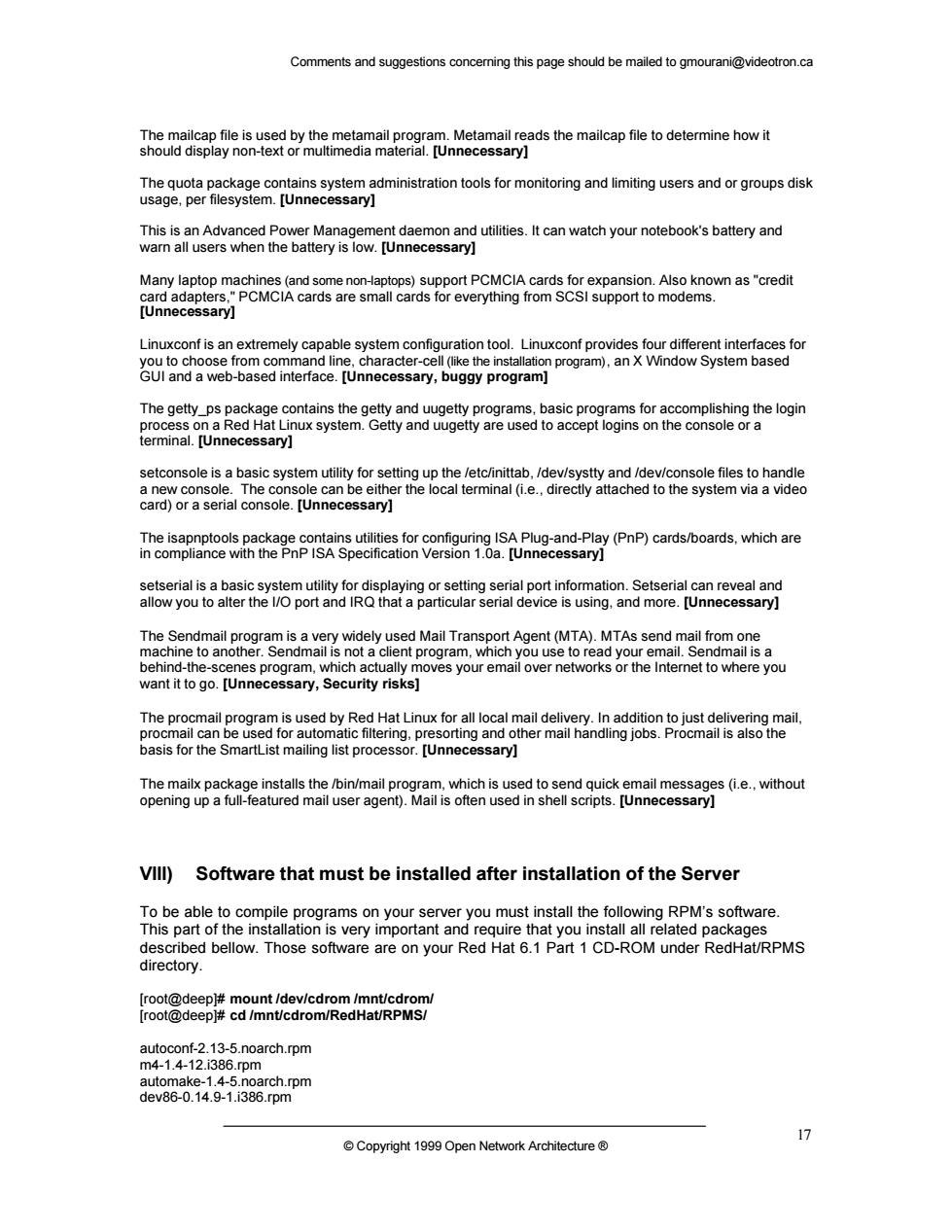
Comments and suggestions conceming this page should be mailed to gmourani@videotron.ca hadspyaoaebrhemegaro3taMeoss7明adsthemalcapteo6eiemehowt This is an Advanced Power Management daemon and utilities.It can watch your notebook's battery and warn all users when the battery is low.[Unnecessary] [Unnecessary] Linuxconf is an extremely capable system configuration tool.Linuxconf provides four different interfaces for ndow System based The getty ps ck setconsole is a basic system utility for setting the./dev/ nsole files to handle The co e.Unn ecminreyhdtoym Teseeoaloroeraosiamaegle2eepMeIanspogentTAMTassendmaomone basis for the SmartList mailing list processor.[Unnecessary] VIll)Software that must be installed after installation of the Server r you must install the following rPM's software d bellow.Those software are on your Red Hat 6.1 Part 1 CD-ROM under RedHat/RPMS feci8deptmomtersarRmammcot gvmm Copyright 1999Open Network Architecture
Comments and suggestions concerning this page should be mailed to gmourani@videotron.ca © Copyright 1999 Open Network Architecture ® 17 The mailcap file is used by the metamail program. Metamail reads the mailcap file to determine how it should display non-text or multimedia material. [Unnecessary] The quota package contains system administration tools for monitoring and limiting users and or groups disk usage, per filesystem. [Unnecessary] This is an Advanced Power Management daemon and utilities. It can watch your notebook's battery and warn all users when the battery is low. [Unnecessary] Many laptop machines (and some non-laptops) support PCMCIA cards for expansion. Also known as "credit card adapters," PCMCIA cards are small cards for everything from SCSI support to modems. [Unnecessary] Linuxconf is an extremely capable system configuration tool. Linuxconf provides four different interfaces for you to choose from command line, character-cell (like the installation program), an X Window System based GUI and a web-based interface. [Unnecessary, buggy program] The getty_ps package contains the getty and uugetty programs, basic programs for accomplishing the login process on a Red Hat Linux system. Getty and uugetty are used to accept logins on the console or a terminal. [Unnecessary] setconsole is a basic system utility for setting up the /etc/inittab, /dev/systty and /dev/console files to handle a new console. The console can be either the local terminal (i.e., directly attached to the system via a video card) or a serial console. [Unnecessary] The isapnptools package contains utilities for configuring ISA Plug-and-Play (PnP) cards/boards, which are in compliance with the PnP ISA Specification Version 1.0a. [Unnecessary] setserial is a basic system utility for displaying or setting serial port information. Setserial can reveal and allow you to alter the I/O port and IRQ that a particular serial device is using, and more. [Unnecessary] The Sendmail program is a very widely used Mail Transport Agent (MTA). MTAs send mail from one machine to another. Sendmail is not a client program, which you use to read your email. Sendmail is a behind-the-scenes program, which actually moves your email over networks or the Internet to where you want it to go. [Unnecessary, Security risks] The procmail program is used by Red Hat Linux for all local mail delivery. In addition to just delivering mail, procmail can be used for automatic filtering, presorting and other mail handling jobs. Procmail is also the basis for the SmartList mailing list processor. [Unnecessary] The mailx package installs the /bin/mail program, which is used to send quick email messages (i.e., without opening up a full-featured mail user agent). Mail is often used in shell scripts. [Unnecessary] VIII) Software that must be installed after installation of the Server To be able to compile programs on your server you must install the following RPM’s software. This part of the installation is very important and require that you install all related packages described bellow. Those software are on your Red Hat 6.1 Part 1 CD-ROM under RedHat/RPMS directory. [root@deep]# mount /dev/cdrom /mnt/cdrom/ [root@deep]# cd /mnt/cdrom/RedHat/RPMS/ autoconf-2.13-5.noarch.rpm m4-1.4-12.i386.rpm automake-1.4-5.noarch.rpm dev86-0.14.9-1.i386.rpm
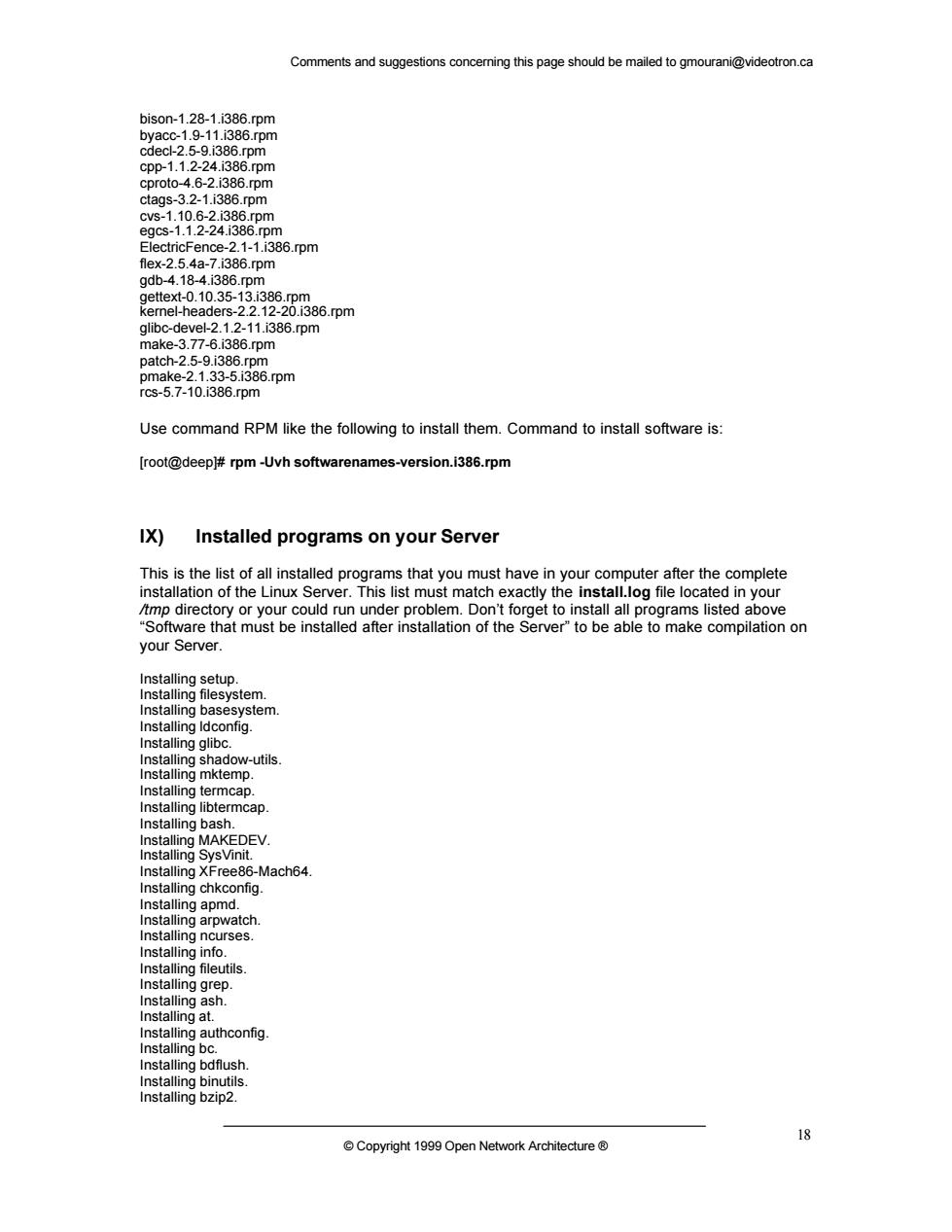
Comments and suggestions conceming this page should be mailed to gmourani@videotron.ca bis0n-1.28-1.i386.pm 4.6-2i36 p032-113 1-13 .rpm ex-2.5.4a-7.i386.pm e 386 9013365i38 6.rpm Use command RPM like the following to install them.Command to install software is: [root@deep#rpm-Uvh softwarenames-version.i386.rpm Installed programs on your Server This is the list I installed programs that you must have in your compute Wamgeaanepnnpaopno品ea hat must be installed aer installation of the Seveto be able to make compiltion on stem ysten stalling glib em ermcap MAKEDEV S-Mach64. ng chk ng. nstalling nstalling grep config nsta a bc nstalling bzip2 18
Comments and suggestions concerning this page should be mailed to gmourani@videotron.ca © Copyright 1999 Open Network Architecture ® 18 bison-1.28-1.i386.rpm byacc-1.9-11.i386.rpm cdecl-2.5-9.i386.rpm cpp-1.1.2-24.i386.rpm cproto-4.6-2.i386.rpm ctags-3.2-1.i386.rpm cvs-1.10.6-2.i386.rpm egcs-1.1.2-24.i386.rpm ElectricFence-2.1-1.i386.rpm flex-2.5.4a-7.i386.rpm gdb-4.18-4.i386.rpm gettext-0.10.35-13.i386.rpm kernel-headers-2.2.12-20.i386.rpm glibc-devel-2.1.2-11.i386.rpm make-3.77-6.i386.rpm patch-2.5-9.i386.rpm pmake-2.1.33-5.i386.rpm rcs-5.7-10.i386.rpm Use command RPM like the following to install them. Command to install software is: [root@deep]# rpm -Uvh softwarenames-version.i386.rpm IX) Installed programs on your Server This is the list of all installed programs that you must have in your computer after the complete installation of the Linux Server. This list must match exactly the install.log file located in your /tmp directory or your could run under problem. Don’t forget to install all programs listed above “Software that must be installed after installation of the Server” to be able to make compilation on your Server. Installing setup. Installing filesystem. Installing basesystem. Installing ldconfig. Installing glibc. Installing shadow-utils. Installing mktemp. Installing termcap. Installing libtermcap. Installing bash. Installing MAKEDEV. Installing SysVinit. Installing XFree86-Mach64. Installing chkconfig. Installing apmd. Installing arpwatch. Installing ncurses. Installing info. Installing fileutils. Installing grep. Installing ash. Installing at. Installing authconfig. Installing bc. Installing bdflush. Installing binutils. Installing bzip2
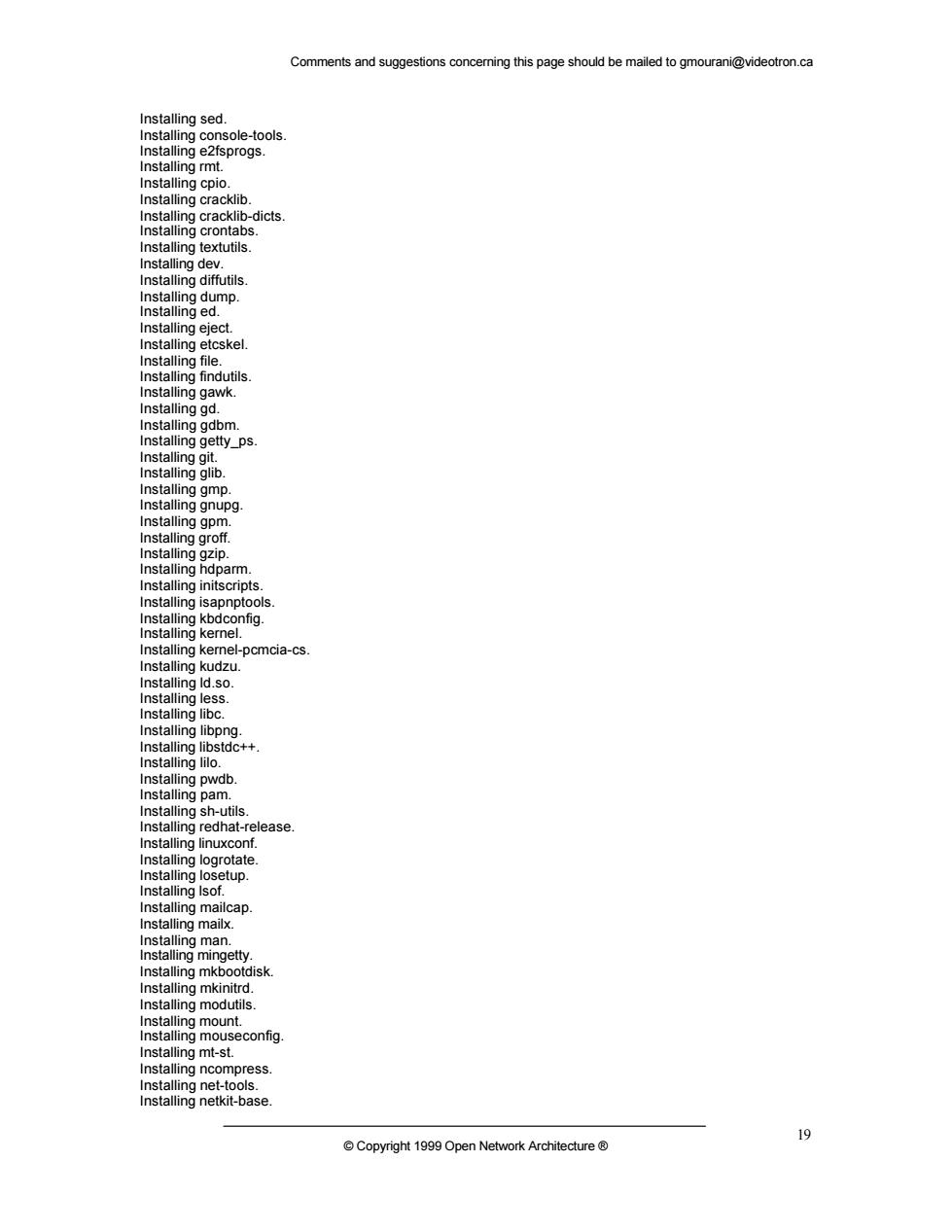
Comments and suggestions conceming this page should be mailed to gmourani@videotron.ca ole-tools ad ncia-c ng aling a lina m useconfig ress Copyright 1999 Open Network Architecture
Comments and suggestions concerning this page should be mailed to gmourani@videotron.ca © Copyright 1999 Open Network Architecture ® 19 Installing sed. Installing console-tools. Installing e2fsprogs. Installing rmt. Installing cpio. Installing cracklib. Installing cracklib-dicts. Installing crontabs. Installing textutils. Installing dev. Installing diffutils. Installing dump. Installing ed. Installing eject. Installing etcskel. Installing file. Installing findutils. Installing gawk. Installing gd. Installing gdbm. Installing getty_ps. Installing git. Installing glib. Installing gmp. Installing gnupg. Installing gpm. Installing groff. Installing gzip. Installing hdparm. Installing initscripts. Installing isapnptools. Installing kbdconfig. Installing kernel. Installing kernel-pcmcia-cs. Installing kudzu. Installing ld.so. Installing less. Installing libc. Installing libpng. Installing libstdc++. Installing lilo. Installing pwdb. Installing pam. Installing sh-utils. Installing redhat-release. Installing linuxconf. Installing logrotate. Installing losetup. Installing lsof. Installing mailcap. Installing mailx. Installing man. Installing mingetty. Installing mkbootdisk. Installing mkinitrd. Installing modutils. Installing mount. Installing mouseconfig. Installing mt-st. Installing ncompress. Installing net-tools. Installing netkit-base
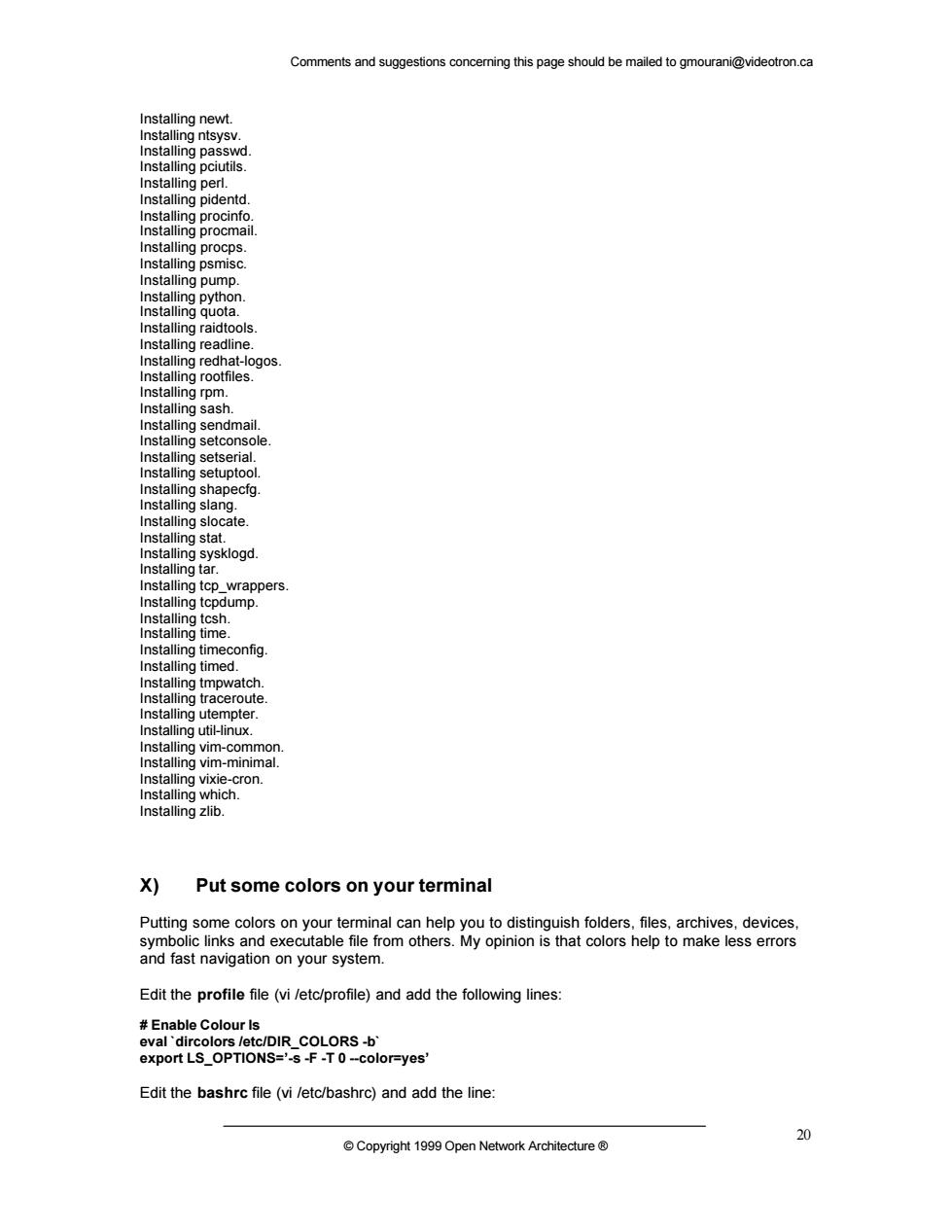
Comments and suggestions conceming this page should be mailed to gmourani@videotron.ca tallin 00d alling a ling vim-minima X) Put some colors on your terminal Putting some colors on your terminal can help you to distinguish folders.files,archives,devices, hrsMynont tomake ror onon your system Edit the profile file (vi letc/profile)and add the following lines: Enable Colour Is export LS_OPTIONS='S-F-T0-color-yes' Edit the bashrc file(vi/etc/bashrc)and add the line Network Architecture
Comments and suggestions concerning this page should be mailed to gmourani@videotron.ca © Copyright 1999 Open Network Architecture ® 20 Installing newt. Installing ntsysv. Installing passwd. Installing pciutils. Installing perl. Installing pidentd. Installing procinfo. Installing procmail. Installing procps. Installing psmisc. Installing pump. Installing python. Installing quota. Installing raidtools. Installing readline. Installing redhat-logos. Installing rootfiles. Installing rpm. Installing sash. Installing sendmail. Installing setconsole. Installing setserial. Installing setuptool. Installing shapecfg. Installing slang. Installing slocate. Installing stat. Installing sysklogd. Installing tar. Installing tcp_wrappers. Installing tcpdump. Installing tcsh. Installing time. Installing timeconfig. Installing timed. Installing tmpwatch. Installing traceroute. Installing utempter. Installing util-linux. Installing vim-common. Installing vim-minimal. Installing vixie-cron. Installing which. Installing zlib. X) Put some colors on your terminal Putting some colors on your terminal can help you to distinguish folders, files, archives, devices, symbolic links and executable file from others. My opinion is that colors help to make less errors and fast navigation on your system. Edit the profile file (vi /etc/profile) and add the following lines: # Enable Colour ls eval `dircolors /etc/DIR_COLORS -b` export LS_OPTIONS=’-s -F -T 0 --color=yes’ Edit the bashrc file (vi /etc/bashrc) and add the line: