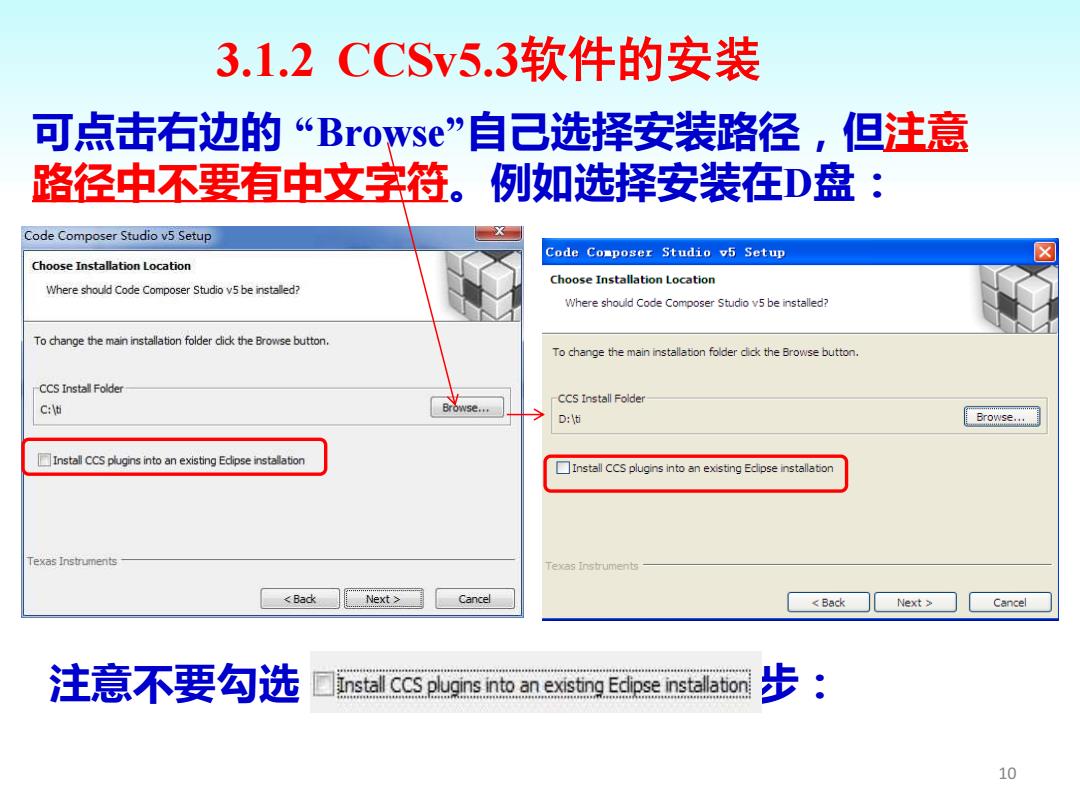
3.1.2CCSv5.3软件的安装 可点击右边的“Browse”自己选择安装路径,但注意 路径中不要有虫文宝符。例如选择安装在D盘: Code Composer Studio v5 Setup X Code Composer Studio v5 Setup Choose Installation Location Choose Installation Location Where should Code Composer Studio v5 be installed? Where should Code Composer Studio v5 be installed? To change the main installation folder click the Browse button. To change the main installation folder cick the Browse button. CCS Install Folder CCS Install Folder C:\t Browse... D:地 Browse... Install CCS plugins into an existing Edipse installation Install CCS plugins into an existing Ecipse installation Texas Instruments Texas Instruments <Back Next> Cancel <Back Next Cancel 注意不要勾选 Install CCS plugins into an existing Edipse installation 步: 10
可点击右边的 “Browse”自己选择安装路径,但注意 路径中不要有中文字符。例如选择安装在D盘: 3.1.2 CCSv5.3软件的安装 10 注意不要勾选 ,点击下一步:

3.1.2CCSv5.3软件的安装 选择“Custom”模式,点下一步,进入处理器选择界面: Code Composer Studio v5 Setup Code Composer Studio v5 Setup Processor Support Setup Type Select Processor Architectures to be installed Select the setup type that best suits your needs. 处理器选择 Description ☑MSP430 Low Power MCUs Click the type of Setup you prefer. Processor Architectures C28x 32-bit Real-time MCUs induded:C6x Custom Description ■S5 tel aris Cortex M MCUs Complete Feature Set Select this option if you wish to Wireless Connectivity CCxxxx Cortex M Devices oustomize the individual features that ☐Cortex-R CUs 向下拖动滑块 are installed. Code Composer Studio v5 Setup ☒ Processor Support Select Processor Architectures to be installed Description C6x DSP ARM processors Processor Architectures Texas Instruments DaVinci Video Processors included:C54x,C55x C6000 Single Core DSPs <Back Next Cancel ☐C6000 Multi Core DSPs C5000 Ultra Low Power DSP 依照所需选择, 厂Select Al Install size:2701.80 MB. 点击下一步: Texas Instruments <Back Next Cancel
选择 “Custom”模式, 点下一步,进入处理器选择界面: 3.1.2 CCSv5.3软件的安装 11 依照所需选择, 点击下一步: 向下拖动滑块 处理器选择
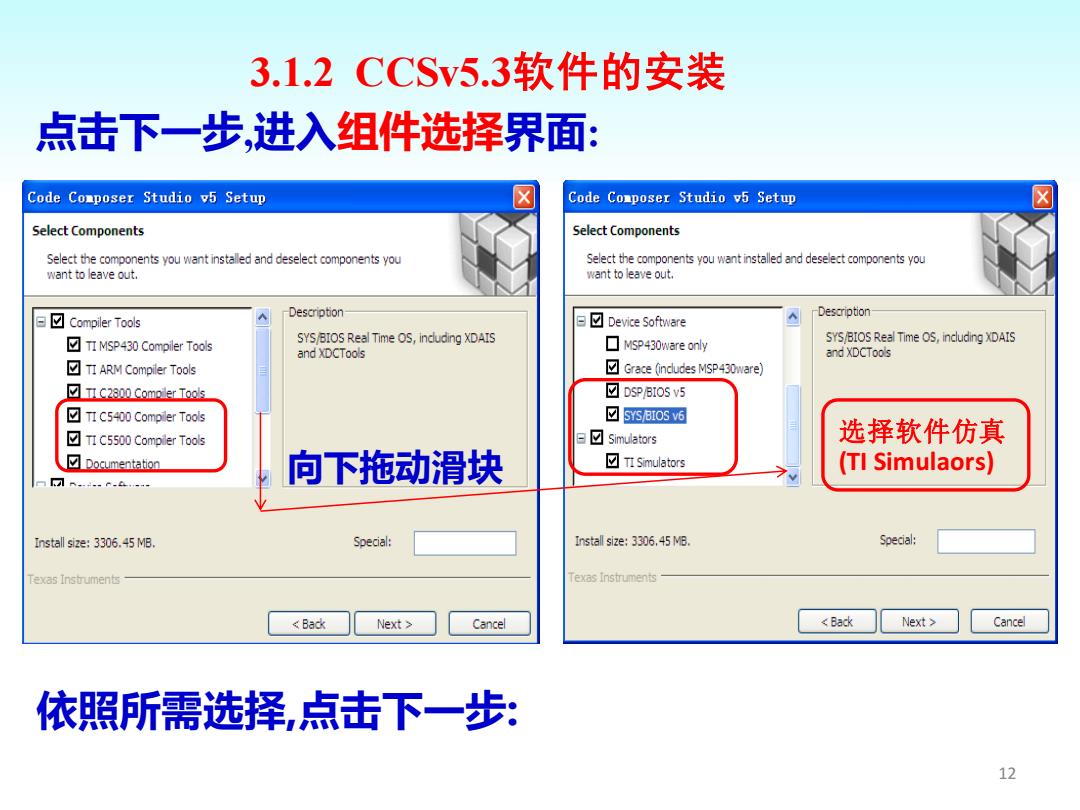
3.1.2CCSv5.3软件的安装 点击下一步,进入组件选择界面: Code Composer Studio v5 Setup Code Composer Studio v5 Setup Select Components Select Components Select the components you want installed and deselect components you Select the components you want installed and deselect components you want to leave out. want to leave out. E☑Compiler Tools Descrption g☑Device Software Description ☑TMsP430 Compiler Toos SYS BIOS Real Time OS,induding XDAIS ☐MsP430 ware only SYS/BIOS Real Time OS,including XDAIS and XDCTools and XDCTools ☑TI ARM Compiler Tools Grace (indudes MSP430ware) ☑TC2 Comper To ☑DSP/BIO5v5 ☑T1c54o0comp1 er Tools ☑S3sI0SYW ☑Tc5500 Compler Tools ☑Simulators 选择软件仿真 ☑Documentation ☑TISimulators (TI Simulaors) n.--4-- 向下拖动滑块 Install size:3306.45 MB. Special: Install size:3306,45 MB. Special: exas Instruments Texas Instruments Back Next Cancel <Back Next Cancel 依照所需选择点击下一步: 12
点击下一步,进入组件选择界面: 3.1.2 CCSv5.3软件的安装 12 依照所需选择,点击下一步: 向下拖动滑块 选择软件仿真 (TI Simulaors)
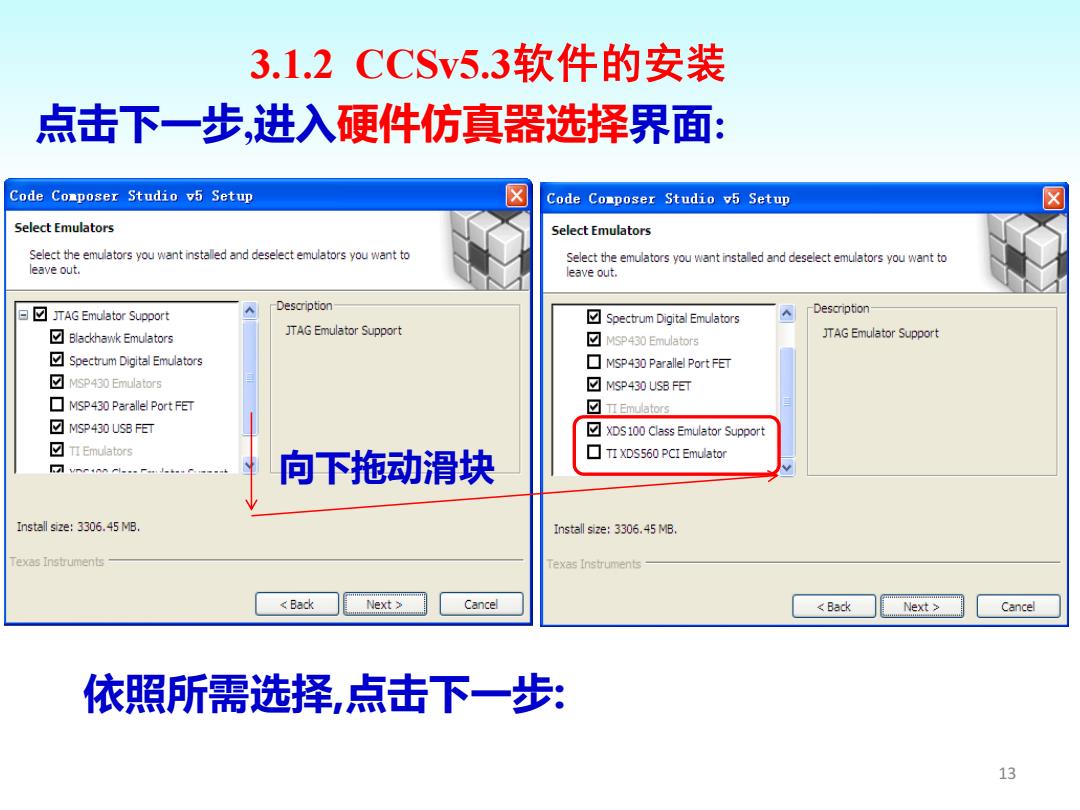
3.1.2CCSv5.3软件的安装 点击下一步,进入硬件仿真器选择界面: Code Composer Studio v5 Setup ☒ Code Composer Studio v5 Setup Select Emulators Select Emulators Select the emulators you want installed and deselect emulators you want to Select the emulators you want installed and deselect emulators you want to leave out. eave out. 曰☑JTAG Emulator Support Description Spectrum Digital Emulators Description- ☑Blackhawk Emulators JTAG Emulator Support ☑ MSP430 Emulators JTAG Emulator Support Spectrum Digital Emulators MSP430 Parallel Port FET ☑Msp430 Emulators ☑MsP430 USB FET ☐Msp430 Paralle Port FET ☑TIEmulators ☑MSP430 USB FET XDS100 Class Emulator Support ☑TIEmulators 向下拖动滑块 ▣TXDs560 PCI Emulator Install size:3306.45 MB. Install size:3306.45 MB. Texas Instruments Texas Instruments 《Back Next Cancel Back Next Cancel 依照所需选择,点击下一步: 13
点击下一步,进入硬件仿真器选择界面: 3.1.2 CCSv5.3软件的安装 13 依照所需选择,点击下一步: 向下拖动滑块
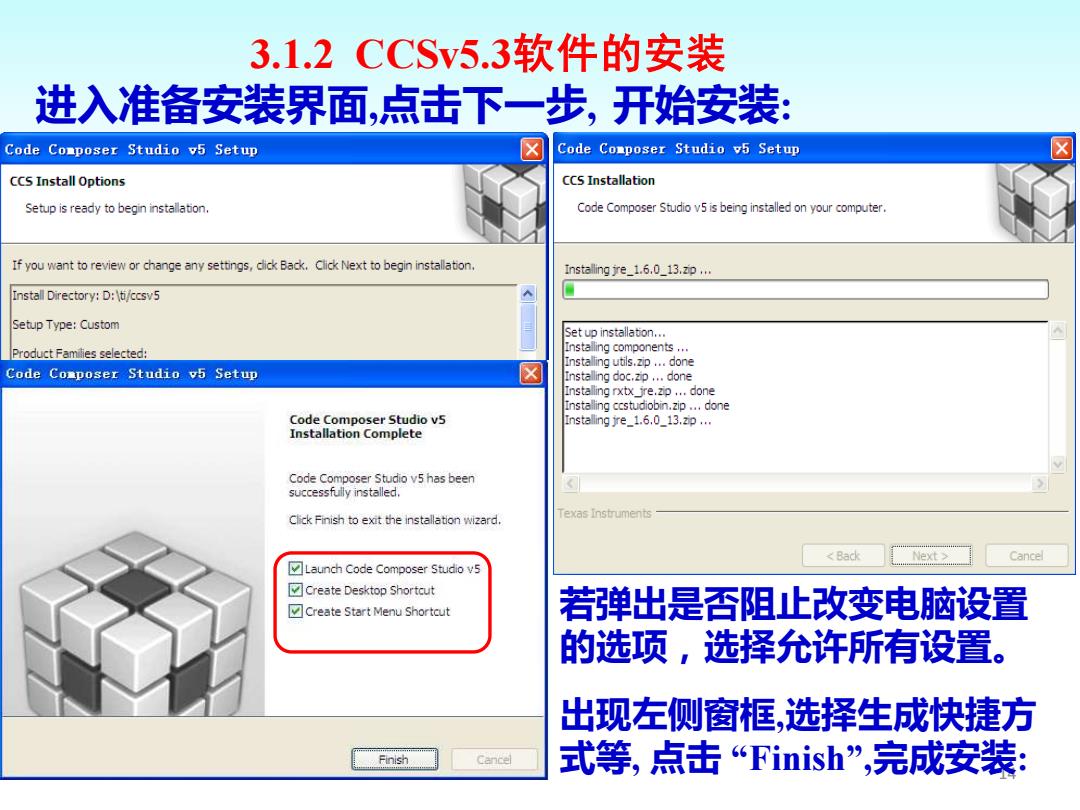
3.1.2CCSv5.3软件的安装 进入准备安装界面点击下一步,开始安装: Code Composer Studio v5 Setup ☒ Code Composer Studio v5 Setup CC5 Install Options CCS Installation Setup is ready to begin installation. Code Composer Studio v5 is being installed on your computer. If you want to review or change any settings,dick Back.Click Next to begin installation. Installing jre_1.6.0_13.zip... Install Directory:D:ti/ccsv5 Setup Type:Custom Set up installation... Product Families selected: Installing components .. Installing utils.zip ..done Code Composer Studio v5 Setup Installing doc.zip...done Installing rxtx_jre.zip...done Installing ccstudiobin.zip...done Code Composer Studio v5 Installing jre_1.6.0_13.zip... Installation Complete Code Composer Studio v5 has been successfully installed, Click Finish to exit the installation wizard. <Back Next> Cancel Launch Code Composer Studio v5 Create Desktop Shortcut Create Start Menu Shortcut 若弹出是否阻止改变电脑设置 的选项,选择允许所有设置。 出现左侧窗框,选择生成快捷方 Finish Cancel 式等,点击“Finish'”,完成安装:
进入准备安装界面,点击下一步, 开始安装: 3.1.2 CCSv5.3软件的安装 14 出现左侧窗框,选择生成快捷方 式等, 点击 “Finish”,完成安装: 若弹出是否阻止改变电脑设置 的选项,选择允许所有设置