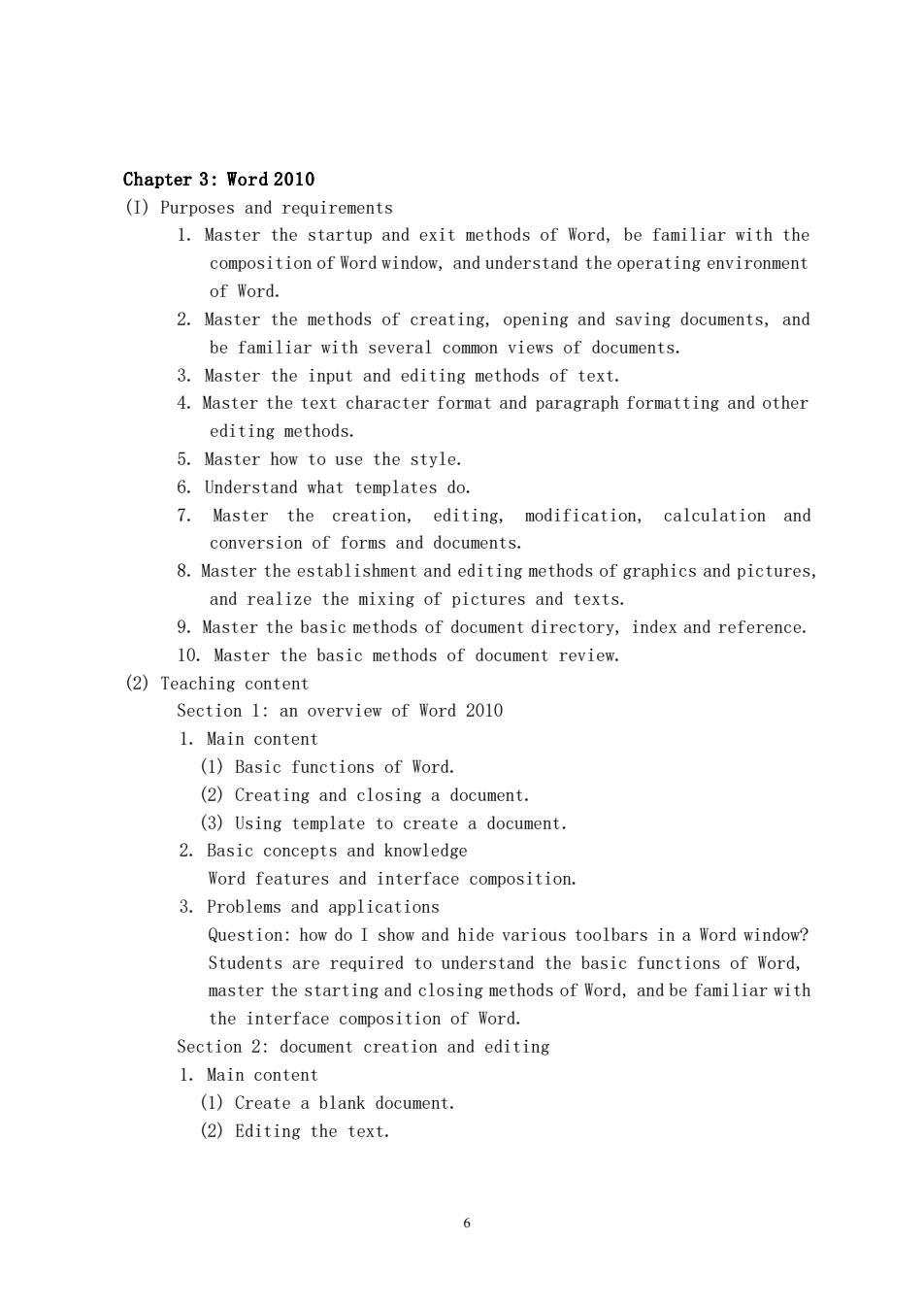
Chapter 3:Word 2010 (I)Purposes and requirements 1.Master the startup and exit methods of Word,be familiar with the composition of Word window,and understand the operating environment of Word. 2.Master the methods of creating,opening and saving documents,and be familiar with several common views of documents. 3.Master the input and editing methods of text. 4.Master the text character format and paragraph formatting and other editing methods. 5.Master how to use the style 6.Understand what templates do. 7.Master the creation,editing, modification,calculation and conversion of forms and documents. 8.Master the establishment and editing methods of graphics and pictures, and realize the mixing of pictures and texts. 9.Master the basic methods of document directory,index and reference 10.Master the basic methods of document review. (2)Teaching content Section 1:an overview of Word 2010 1.Main content (1)Basic functions of Word. (2)Creating and closing a document. (3)Using template to create a document. 2.Basic concepts and knowledge Word features and interface composition. 3.Problems and applications Question:how do I show and hide various toolbars in a Word window? Students are required to understand the basic functions of Word, master the starting and closing methods of Word,and be familiar with the interface composition of Word. Section 2:document creation and editing 1.Main content (1)Create a blank document. (2)Editing the text. 6
6 Chapter 3: Word 2010 (I) Purposes and requirements 1. Master the startup and exit methods of Word, be familiar with the composition of Word window, and understand the operating environment of Word. 2. Master the methods of creating, opening and saving documents, and be familiar with several common views of documents. 3. Master the input and editing methods of text. 4. Master the text character format and paragraph formatting and other editing methods. 5. Master how to use the style. 6. Understand what templates do. 7. Master the creation, editing, modification, calculation and conversion of forms and documents. 8. Master the establishment and editing methods of graphics and pictures, and realize the mixing of pictures and texts. 9. Master the basic methods of document directory, index and reference. 10. Master the basic methods of document review. (2) Teaching content Section 1: an overview of Word 2010 1. Main content (1) Basic functions of Word. (2) Creating and closing a document. (3) Using template to create a document. 2. Basic concepts and knowledge Word features and interface composition. 3. Problems and applications Question: how do I show and hide various toolbars in a Word window? Students are required to understand the basic functions of Word, master the starting and closing methods of Word, and be familiar with the interface composition of Word. Section 2: document creation and editing 1. Main content (1) Create a blank document. (2) Editing the text
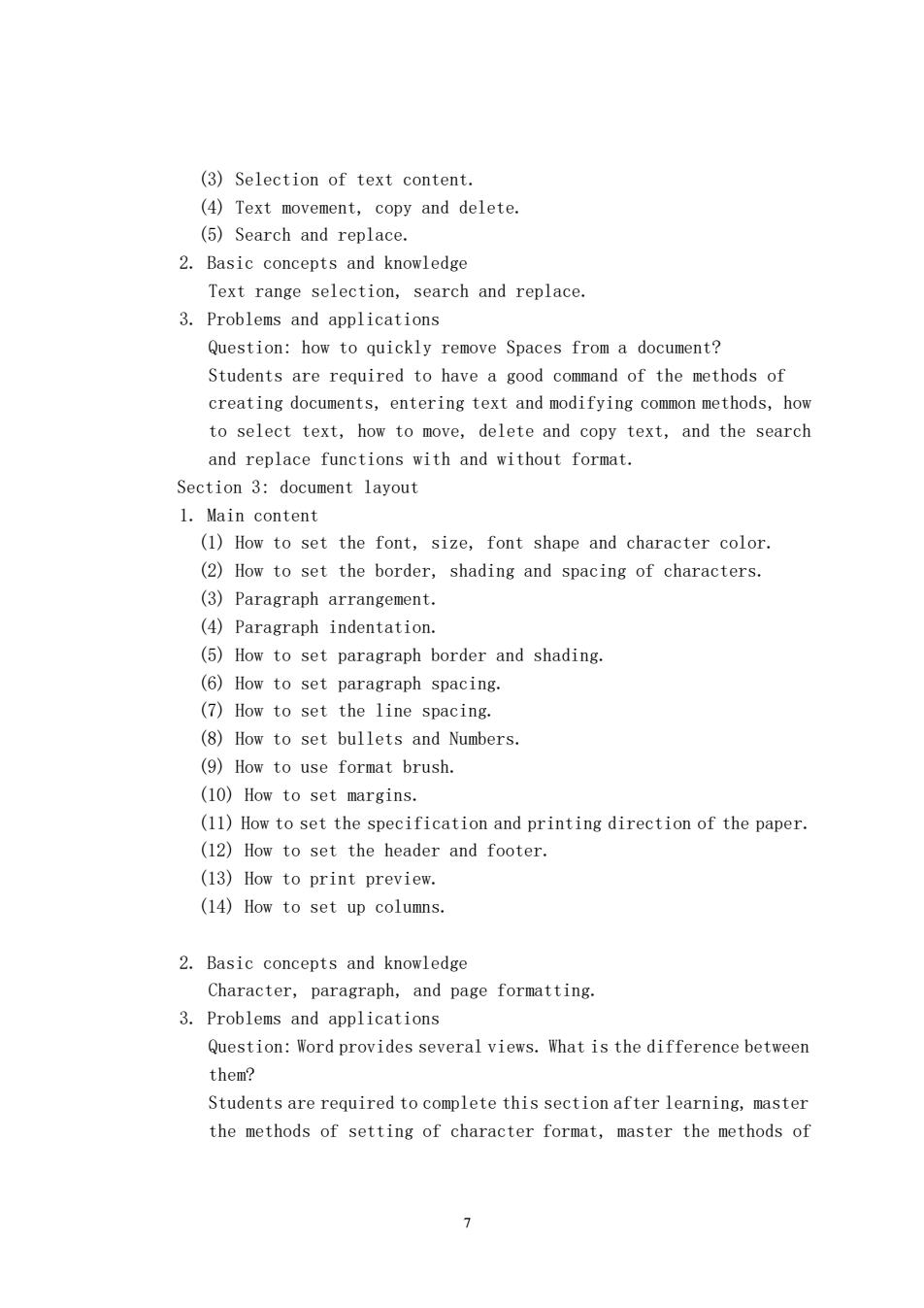
(3)Selection of text content. (4)Text movement,copy and delete. (5)Search and replace. 2.Basic concepts and knowledge Text range selection,search and replace. 3.Problems and applications Question:how to quickly remove Spaces from a document? Students are required to have a good command of the methods of creating documents,entering text and modifying common methods,how to select text,how to move,delete and copy text,and the search and replace functions with and without format. Section 3:document layout 1.Main content (1)How to set the font,size,font shape and character color. (2)How to set the border,shading and spacing of characters. (3)Paragraph arrangement. (4)Paragraph indentation (5)How to set paragraph border and shading. (6)How to set paragraph spacing. (7)How to set the line spacing. (8)How to set bullets and Numbers. (9)How to use format brush. (10)How to set margins. (11)How to set the specification and printing direction of the paper. (12)How to set the header and footer. (13)How to print preview. (14)How to set up columns. 2.Basic concepts and knowledge Character,paragraph,and page formatting. 3.Problems and applications Question:Word provides several views.What is the difference between them? Students are required to complete this section after learning,master the methods of setting of character format,master the methods of
7 (3) Selection of text content. (4) Text movement, copy and delete. (5) Search and replace. 2. Basic concepts and knowledge Text range selection, search and replace. 3. Problems and applications Question: how to quickly remove Spaces from a document? Students are required to have a good command of the methods of creating documents, entering text and modifying common methods, how to select text, how to move, delete and copy text, and the search and replace functions with and without format. Section 3: document layout 1. Main content (1) How to set the font, size, font shape and character color. (2) How to set the border, shading and spacing of characters. (3) Paragraph arrangement. (4) Paragraph indentation. (5) How to set paragraph border and shading. (6) How to set paragraph spacing. (7) How to set the line spacing. (8) How to set bullets and Numbers. (9) How to use format brush. (10) How to set margins. (11) How to set the specification and printing direction of the paper. (12) How to set the header and footer. (13) How to print preview. (14) How to set up columns. 2. Basic concepts and knowledge Character, paragraph, and page formatting. 3. Problems and applications Question: Word provides several views. What is the difference between them? Students are required to complete this section after learning, master the methods of setting of character format, master the methods of