
2、启动平台 当用户需要启动某个工具箱的应用程序时,可以在 启动平台(Launch Pad)中实现。 比如,现在要打开Database Toolboxt的帮助(Help) 应用程序,找到后双击就会出现Help窗口。如图3所 示: ·3、工作空间 Matlab工作空间作为一个独立的窗口,其操作相当 方便。它包含着用户已建立的变量,而且变量在工作 空间中是以矩阵的形式存储的。例如:在命令窗口中 输入的命令有两个变量X、y,在工作空间中就包含这 两个变量,双击其中一个变量X,就会出现一个窗口, 用来显示变量X的值。如图4所示:
2、启动平台 • 当用户需要启动某个工具箱的应用程序时,可以在 启动平台(Launch Pad)中实现。 比如,现在要打开Database Toolbox的帮助(Help) 应用程序,找到后双击就会出现Help窗口。如图3所 示: • 3、 工作空间 Matlab工作空间作为一个独立的窗口,其操作相当 方便。它包含着用户已建立的变量,而且变量在工作 空间中是以矩阵的形式存储的。例如:在命令窗口中 输入的命令有两个变量x、y,在工作空间中就包含这 两个变量,双击其中一个变量x,就会出现一个窗口, 用来显示变量x的值。如图4所示:
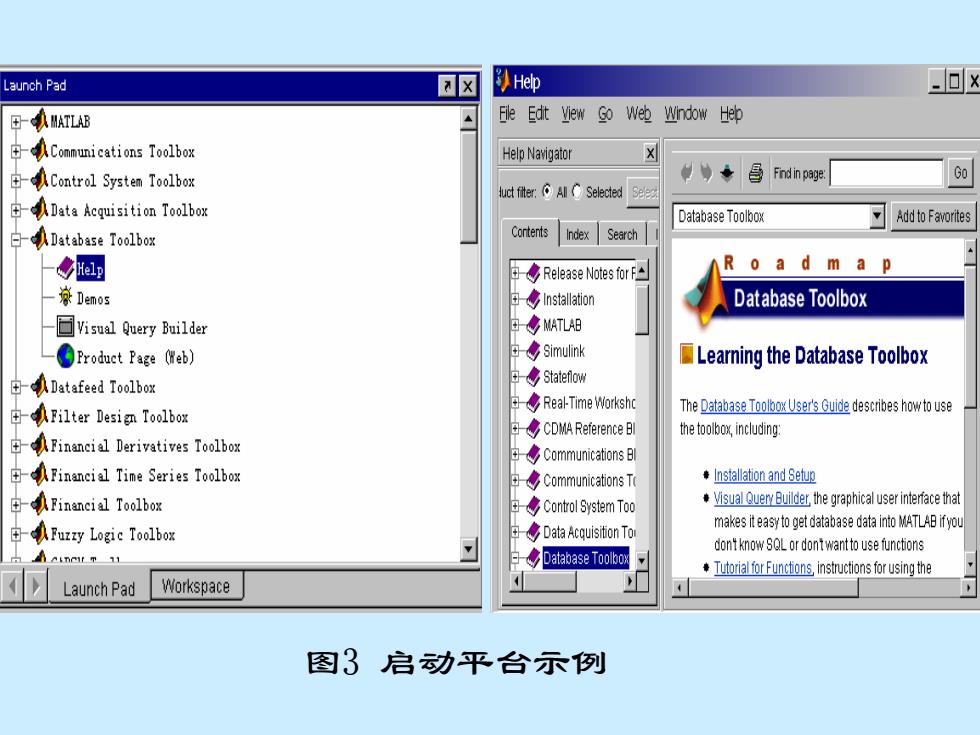
Launch Pad X He脚 回X 田-人MATLAB Ele Edt view Go Web Window Heb 由-人Communications Toolbox Help Navigator Control System Toolbox 中◆昌Finge 60 luct fiter:ASelected See 由-人Data Acquisition Toolbox Database Add to Favorites 白-人Database Toolbox Contents Index Search 号 B号ReeNoorF R o a d m a p Denos ◆Installation Database Toolbox 日Visul Query Builder 号MATLAB ●Product Page (Web)) Simulink Learning the Database Toolbox 由-人Datafeed Toolbox 号Stateflow ◆Real-Time Worksho 由-人Filter Desig Toolbox The Database Toolbox User's Guide describes howto use 号CDMA Referene the toobx including: 由人inancial Derivatives Toolbox 号ommnctions BI 由-人Financial Time Series Toolbox 号ommncionT0 Installation and Setup 由人Financial Toolbox 号oSystemToo Visual Queny Builder,the graphical user interface that 由人Fuzzy Logic Toolbox 号atao makes it easy to get database data into MATLAB ifyou dont know SQL or dontwantto use functions dinct 号Databaseo Tutorial for Functions,instructions for using the Launch Pad Workspace 图3启动平台示例
图3 启动平台示例

Wor kspace ax Command Window 含日囝 琦Stac To get started,select "MATLAI Name Size Bytes Class 田 >x=[235:421] 2x3 48 double array 2x3 48 double array X 2 35 4 2 1 Launch Pad Workspace Array Editor:x ▣ >》x=[235:421]: >[135:221]: File Edit View web Window Help 》y Numeric format: shortG Size:2 by 3 ☒y 5 3 2 1 5 2 2 1 图4工作空间示例
图4 工作空间示例
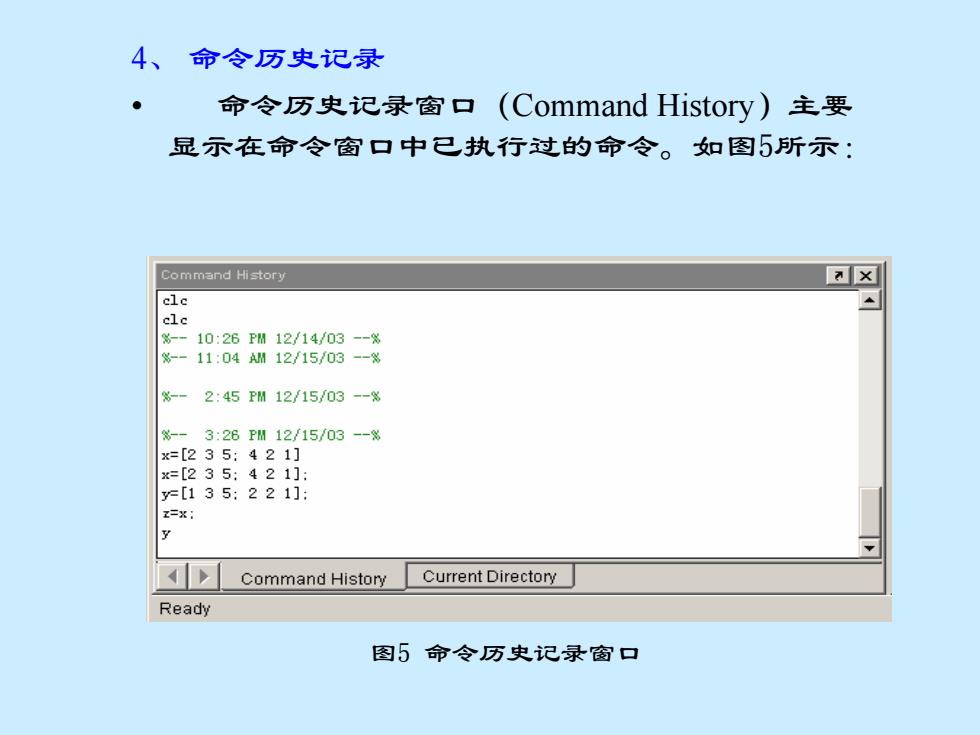
4、命令历史记录 命令历史记录窗口(Command History)主要 显示在命令窗口中已执行过的命令。如图5所示: Command History ax clc clc %-10:26FW12/14/03-% %-11:04AM12/15/03--% %--2:45PM12/15/03--% %--3:26PH12/15/03-% x=[235:421] x=[235:421]: =[135:221]: z=x: Command History Current Directory Ready 图5命令历史记录窗口
4、 命令历史记录 • 命令历史记录窗口(Command History)主要 显示在命令窗口中已执行过的命令。如图5所示: 图5 命令历史记录窗口

5、当前路径窗口 当前路径窗口主要显示当前工作在什么路径下进行, 包括M文件的打开路径;双击某M文件名,即可打开该 文件进行编辑。如图6所示: Current Directory a x C:\MATLAB6p1\work … All files File Type Last Modified Description 冒biaoji.m M-file 11-十二月-2010:02上午 官compress.m M-file 14-十月-200309:04下午 figure (1):ims 冒detect.m M-file 24-七月-200304:33下午 I=imread(g:\ ex1.m M-file 11-十二月-2003:34下午 lian1.m M-file 10-九月-200304:15下午 依据图像的连刘 lian2.m M-file 07-十一月-2011:26上午 尾pipei1.m M-file 22-十月-200311:23上午downsampling 届pipei2.m M-file 14-十二月-2004:27下午I1=imread(d:- a Command History Current Directory Ready 图6当前路径窗口
5、 当前路径窗口 • 当前路径窗口主要显示当前工作在什么路径下进行, 包括M文件的打开路径;双击某M文件名,即可打开该 文件进行编辑。如图6所示: 图6 当前路径窗口