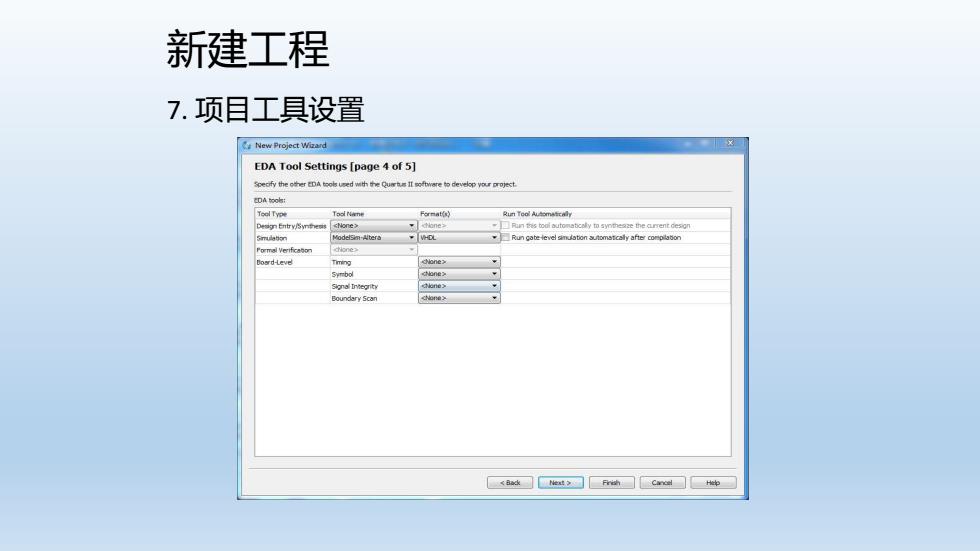
新建工程 7.项目工具设置 New Project Wizard EDA Tool Settings [page 4 of 5] Design Entry/Synthess sNone ne 回Rn款toi uto5 caly t sye2 e the arvent des Bosrd-Leve dinex Boundary Scan 如湘2 ≤触□Ces2□□c☐
新建工程 7. 项目工具设置
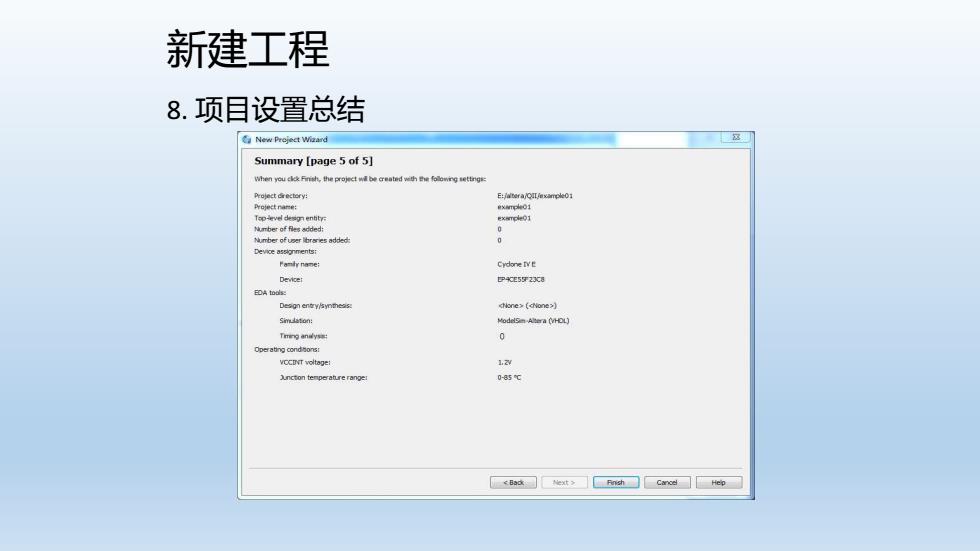
新建工程 8.项目设置总结 看New Preject Wizard Summary [page 5 of 5] 叶aject na=: exAmpleo1 Tap-ieve d女enty Number of u2 er reries ad动 0 Famiy nane: Cydone IV Devcei EP4CE55F23C8 EDA tools: chone>(<None>) Simlation: Modesm Aera (HDL) Tmng andys: 0 Operating condinons: VOCINT voltage 12 0-85T <Bst□et之nh□caoa☐Hep
新建工程 8. 项目设置总结

新建工程 9.项目设置完成 Quartus Il 32-bit-E/altera/Ql/example01/example01-example01 可国”2g吧◆回的白只8” Crdone TV E:EPCESSF23C8 Start Designing △wh,%DesoUnts New Procect WiardOoen Prclect Task ·Comple Desig Recent Projects testoLapf (E/r/Q/) 四回圆国园” Type Ib Nessage 0%00:00:00
新建工程 9. 项目设置完成

QUARTUS II软件开发流程 ·新建工程 ·建立顶层文件
QUARTUS II软件开发流程 • 新建工程 √ • 建立顶层文件
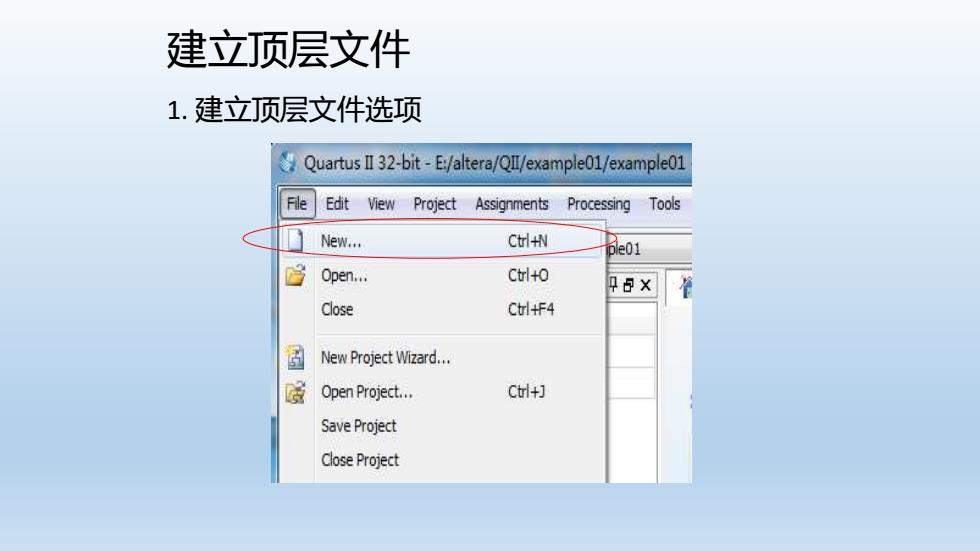
建立顶层文件 1.建立顶层文件选项 Quartus II32-bit-E:/altera/QI/example01/example01 Fle Edit View Project Assignments Processing Tools New. Ctrl+N e0 Open. Ctrl+0 16x Close Ctrl+F4 ☒ New Project Wizard. 威 Open Project. Ct+刊 Save Project Close Project
建立顶层文件 1. 建立顶层文件选项