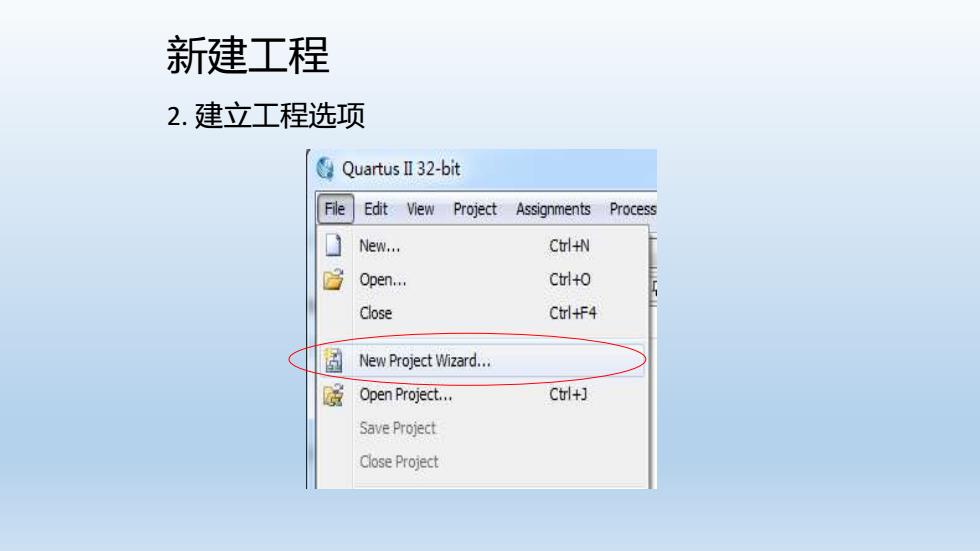
新建工程 2.建立工程选项 QuartusⅡ32-bit File Edit View Project Assignments Process New. Ctrl+N 3 Open. Ctrl+0 Close Ctrl+F4 通 New Project Wizard. 威 Open Project. Ctl+J Save Project Close Project
新建工程 2. 建立工程选项

新建工程 3.项目建立说明 New Project Wizard Introduction The hew Praject zard helps you eate a new projectand prenary preject etndn the folowng: 国Dorthehrod的
新建工程 3. 项目建立说明
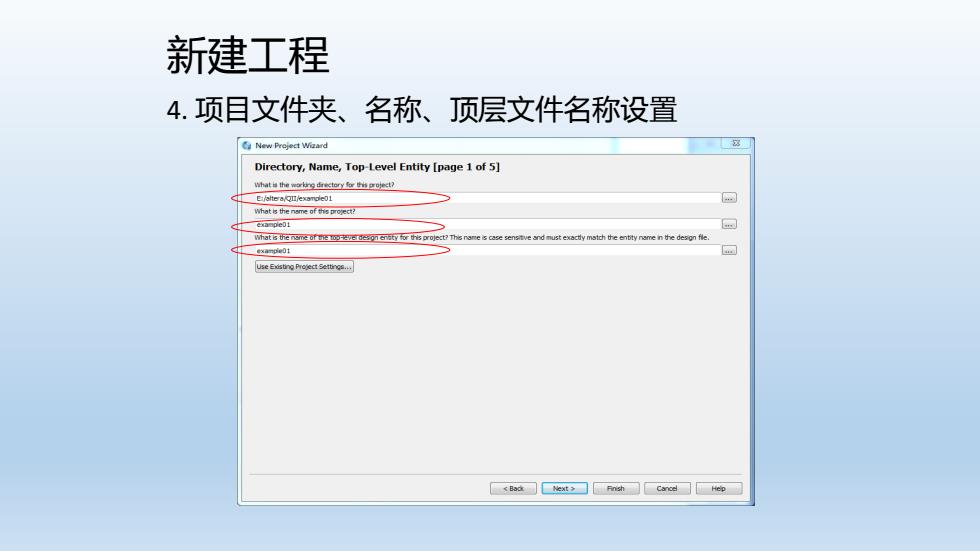
新建工程 4.项目文件夹、名称、顶层文件名称设置 New Preject Wizard Directory,Name,Top-Level Entity [page 1 of 5] 回 what is the mame of this project? x4n01 sBad□t>☐Finish Cancel☐Hep
新建工程 4. 项目文件夹、名称、顶层文件名称设置
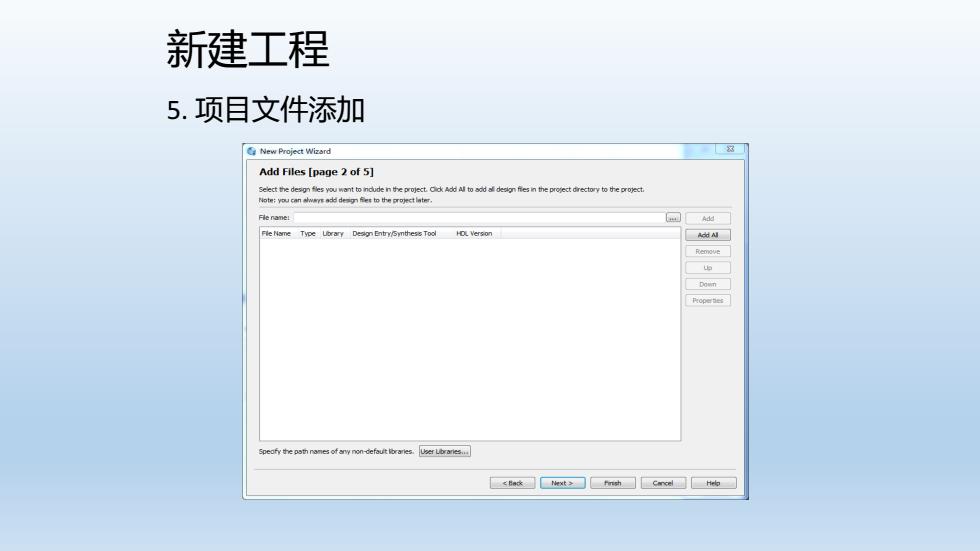
新建工程 5.项目文件添加 New Project Wizard Add Files [page 2 of 5] at you can to the pr光t Fle nane! Add Al Speafy the potmes of arw non-defaut rares.ver Lbrnes
新建工程 5. 项目文件添加
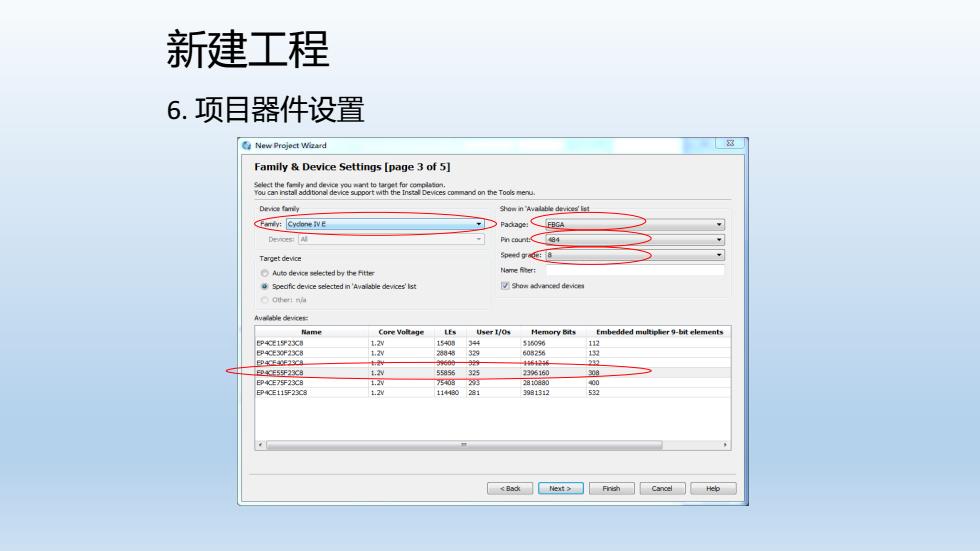
新建工程 6.项目器件设置 New Projoct Wizard Family Device Settings [page 3 of 5] 2aadgg,podeeieomdomteroabne on in'Avalab地dea Famly:Cydone IVE Pin count:484 Target devce ped Auto devce selected by thehtte Name Core Voltage User 1/0s Memory Bits Embedded multipher 9-bit elements 5585 3 226169 pE75F238 705 PaE115F233 1.2W 114480281 991312 <Bsd圆ktFmh☐Cancel
新建工程 6. 项目器件设置