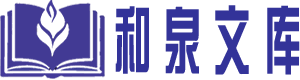• Optimizing Blockers – Memory alias – Side effect in function call • Understanding Modern Processor – Super-scalar – Out-of –order execution • More Code Optimization techniques • Performance Tuning • Suggested reading
文件格式: PPT大小: 2.95MB页数: 119
• Machine-Independent Optimization – Code motion – Memory optimization • Suggested reading
文件格式: PPT大小: 185.5KB页数: 35
Data Hazards ◼ Instruction having register R as source follows shortly after instruction having register R as destination ◼ Common condition, don’t want to slow down pipeline Control Hazards ◼ Mispredict conditional branch ⚫ Our design predicts all branches as being taken ⚫ Naïve pipeline executes two extra instructions ◼ Getting return address for ret instruction ⚫ PIPE- executes three extra instructions Making Sure It Really Works ◼ What if multiple special cases happen simultaneously?
文件格式: PPT大小: 0.98MB页数: 42
◼ Goal ◼ Difficulties Creating a Pipelined Y86 Processor ◼ Rearranging SEQ ◼ Inserting pipeline registers ◼ Problems with data and control hazards
文件格式: PPT大小: 1.43MB页数: 50
复旦大学:《计算机原理 Computer System》课程PPT课件_09、10 Sequential CPU Implementation
文件格式: PPT大小: 1.11MB页数: 63
复旦大学:《计算机原理 Computer System》课程PPT课件_Processor Architecture
文件格式: PPT大小: 735.5KB页数: 45
• Struct • Union • Alignment • Pointer – Declaration – referencing, deferencing – memory allocation, memory free • Buffer overflow • Suggested reading • Stack evaluation • Data movement • Set special data • Arithmetic operation • Comparison • Suggested reading
文件格式: PPT大小: 804KB页数: 81
• Data manipulation • Control structure • Suggested reading
文件格式: PPT大小: 1.29MB页数: 79
• Data movement • Data manipulation • Control structure • Suggested reading
文件格式: PPT大小: 863KB页数: 70
• Compiler drivers • History of the Intel IA-32 architecture • Assembly code and object code • Memory and Registers • Addressing Mode • Data Formats • Suggested reading
文件格式: PPT大小: 570.5KB页数: 43