
Graphical User Interface(16/60) Uicontrol Objects > Listbox Option 1 Option 2 Option 3 Option 3 Identical to the Pop-up menu,except that the options are already visible without being clicked on.(To see options in Pop-up menu, need to click on it first) @月协大学 TONGJI UNIVERSITY
➢ Listbox Identical to the Pop-up menu, except that the options are already visible without being clicked on. (To see options in Pop-up menu, need to click on it first). Graphical User Interface(16/60) Uicontrol Objects
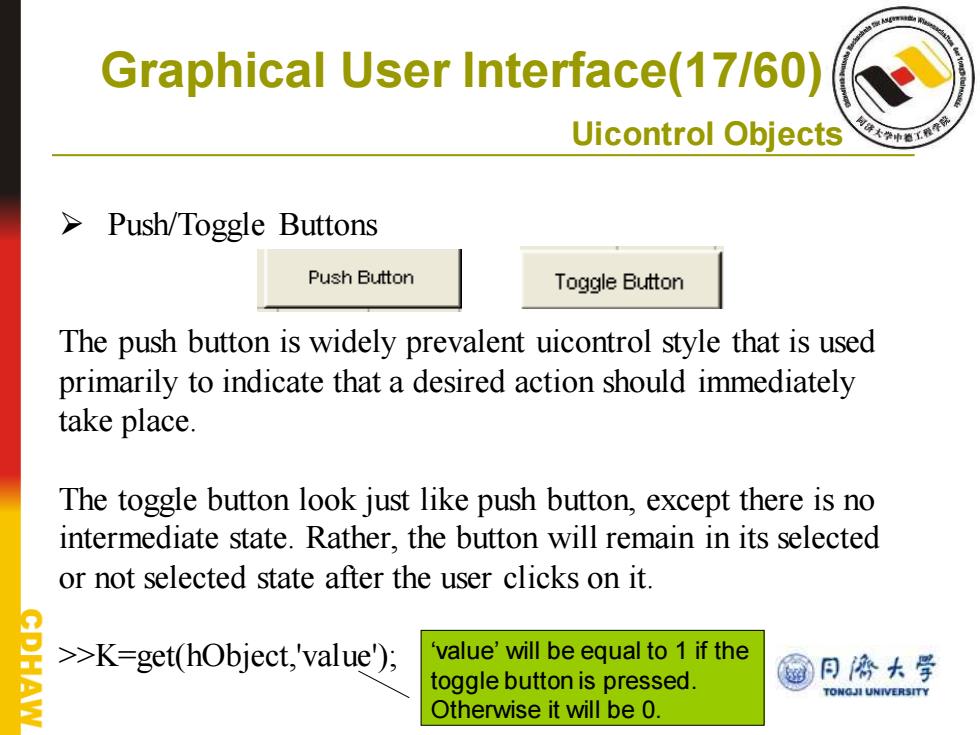
Graphical User Interface(17/60) Uicontrol Objects Push/Toggle Buttons Push Button Toggle Button The push button is widely prevalent uicontrol style that is used primarily to indicate that a desired action should immediately take place. The toggle button look just like push button,except there is no intermediate state.Rather,the button will remain in its selected or not selected state after the user clicks on it. >>K=get(hObject,'value); value'will be equal to 1 if the 同濟大学 AW toggle button is pressed. TONGJI UNIVERSITY Otherwise it will be 0
➢ Push/Toggle Buttons The push button is widely prevalent uicontrol style that is used primarily to indicate that a desired action should immediately take place. The toggle button look just like push button, except there is no intermediate state. Rather, the button will remain in its selected or not selected state after the user clicks on it. >>K=get(hObject,'value'); Graphical User Interface(17/60) Uicontrol Objects ‘value’ will be equal to 1 if the toggle button is pressed. Otherwise it will be 0

Graphical User Interface(18/60) Uicontrol Objects > Sliders A component that allows the user to select a value from the slider, between the pre-specified minimum and maximum. 图Property Inspector a回☒ uicontrol(slider1'Slider") normal FontNeme MS Sans Serif -ForSize 80 ponts The maximum and Fonfeight normal minimum values of 囹■ -HandeVisiblty on the slider can be HiTest on set in the Property Irterruptibie on KeyPressFcn Inspector. ListboxTop 10 CDHAW -Max 10 00 Postion [286249234883077 @月两大学 -SelectionHighlight on TONGJI UNIVERSITY SiderStep 0.010.1
➢ Sliders A component that allows the user to select a value from the slider, between the pre-specified minimum and maximum. Graphical User Interface(18/60) Uicontrol Objects The maximum and minimum values of the slider can be set in the Property Inspector
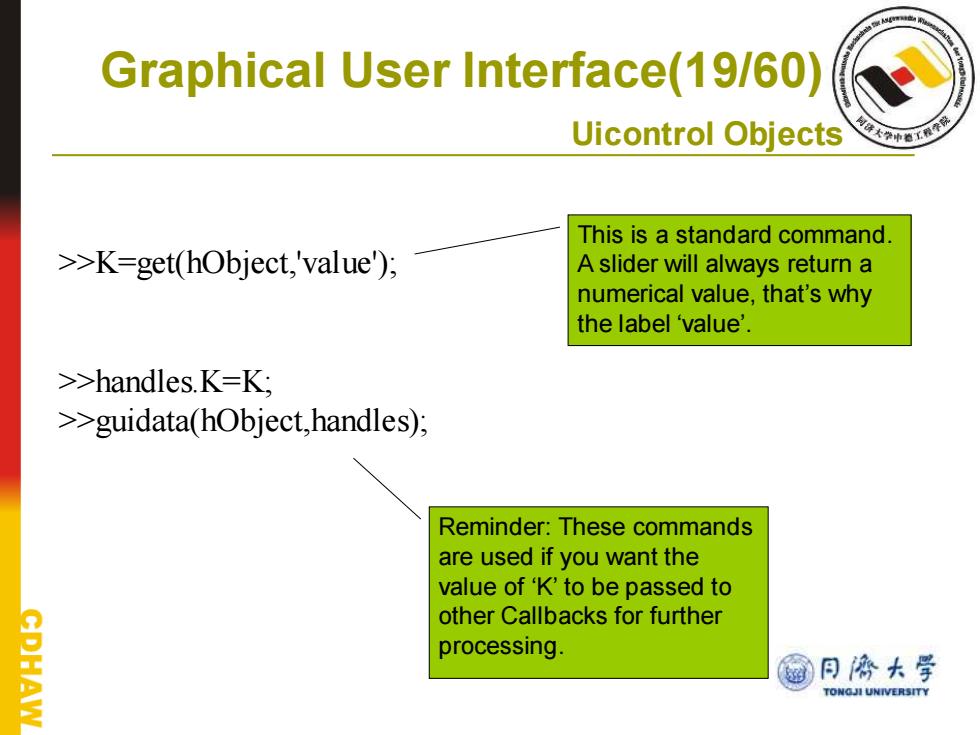
Graphical User Interface(19/60) Uicontrol Objects This is a standard command. >>K=get(hObject,'value); A slider will always return a numerical value,that's why the label 'value'. >>handles.K=K; >>guidata(hObject,handles); Reminder:These commands are used if you want the value of 'K'to be passed to other Callbacks for further processing. 猫月两大学 TONGJI UNIVERSITY
>>K=get(hObject,'value'); >>handles.K=K; >>guidata(hObject,handles); Graphical User Interface(19/60) Uicontrol Objects This is a standard command. A slider will always return a numerical value, that’s why the label ‘value’. Reminder: These commands are used if you want the value of ‘K’ to be passed to other Callbacks for further processing
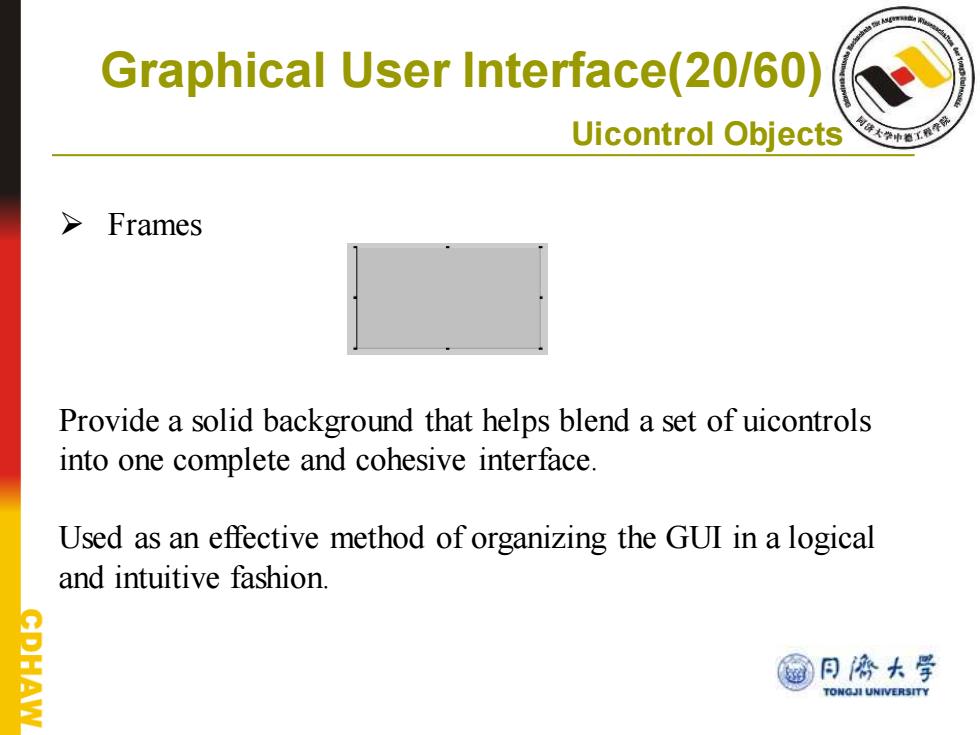
Graphical User Interface(20/60) Uicontrol Objects Frames Provide a solid background that helps blend a set of uicontrols into one complete and cohesive interface. Used as an effective method of organizing the GUI in a logical and intuitive fashion. @月诱大学 TONGJI UNIVERSITY
➢ Frames Provide a solid background that helps blend a set of uicontrols into one complete and cohesive interface. Used as an effective method of organizing the GUI in a logical and intuitive fashion. Graphical User Interface(20/60) Uicontrol Objects