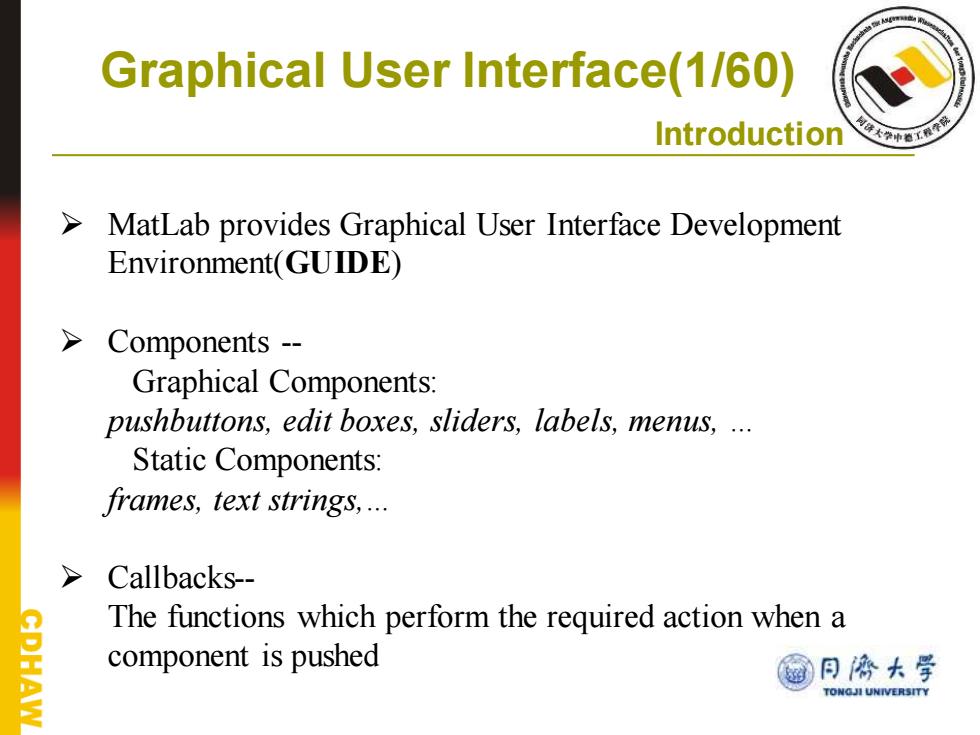
Graphical User Interface(1/60) Introduction > MatLab provides Graphical User Interface Development Environment(GUIDE) > Components-- Graphical Components: pushbuttons,edit boxes,sliders,labels,menus,.. Static Components: frames,text strings,... > Callbacks-- The functions which perform the required action when a component is pushed 翻日济大学 AW TONGJI UNIVERSITY
➢ MatLab provides Graphical User Interface Development Environment(GUIDE) ➢ Components -- Graphical Components: pushbuttons, edit boxes, sliders, labels, menus, … Static Components: frames, text strings,… ➢ Callbacks-- The functions which perform the required action when a component is pushed Graphical User Interface(1/60) Introduction
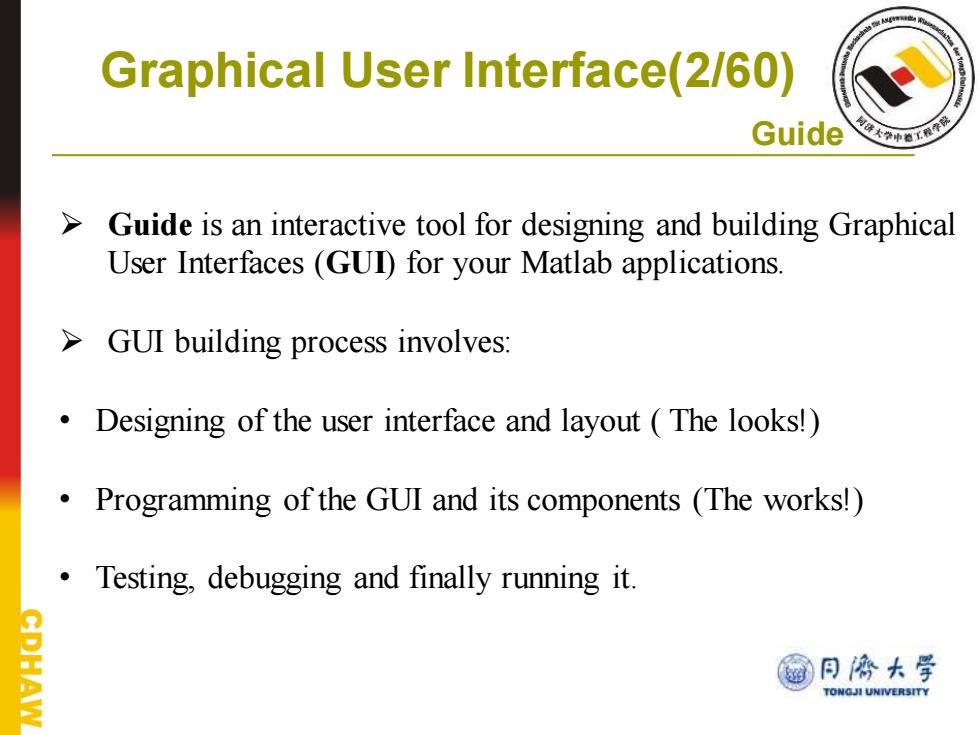
Graphical User Interface(2/60) Guide Guide is an interactive tool for designing and building Graphical User Interfaces (GUD)for your Matlab applications. > GUI building process involves: Designing of the user interface and layout (The looks!) Programming of the GUI and its components (The works! Testing,debugging and finally running it. PHAW @月停大学 TONGJI UNIVERSITY
➢ Guide is an interactive tool for designing and building Graphical User Interfaces (GUI) for your Matlab applications. ➢ GUI building process involves: • Designing of the user interface and layout ( The looks!) • Programming of the GUI and its components (The works!) • Testing, debugging and finally running it. Graphical User Interface(2/60) Guide
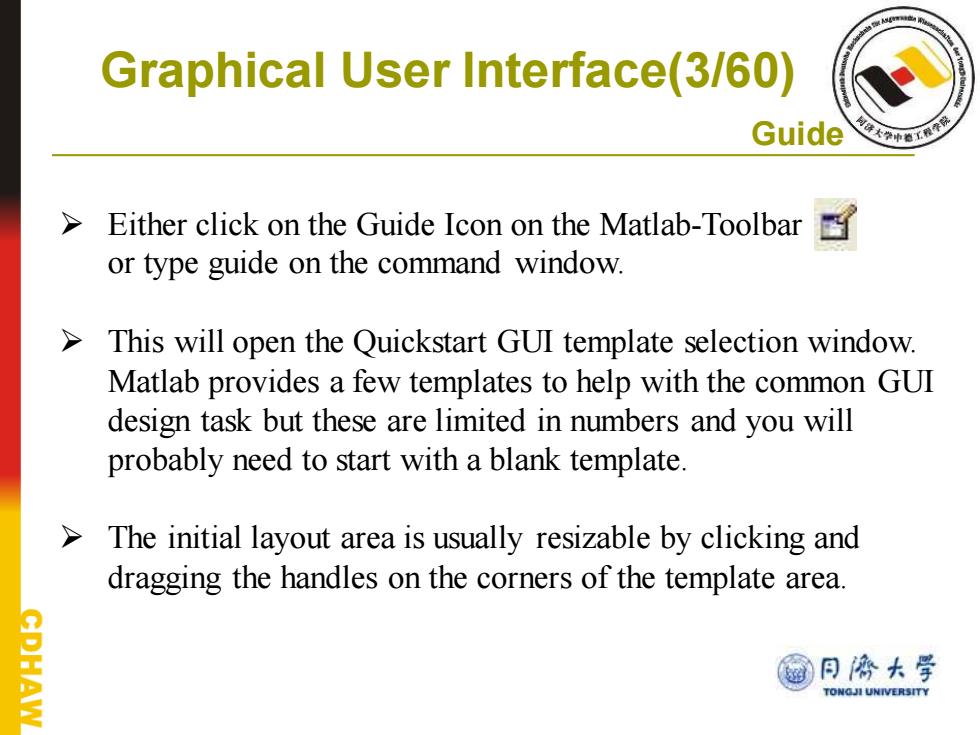
Graphical User Interface(3/60) Guide > Either click on the Guide Icon on the Matlab-Toolbar or type guide on the command window. > This will open the Quickstart GUI template selection window. Matlab provides a few templates to help with the common GUI design task but these are limited in numbers and you will probably need to start with a blank template. > The initial layout area is usually resizable by clicking and dragging the handles on the corners of the template area. PHAW @日济大学 TONGJI UNIVERSITY
➢ Either click on the Guide Icon on the Matlab-Toolbar or type guide on the command window. ➢ This will open the Quickstart GUI template selection window. Matlab provides a few templates to help with the common GUI design task but these are limited in numbers and you will probably need to start with a blank template. ➢ The initial layout area is usually resizable by clicking and dragging the handles on the corners of the template area. Graphical User Interface(3/60) Guide
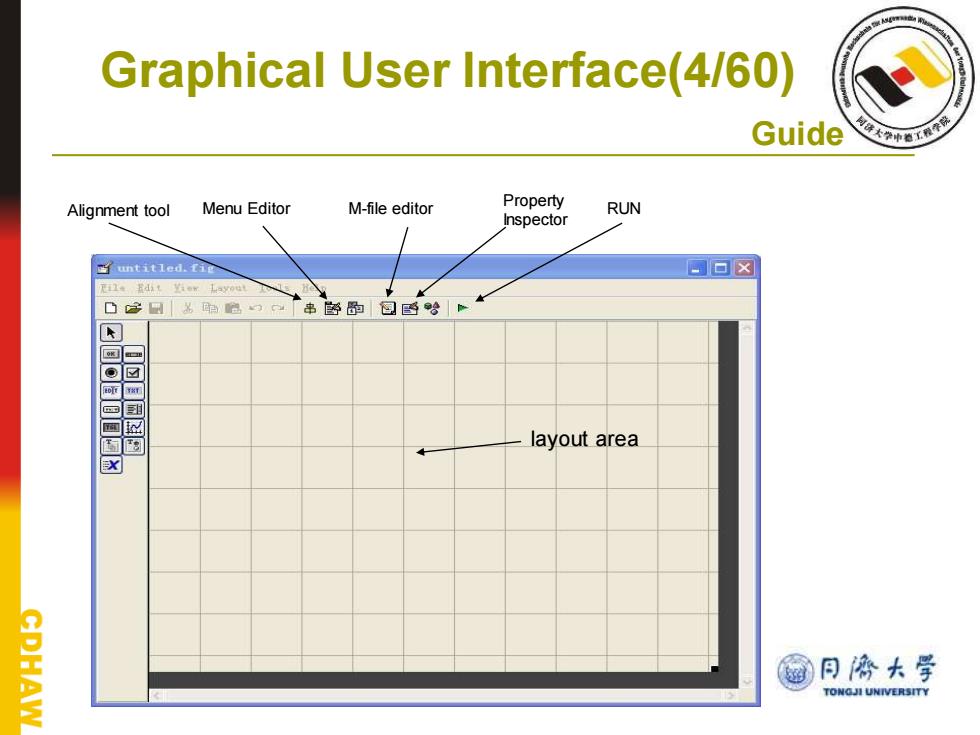
Graphical User Interface(4/60) Guide Alignment tool Menu Editor M-file editor Property RUN Inspector ☒untit1ed.ti 四▣☒ layout area x CDHAW @月协大学 TONGJI UNIVERSITY
Graphical User Interface(4/60) Guide Alignment tool Menu Editor M-file editor Property Inspector RUN layout area
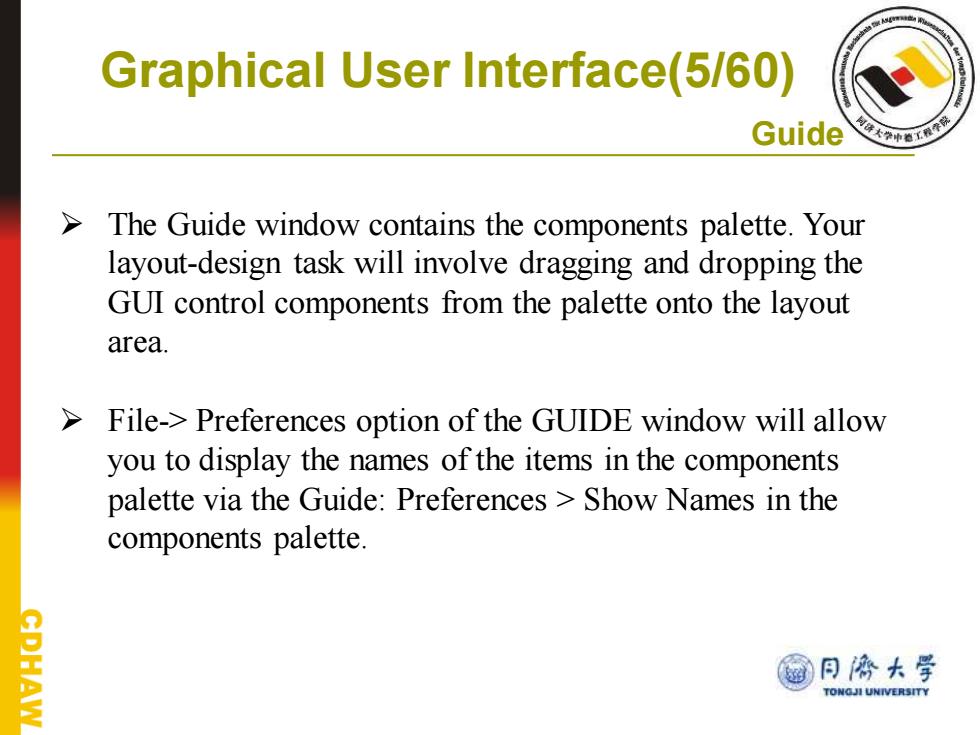
Graphical User Interface(5/60) Guide The Guide window contains the components palette.Your layout-design task will involve dragging and dropping the GUI control components from the palette onto the layout area. > File->Preferences option of the GUIDE window will allow you to display the names of the items in the components palette via the Guide:Preferences Show Names in the components palette. @日济大学 AW TONGJI UNIVERSITY
➢ The Guide window contains the components palette. Your layout-design task will involve dragging and dropping the GUI control components from the palette onto the layout area. ➢ File-> Preferences option of the GUIDE window will allow you to display the names of the items in the components palette via the Guide: Preferences > Show Names in the components palette. Graphical User Interface(5/60) Guide