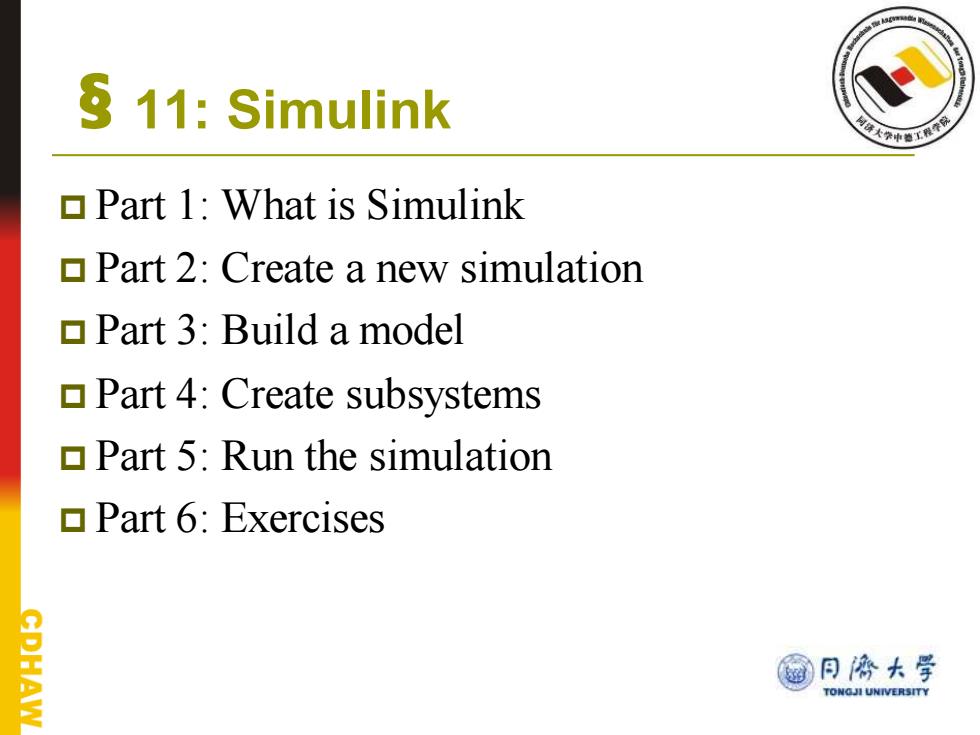
S 11:Simulink 令a形 Part 1:What is Simulink Part 2:Create a new simulation Part 3:Build a model Part 4:Create subsystems Part 5:Run the simulation ▣Part6:Exercises @日济大学 AW TONGJI UNIVERSITY
11: Simulink Part 1: What is Simulink Part 2: Create a new simulation Part 3: Build a model Part 4: Create subsystems Part 5: Run the simulation Part 6: Exercises
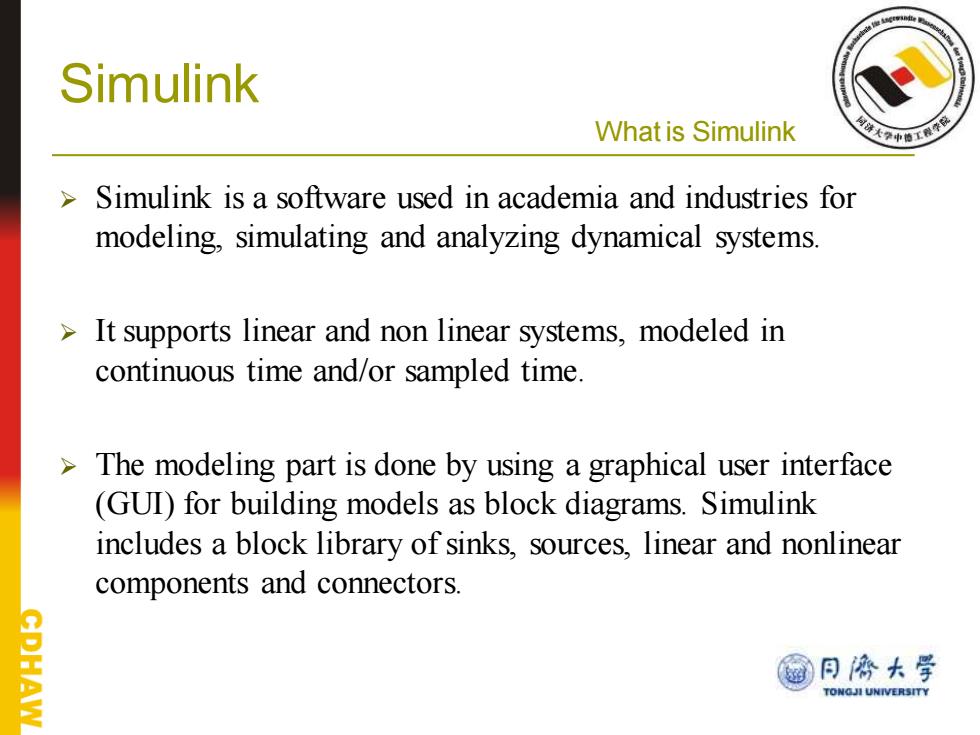
Simulink What is Simulink +形 Simulink is a software used in academia and industries for modeling,simulating and analyzing dynamical systems. It supports linear and non linear systems,modeled in continuous time and/or sampled time. The modeling part is done by using a graphical user interface (GUD)for building models as block diagrams.Simulink includes a block library of sinks,sources,linear and nonlinear components and connectors. @月协大学 TONGJI UNIVERSITY
Simulink What is Simulink ➢ Simulink is a software used in academia and industries for modeling, simulating and analyzing dynamical systems. ➢ It supports linear and non linear systems, modeled in continuous time and/or sampled time. ➢ The modeling part is done by using a graphical user interface (GUI) for building models as block diagrams. Simulink includes a block library of sinks, sources, linear and nonlinear components and connectors

Simulink What is Simulink >After you define a model,you can simulate it using a choice of integration methods from Simulink or by entering commands in MATLAB's command window. Model analysis tools include linearization and trimming tools which can be accessed from the MATLAB command line,plus the tools in MATLAB and its application toolboxes. MATLAB and Simulink are integrated.It is therefore possible to simulate,analyze and revise the models in either environment at any point. 同濟大学 AW TONGJI UNIVERSITY
➢ After you define a model, you can simulate it using a choice of integration methods from Simulink or by entering commands in MATLAB’s command window. ➢ Model analysis tools include linearization and trimming tools which can be accessed from the MATLAB command line, plus the tools in MATLAB and its application toolboxes. ➢ MATLAB and Simulink are integrated. It is therefore possible to simulate, analyze and revise the models in either environment at any point. Simulink What is Simulink

Simulink Create a new simulation To create a model,first type Simulink in the MATLAB command window or click on the icon.The Simulink Library Browser will then appear rary Browser 回x ·约窗 >To create a new model,select y Usedbc the New Model button on the 四 Library Browser's toolbar. 四 Ports Subsystems 国 6o Sinks 回 >Simulink opens a new model 图 e window. DSP System Topbo 回 Embedded Coder Fuzzy Loglc Toob 图 Gauges Blocks
Simulink Create a new simulation ➢ To create a model, first type Simulink in the MATLAB command window or click on the icon . The Simulink Library Browser will then appear. ➢ To create a new model, select the New Model button on the Library Browser’s toolbar. ➢ Simulink opens a new model window
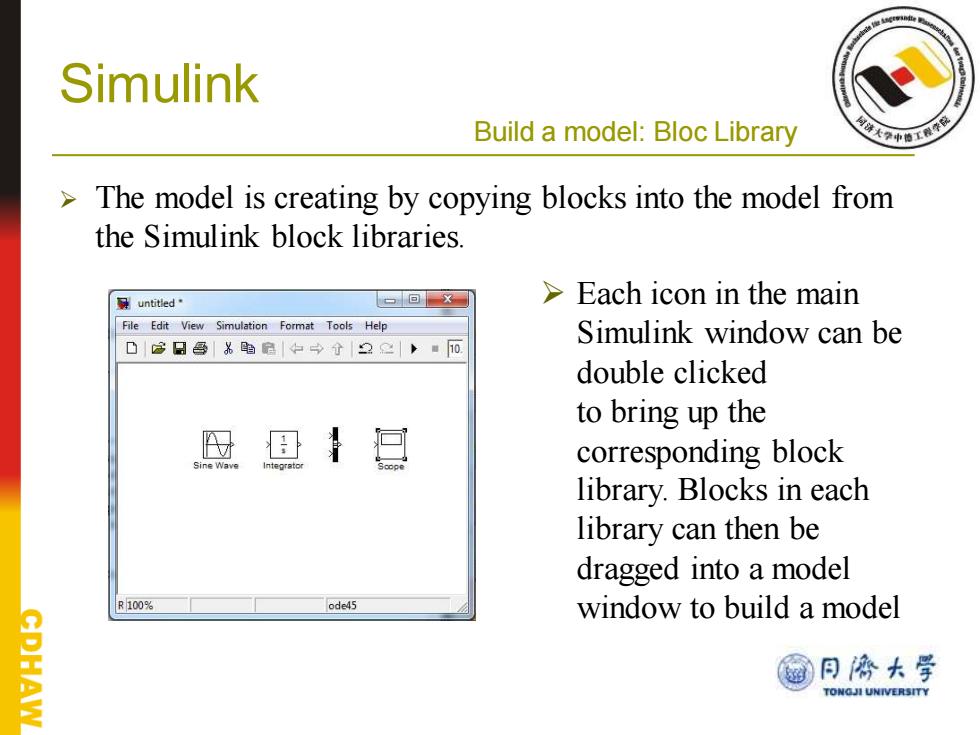
Simulink Build a model:Bloc Library The model is creating by copying blocks into the model from the Simulink block libraries. untitled" -回x Each icon in the main File Edit View Simulation Format Tools Help 03日每¥电自|中→分|22|,■而 Simulink window can be double clicked to bring up the corresponding block library.Blocks in each library can then be dragged into a model R100% ode45 window to build a model 同濟大学 TONGJI UNIVERSITY
Simulink Build a model: Bloc Library ➢ The model is creating by copying blocks into the model from the Simulink block libraries. ➢ Each icon in the main Simulink window can be double clicked to bring up the corresponding block library. Blocks in each library can then be dragged into a model window to build a model