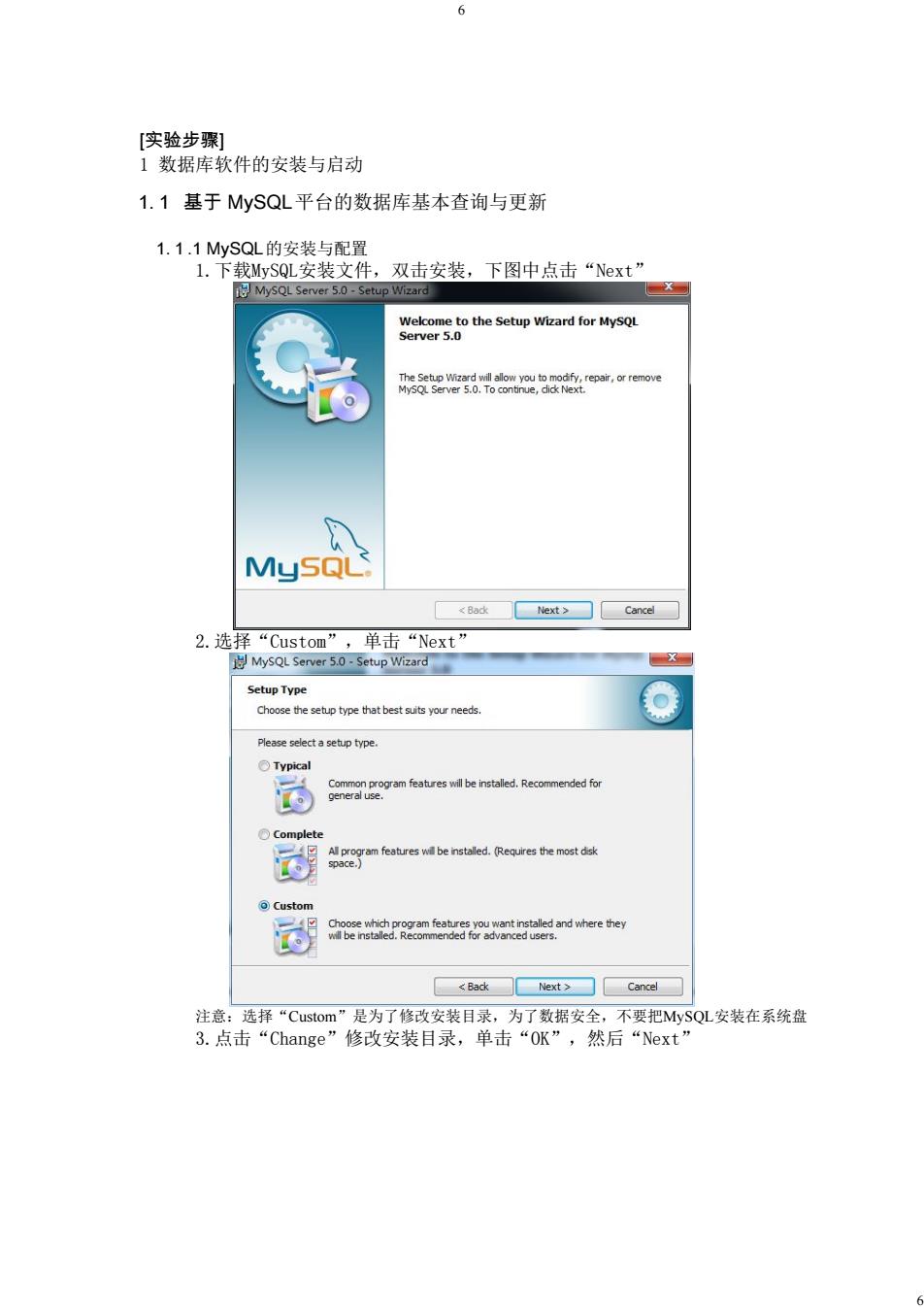
[实验步骤) 1数据库软件的安装与启动 1.1基于MySQL平台的数据库基本查询与更新 1.1.1 MySQL的安装与配置 载MySQL安装文件,双击安装,下图中点击“Next” 50 theard for MySQL 2.选择“Custom”,单击“Next MySQL Server 5.0-Setup Wizard Choose the setuo type that best suits your needs lease selecta tup type Typical Con bemd erhey <Back Next>Cancel
6 6 [实验步骤] 1 数据库软件的安装与启动 1.1 基于 MySQL平台的数据库基本查询与更新 1.1.1 MySQL的安装与配置 1.下载MySQL安装文件,双击安装,下图中点击“Next” 2.选择“Custom”,单击“Next” 注意:选择“Custom”是为了修改安装目录,为了数据安全,不要把MySQL安装在系统盘 3.点击“Change”修改安装目录,单击“OK”,然后“Next
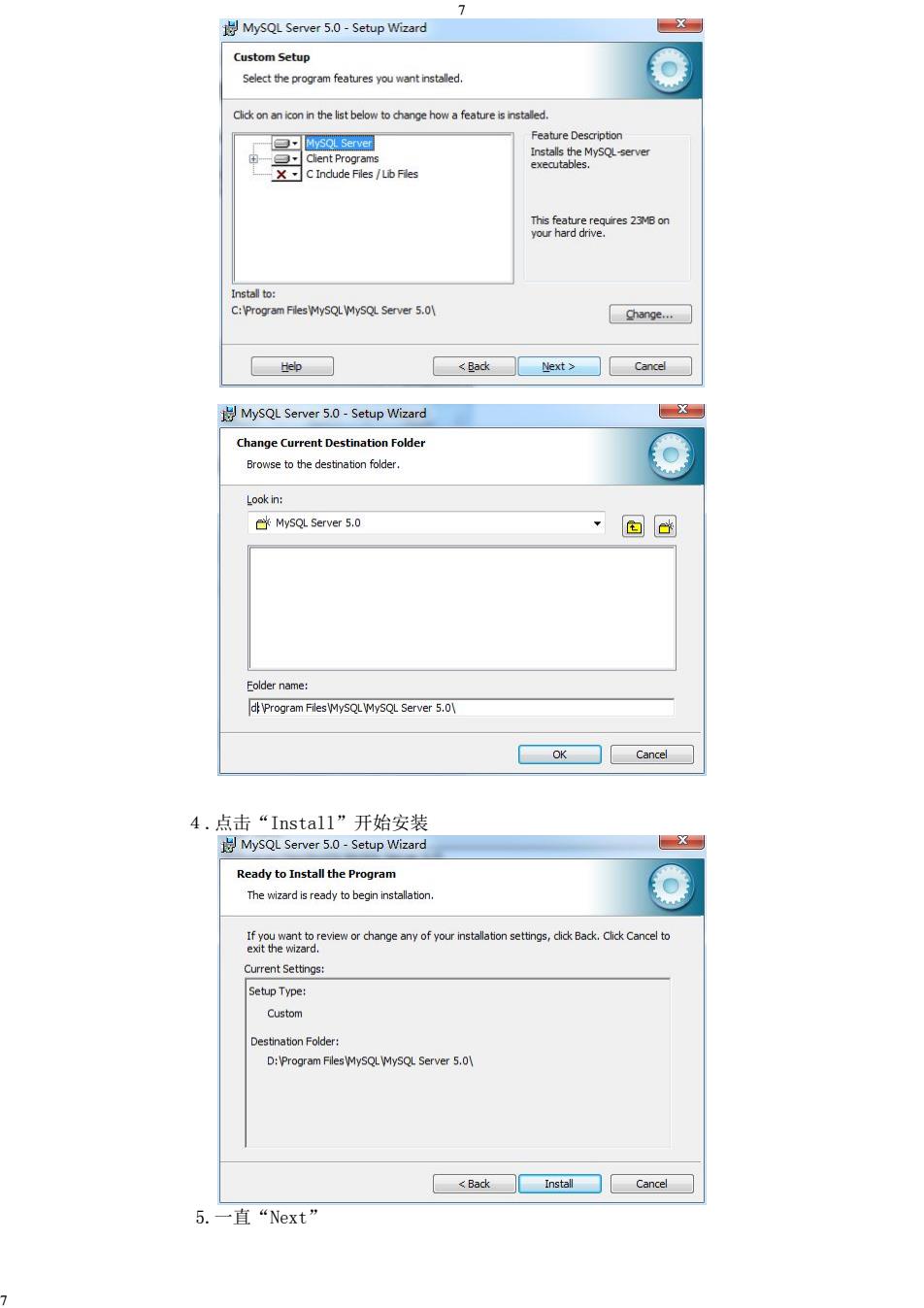
7 MysQL Server 5.0-Setup Wizard x Custom Setup Select the program features you want instaled. g的es238om Progrm FlesMy5QLMy5Server 5.0\ Change.☐ MySQL Server 5.0-Setup Wizard X Change Crrent Destina ion Folde Look in: MySQL Server 5.0 ·回a ox☐cmcd 4.点击“Instal1”开始安装 MySQL Server 5.0-Setup Wizard ■x toiantareiewordhargeanyofornestalbeiansetngs,dtak.ckcancelo Setup Type: Custom 5.一直“Next
7 7 4.点击“Install”开始安装 5.一直“Next
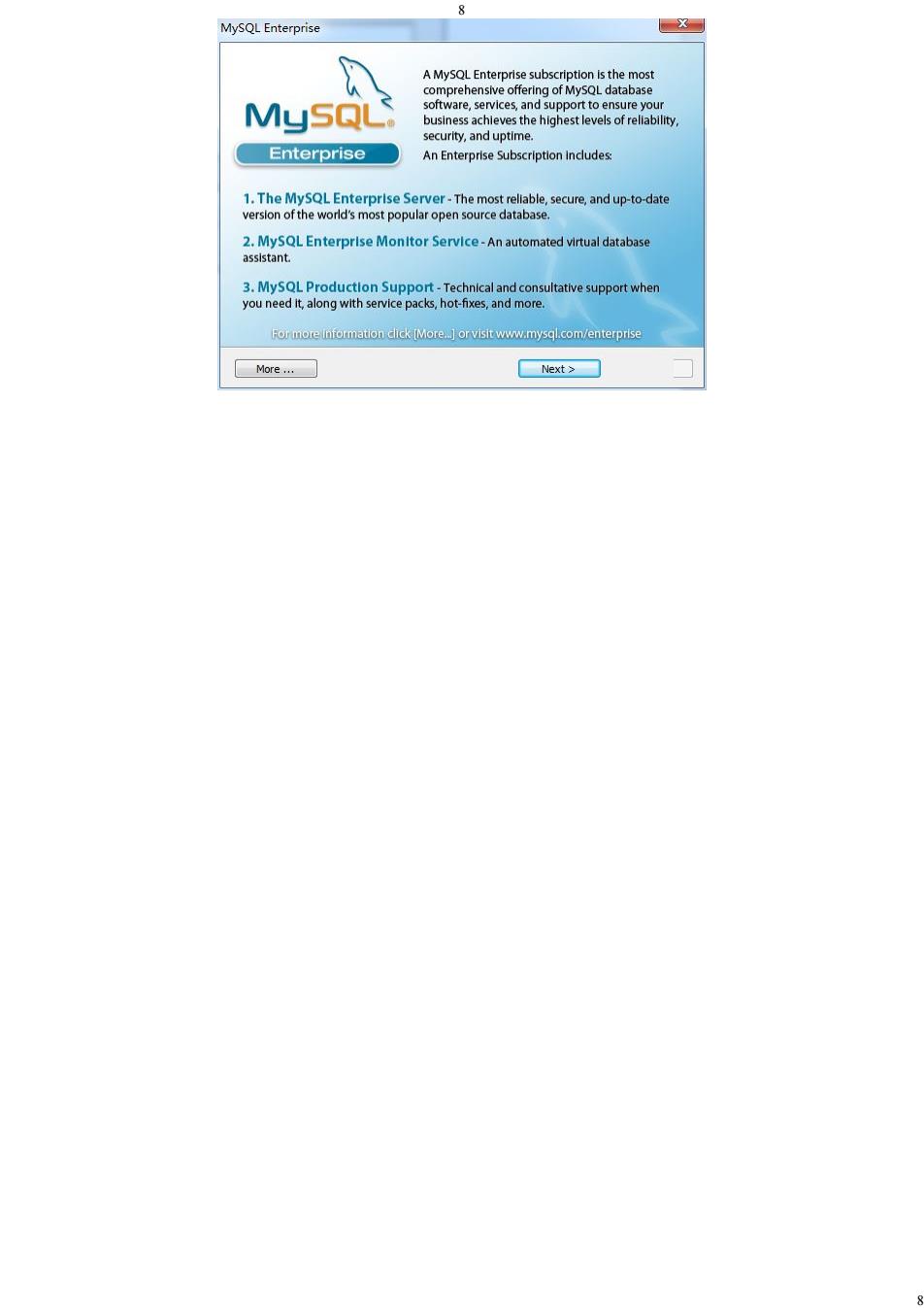
MySQL Enterprise X MySQL Enterprise An Enterprise Subscription Indudes For more Infcrmation dick More]orvisit www.mysql.com/enterprise Next>☐
8 8

iySQL Server 5.1-Setup Vizard wizard Completed 82o时nangWQsana51.ckmshn Configure the MySOL Server now MySQL <Back Ensh Cancel 择“hk”中文编码方式。 IySQL Server Instance Configuration Wizard ☒ MySQL Server Instance Configuration Configure the MysQL Server 5.1server instance Please selet the default chareset. Standard Character Set OBest support for multilingualism Manual Selected Default Character Set/Collation Please spedfy the character set to use. Character Set: <Bk☐ext>☐Cancel 7.而后“next”至下图,选中“IncludeBinDirectoryinWindowsPath”,用来支 持在WindowsDOS中登陆MySQL
9 9 6.配置mysql。点击上图中“Flish”进入配置阶段,而后一直“next”至下图界面,选择单 选项“ManualSelectedDefaultCharacterSet/ Collation”,在“CharacterSet:”中选 择“gbk”中文编码方式。 7.而后“next”至下图,选中“IncludeBinDirectoryinWindowsPath”,用来支 持在WindowsDOS中登陆MySQL
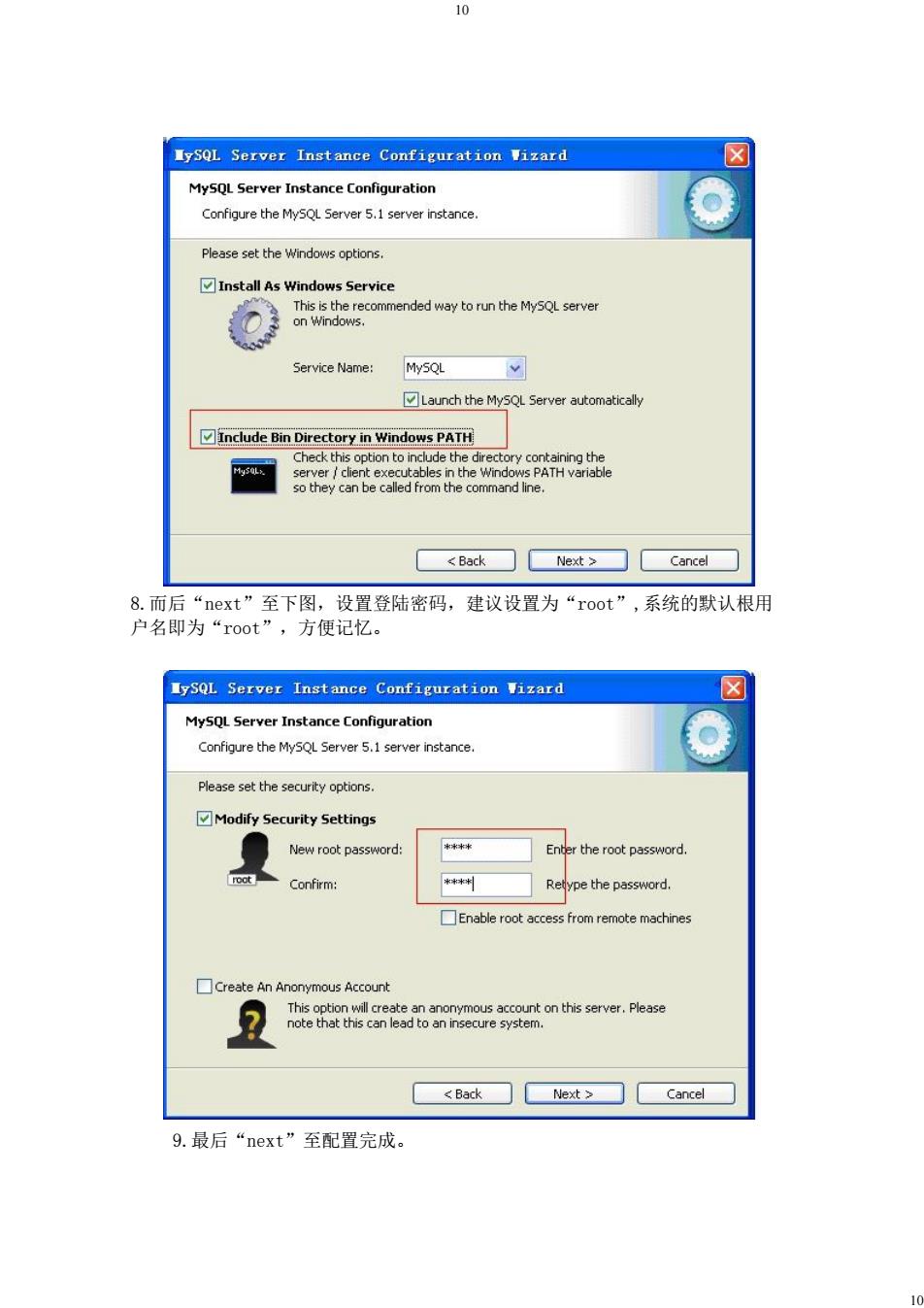
IySQL Server Instance Configuration Wizard ☒ MySQL Server Instance Configuration Configure the MySOL Server 5.1 server instance Please set the Windows options. Install As Windows Service ended way torn the Service Name:MySQL Launch the MysQL Server automatically <Bak☐et>☐Cancel☐ 8.而后“next”至下图,设置登陆密码,建议设置为“root”,系统的默认根用 户名即为“root”,方便记忆 IySQL Server Instance Configuration Vizard MySQL Server Instance Configuration Configure the MySQLServer 5.1 server instance. Please set the securityopions. Modify Security Settings the root pasword. Retype the password. Enable root access from remote machines Create An Anonymous Account <Back☐et☐Canc g.最后“next”至配置完成
10 10 8.而后“next”至下图,设置登陆密码,建议设置为“root”,系统的默认根用 户名即为“root”,方便记忆。 9.最后“next”至配置完成