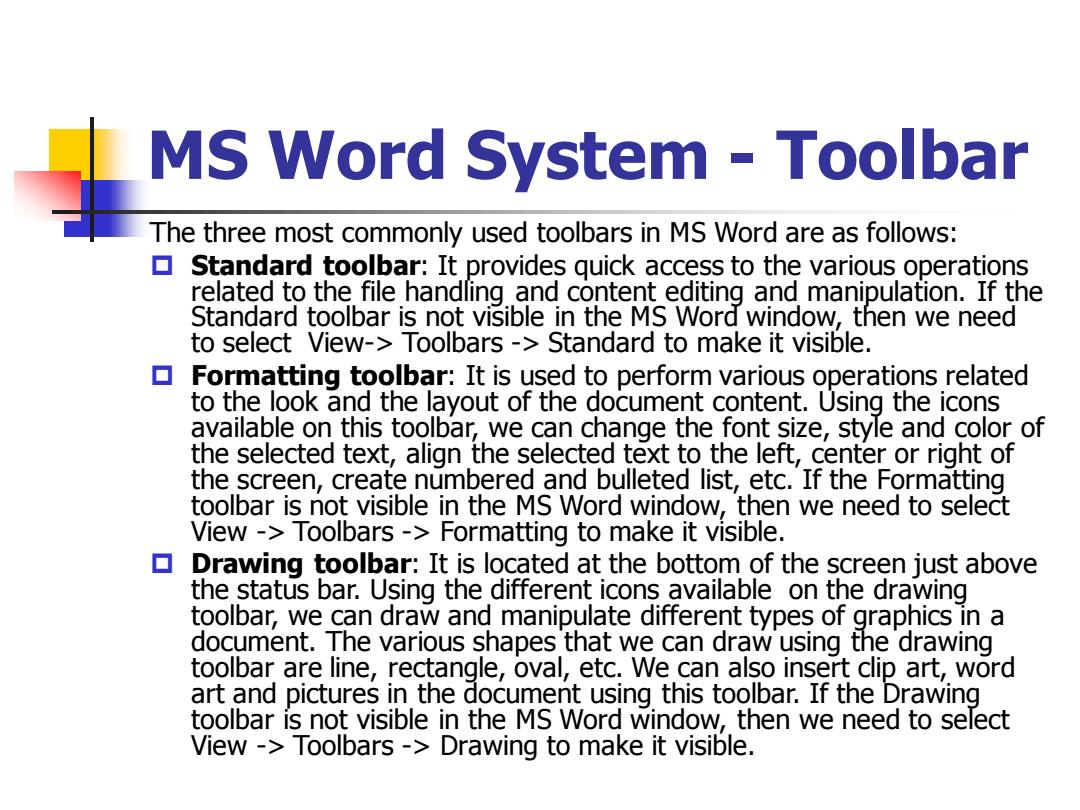
MS Word System Toolbar The three most commonly used toolbars in MS Word are as follows: ▣ Standard toolbar:It provides quick access to the various operations related to the file handling and content editing and manipulation.If the Standard toolbar is not visible in the MS Word window,then we need to select View->Toolbars -Standard to make it visible. ▣ Formatting toolbar:It is used to perform various operations related to the look and the layout of the document content.Using the icons available on this toolbar,we can change the font size,style and color of the selected text,align the selected text to the left,center or right of the screen,create numbered and bulleted list,etc.If the Formatting toolbar is not visible in the Ms Word window,then we need to select View -Toolbars->Formatting to make it visible. Drawing toolbar:It is located at the bottom of the screen just above the status bar.Using the different icons available on the drawing toolbar,we can draw and manipulate different types of graphics in a document.The various shapes that we can draw using the drawing toolbar are line,rectangle,oval,etc.We can also insert clip art,word art and pictures in the document using this toolbar.If the Drawing toolbar is not visible in the MS Word window,then we need to select View->Toolbars->Drawing to make it visible
MS Word System - Toolbar The three most commonly used toolbars in MS Word are as follows: Standard toolbar: It provides quick access to the various operations related to the file handling and content editing and manipulation. If the Standard toolbar is not visible in the MS Word window, then we need to select View-> Toolbars -> Standard to make it visible. Formatting toolbar: It is used to perform various operations related to the look and the layout of the document content. Using the icons available on this toolbar, we can change the font size, style and color of the selected text, align the selected text to the left, center or right of the screen, create numbered and bulleted list, etc. If the Formatting toolbar is not visible in the MS Word window, then we need to select View -> Toolbars -> Formatting to make it visible. Drawing toolbar: It is located at the bottom of the screen just above the status bar. Using the different icons available on the drawing toolbar, we can draw and manipulate different types of graphics in a document. The various shapes that we can draw using the drawing toolbar are line, rectangle, oval, etc. We can also insert clip art, word art and pictures in the document using this toolbar. If the Drawing toolbar is not visible in the MS Word window, then we need to select View -> Toolbars -> Drawing to make it visible
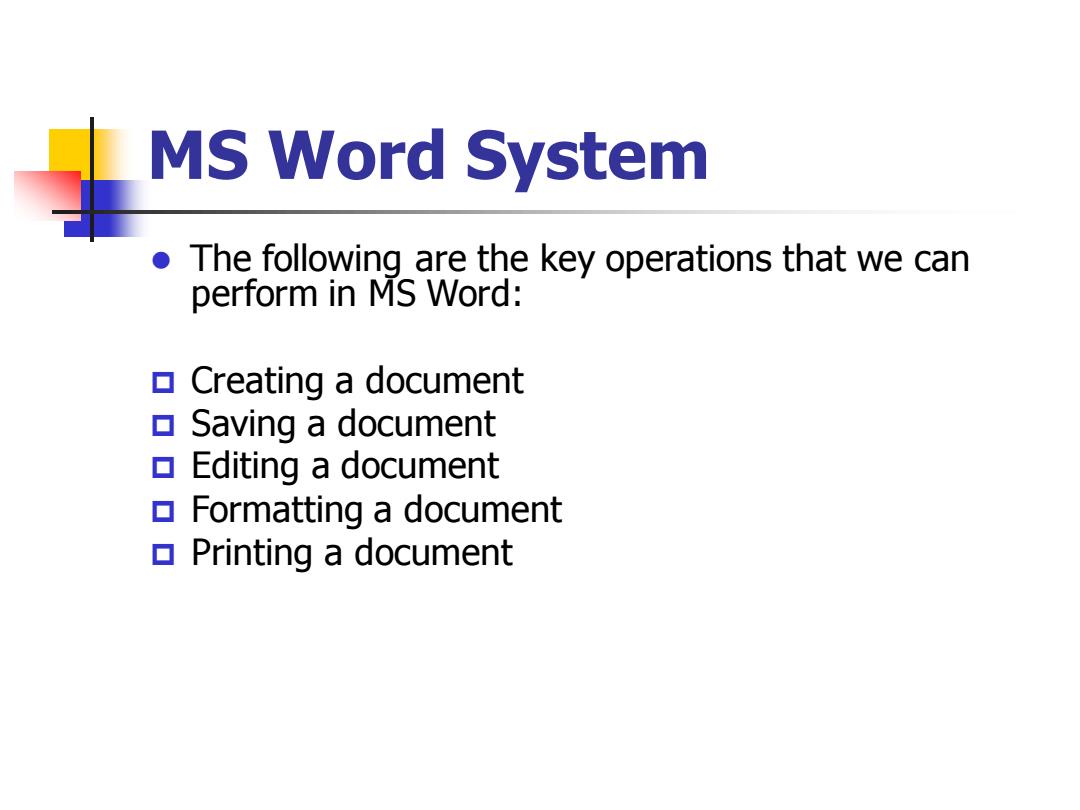
MS Word System The following are the key operations that we can perform in MS Word: Creating a document ▣Saving a document a Editing a document Formatting a document Printing a document
MS Word System ⚫ The following are the key operations that we can perform in MS Word: Creating a document Saving a document Editing a document Formatting a document Printing a document
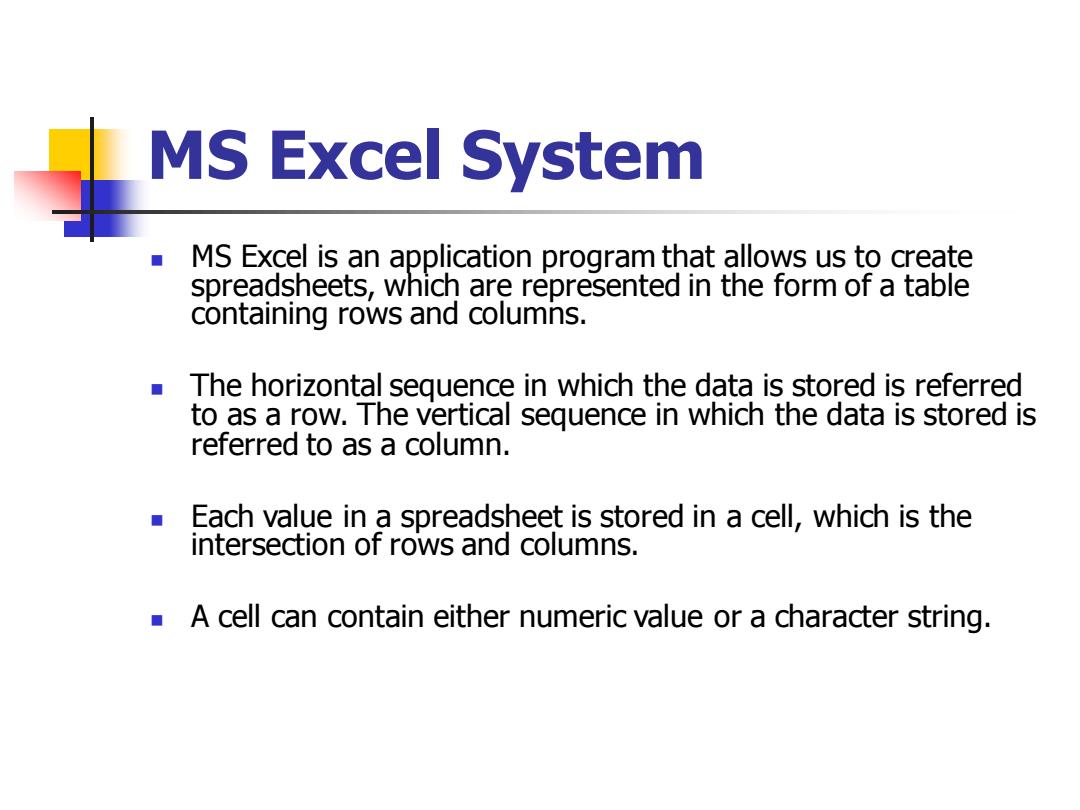
MS Excel System MS Excel is an application program that allows us to create spreadsheets,which are represented in the form of a table containing rows and columns. The horizontal sequence in which the data is stored is referred to as a row.The vertical sequence in which the data is stored is referred to as a column. Each value in a spreadsheet is stored in a cell,which is the intersection of rows and columns. A cell can contain either numeric value or a character string
MS Excel System ◼ MS Excel is an application program that allows us to create spreadsheets, which are represented in the form of a table containing rows and columns. ◼ The horizontal sequence in which the data is stored is referred to as a row. The vertical sequence in which the data is stored is referred to as a column. ◼ Each value in a spreadsheet is stored in a cell, which is the intersection of rows and columns. ◼ A cell can contain either numeric value or a character string
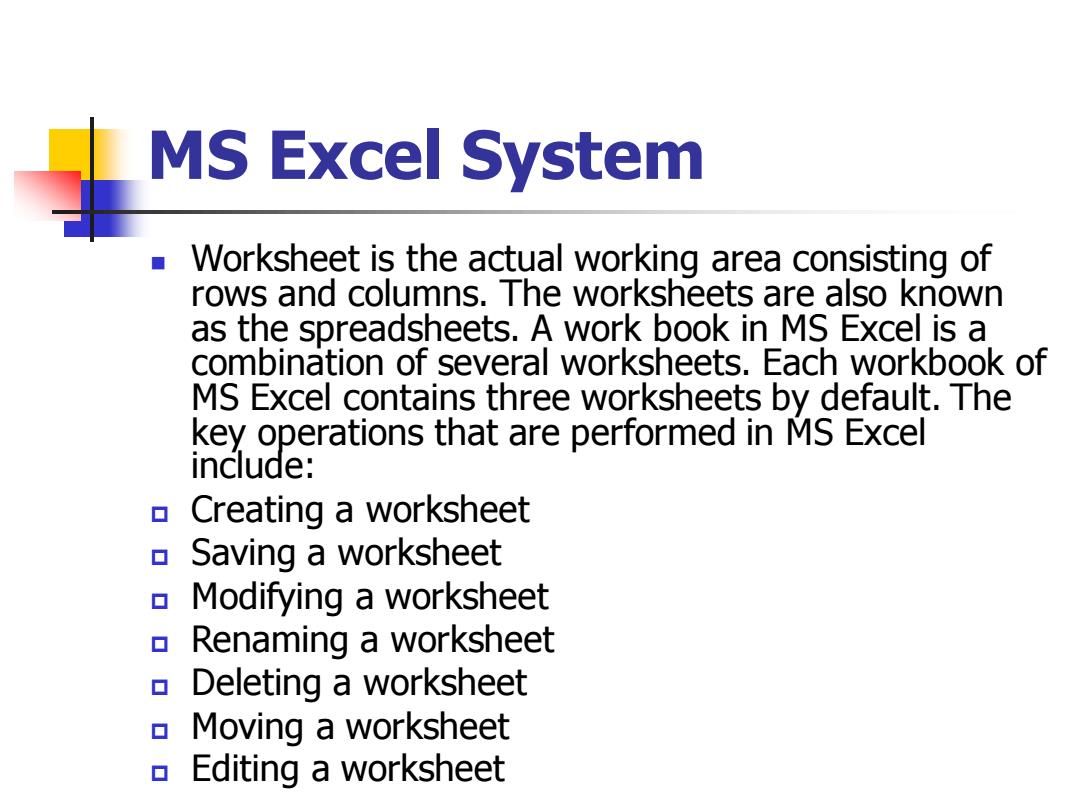
MS Excel System Worksheet is the actual working area consisting of rows and columns.The worksheets are also known as the spreadsheets.A work book in MS Excel is a combination of several worksheets.Each workbook of MS Excel contains three worksheets by default.The key operations that are performed in MS Excel include: Creating a worksheet Saving a worksheet Modifying a worksheet Renaming a worksheet ▣Deleting a worksheet Moving a worksheet Editing a worksheet
MS Excel System ◼ Worksheet is the actual working area consisting of rows and columns. The worksheets are also known as the spreadsheets. A work book in MS Excel is a combination of several worksheets. Each workbook of MS Excel contains three worksheets by default. The key operations that are performed in MS Excel include: Creating a worksheet Saving a worksheet Modifying a worksheet Renaming a worksheet Deleting a worksheet Moving a worksheet Editing a worksheet
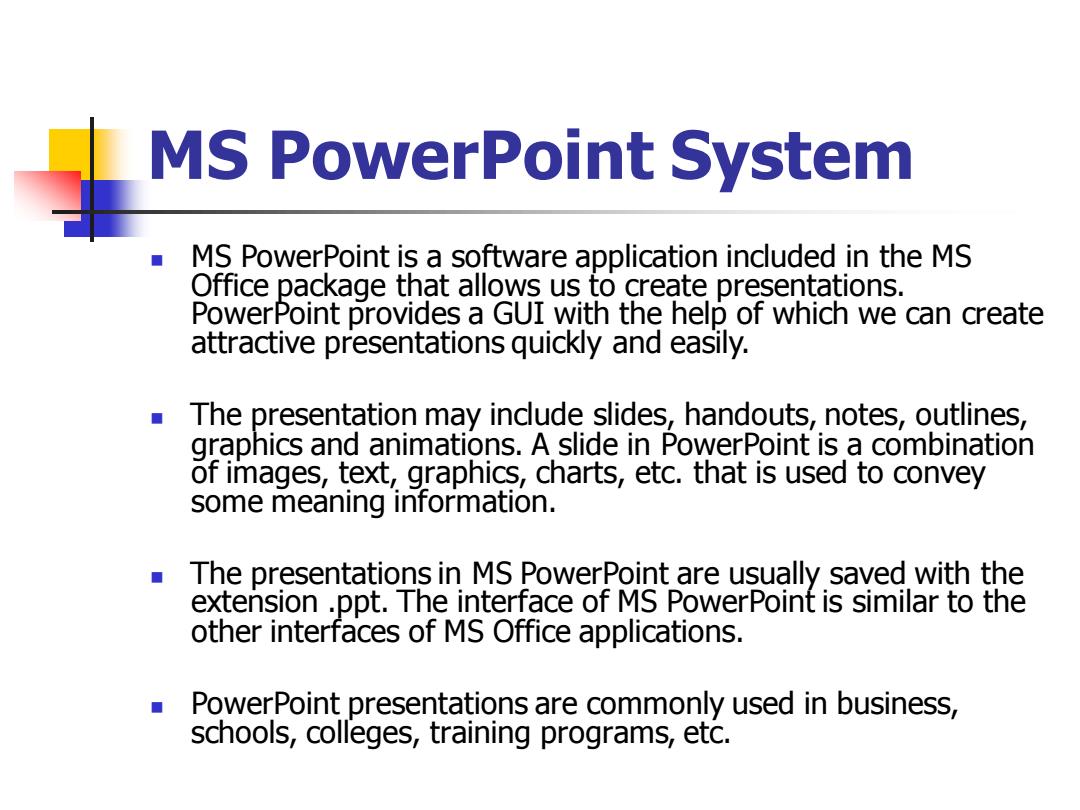
MS PowerPoint System MS PowerPoint is a software application included in the MS Office package that allows us to create presentations. PowerPoint provides a GUI with the help of which we can create attractive presentations quickly and easily. ■ The presentation may include slides,handouts,notes,outlines, graphics and animations.A slide in PowerPoint is a combination of images,text,graphics,charts,etc.that is used to convey some meaning information. The presentations in MS PowerPoint are usually saved with the extension ppt.The interface of MS PowerPoint is similar to the other interfaces of MS Office applications. PowerPoint presentations are commonly used in business, schools,colleges,training programs,etc
MS PowerPoint System ◼ MS PowerPoint is a software application included in the MS Office package that allows us to create presentations. PowerPoint provides a GUI with the help of which we can create attractive presentations quickly and easily. ◼ The presentation may include slides, handouts, notes, outlines, graphics and animations. A slide in PowerPoint is a combination of images, text, graphics, charts, etc. that is used to convey some meaning information. ◼ The presentations in MS PowerPoint are usually saved with the extension .ppt. The interface of MS PowerPoint is similar to the other interfaces of MS Office applications. ◼ PowerPoint presentations are commonly used in business, schools, colleges, training programs, etc