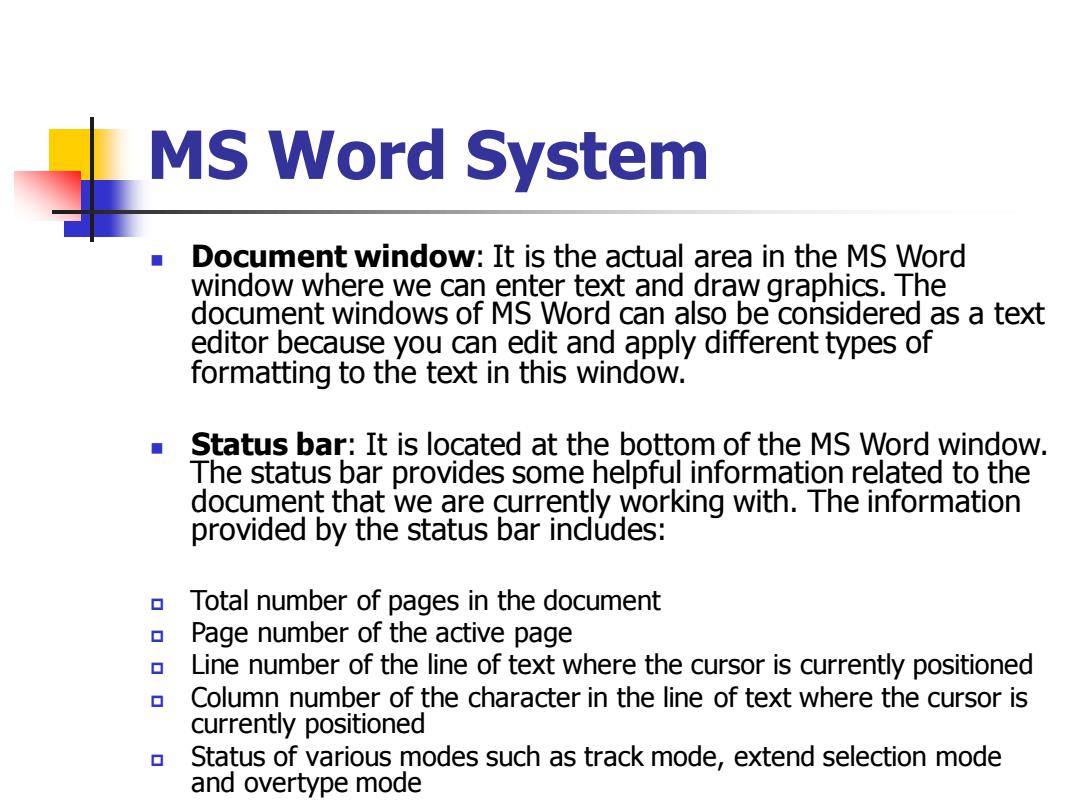
MS Word System Document window:It is the actual area in the MS Word window where we can enter text and draw graphics.The document windows of MS Word can also be considered as a text editor because you can edit and apply different types of formatting to the text in this window. Status bar:It is located at the bottom of the MS Word window. The status bar provides some helpful information related to the document that we are currently working with.The information provided by the status bar includes: Total number of pages in the document Page number of the active page Line number of the line of text where the cursor is currently positioned Column number of the character in the line of text where the cursor is currently positioned Status of various modes such as track mode,extend selection mode and overtype mode
MS Word System ◼ Document window: It is the actual area in the MS Word window where we can enter text and draw graphics. The document windows of MS Word can also be considered as a text editor because you can edit and apply different types of formatting to the text in this window. ◼ Status bar: It is located at the bottom of the MS Word window. The status bar provides some helpful information related to the document that we are currently working with. The information provided by the status bar includes: Total number of pages in the document Page number of the active page Line number of the line of text where the cursor is currently positioned Column number of the character in the line of text where the cursor is currently positioned Status of various modes such as track mode, extend selection mode and overtype mode
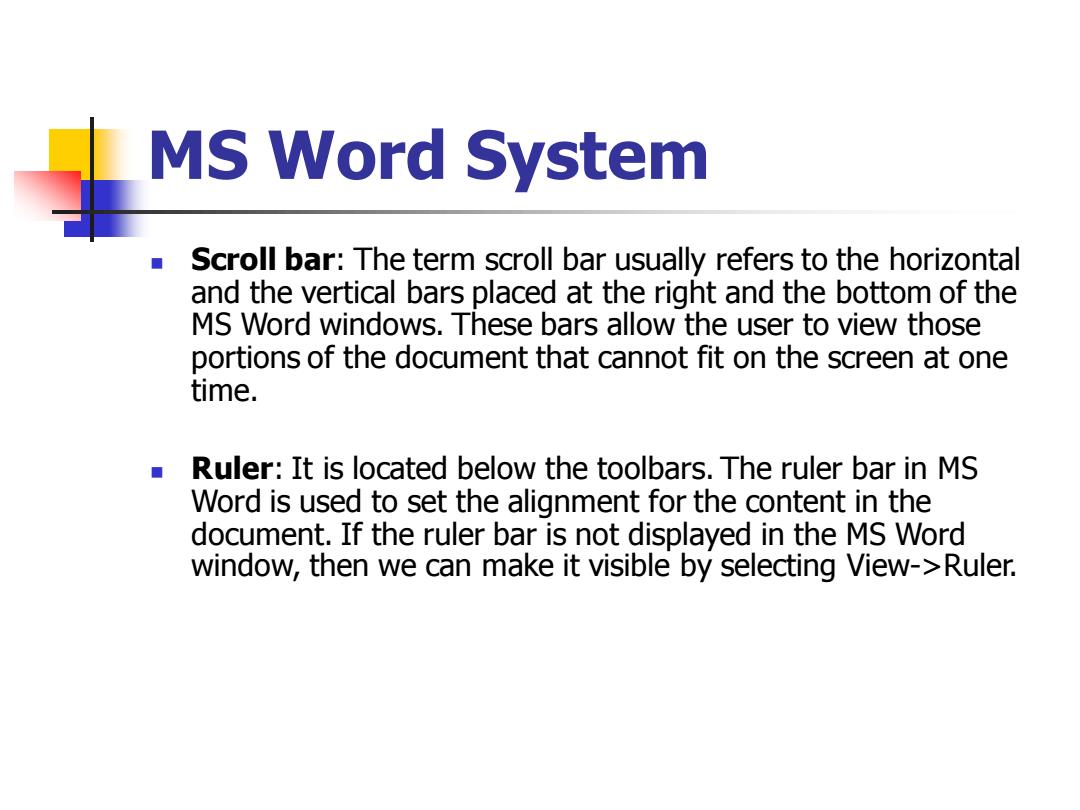
MS Word System Scroll bar:The term scroll bar usually refers to the horizontal and the vertical bars placed at the right and the bottom of the MS Word windows.These bars allow the user to view those portions of the document that cannot fit on the screen at one time. Ruler:It is located below the toolbars.The ruler bar in MS Word is used to set the alignment for the content in the document.If the ruler bar is not displayed in the MS Word window,then we can make it visible by selecting View->Ruler
MS Word System ◼ Scroll bar: The term scroll bar usually refers to the horizontal and the vertical bars placed at the right and the bottom of the MS Word windows. These bars allow the user to view those portions of the document that cannot fit on the screen at one time. ◼ Ruler: It is located below the toolbars. The ruler bar in MS Word is used to set the alignment for the content in the document. If the ruler bar is not displayed in the MS Word window, then we can make it visible by selecting View->Ruler
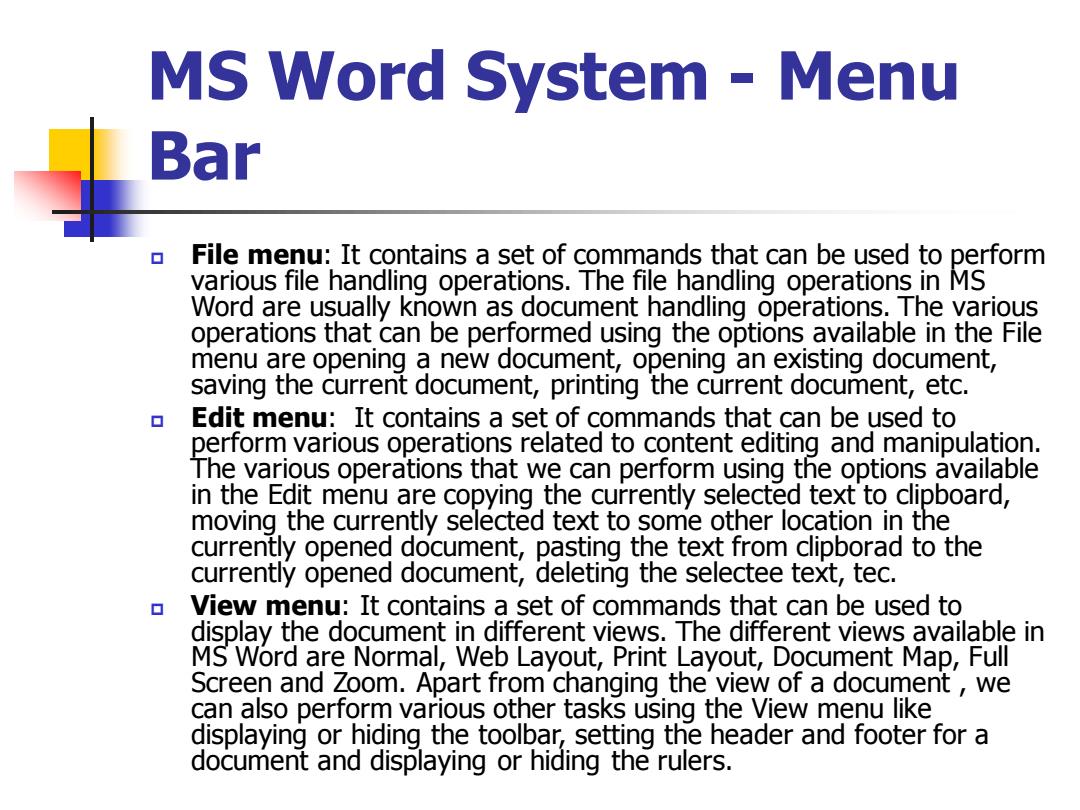
MS Word System Menu Bar File menu:It contains a set of commands that can be used to perform various file handling operations.The file handling operations in MS Word are usually known as document handling operations.The various operations that can be performed using the options available in the File menu are opening a new document,opening an existing document, saving the current document,printing the current document,etc. Edit menu:It contains a set of commands that can be used to perform various operations related to content editing and manipulation. The various operations that we can perform using the options available in the Edit menu are copying the currently selected text to clipboard, moving the currently selected text to some other location in the currently opened document,pasting the text from clipborad to the currently opened document,deleting the selectee text,tec. View menu:It contains a set of commands that can be used to display the document in different views.The different views available in MS Word are Normal,Web Layout,Print Layout,Document Map,Full Screen and Zoom.Apart from changing the view of a document we can also perform various other tasks using the View menu like displaying or hiding the toolbar,setting the header and footer for a document and displaying or hiding the rulers
MS Word System - Menu Bar File menu: It contains a set of commands that can be used to perform various file handling operations. The file handling operations in MS Word are usually known as document handling operations. The various operations that can be performed using the options available in the File menu are opening a new document, opening an existing document, saving the current document, printing the current document, etc. Edit menu: It contains a set of commands that can be used to perform various operations related to content editing and manipulation. The various operations that we can perform using the options available in the Edit menu are copying the currently selected text to clipboard, moving the currently selected text to some other location in the currently opened document, pasting the text from clipborad to the currently opened document, deleting the selectee text, tec. View menu: It contains a set of commands that can be used to display the document in different views. The different views available in MS Word are Normal, Web Layout, Print Layout, Document Map, Full Screen and Zoom. Apart from changing the view of a document , we can also perform various other tasks using the View menu like displaying or hiding the toolbar, setting the header and footer for a document and displaying or hiding the rulers
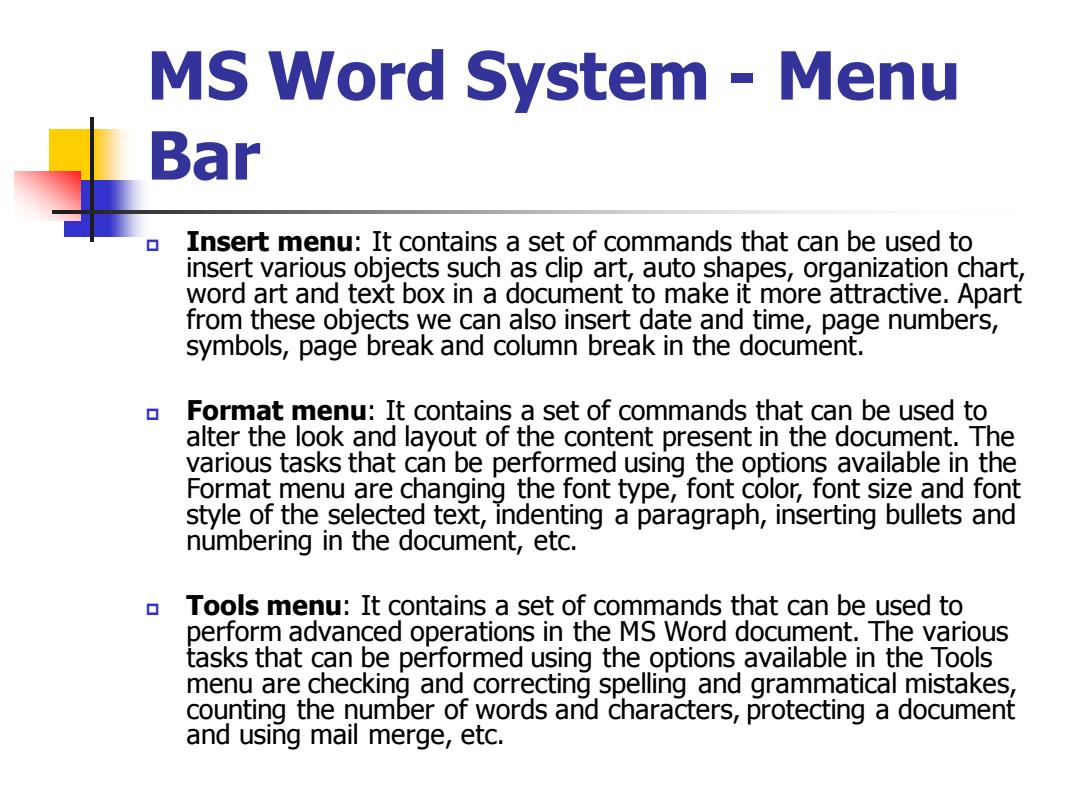
MS Word System Menu Bar Insert menu:It contains a set of commands that can be used to insert various objects such as clip art,auto shapes,organization chart, word art and text box in a document to make it more attractive.Apart from these objects we can also insert date and time,page numbers, symbols,page break and column break in the document. Format menu:It contains a set of commands that can be used to alter the look and layout of the content present in the document.The various tasks that can be performed using the options available in the Format menu are changing the font type,font color,font size and font style of the selected text,indenting a paragraph,inserting bullets and numbering in the document,etc. Tools menu:It contains a set of commands that can be used to perform advanced operations in the MS Word document.The various tasks that can be performed using the options available in the Tools menu are checking and correcting spelling and grammatical mistakes, counting the number of words and characters,protecting a document and using mail merge,etc
MS Word System - Menu Bar Insert menu: It contains a set of commands that can be used to insert various objects such as clip art, auto shapes, organization chart, word art and text box in a document to make it more attractive. Apart from these objects we can also insert date and time, page numbers, symbols, page break and column break in the document. Format menu: It contains a set of commands that can be used to alter the look and layout of the content present in the document. The various tasks that can be performed using the options available in the Format menu are changing the font type, font color, font size and font style of the selected text, indenting a paragraph, inserting bullets and numbering in the document, etc. Tools menu: It contains a set of commands that can be used to perform advanced operations in the MS Word document. The various tasks that can be performed using the options available in the Tools menu are checking and correcting spelling and grammatical mistakes, counting the number of words and characters, protecting a document and using mail merge, etc
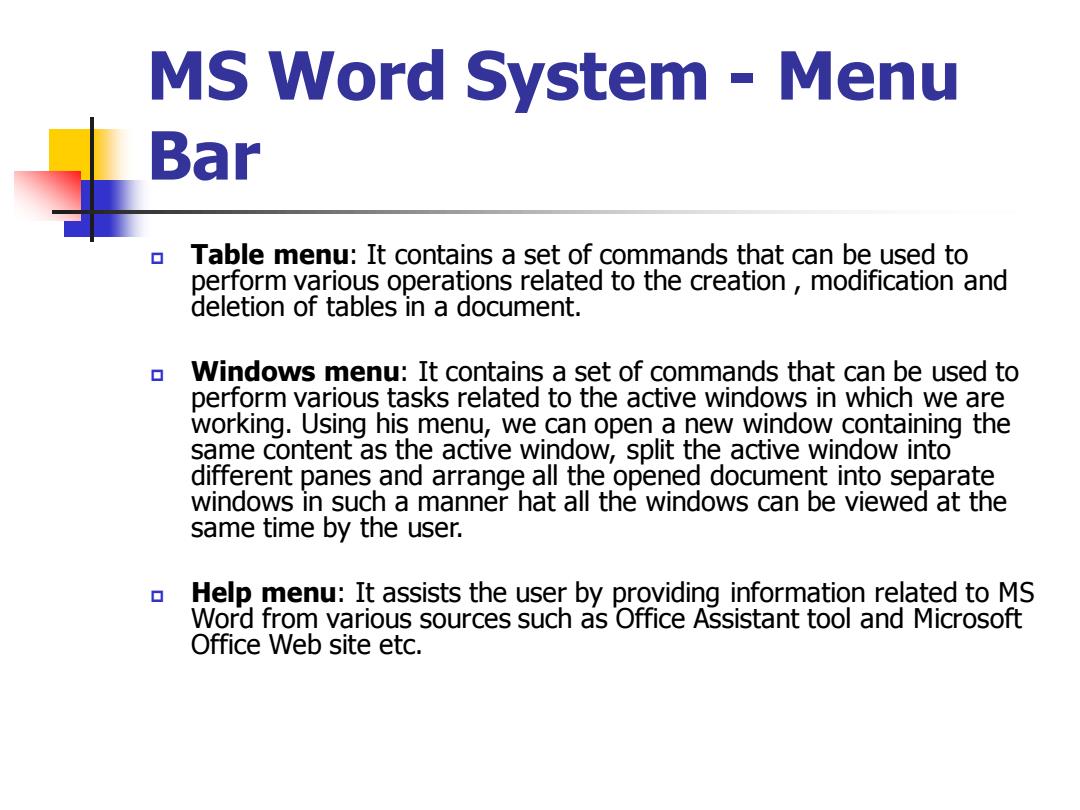
MS Word System Menu Bar Table menu:It contains a set of commands that can be used to perform various operations related to the creation,modification and deletion of tables in a document. Windows menu:It contains a set of commands that can be used to perform various tasks related to the active windows in which we are working.Using his menu,we can open a new window containing the same content as the active window,split the active window into different panes and arrange all the opened document into separate windows in such a manner hat all the windows can be viewed at the same time by the user. Help menu:It assists the user by providing information related to MS Word from various sources such as Office Assistant tool and Microsoft Office Web site etc
MS Word System - Menu Bar Table menu: It contains a set of commands that can be used to perform various operations related to the creation , modification and deletion of tables in a document. Windows menu: It contains a set of commands that can be used to perform various tasks related to the active windows in which we are working. Using his menu, we can open a new window containing the same content as the active window, split the active window into different panes and arrange all the opened document into separate windows in such a manner hat all the windows can be viewed at the same time by the user. Help menu: It assists the user by providing information related to MS Word from various sources such as Office Assistant tool and Microsoft Office Web site etc