
Microsoft Software Personal computers are becoming increasingly powerful,versatile and popular among organizations and individuals alike not because of reduction in their cost and increase in memory size but primarily due to the tremendous power and variety of software available. In fact,it is the software that makes a computer useful as well as user-friendly.Although there are a number of software vendors in the market,the main driving force behind the software revolution is the Microsoft Corporation
Microsoft Software ◼ Personal computers are becoming increasingly powerful, versatile and popular among organizations and individuals alike not because of reduction in their cost and increase in memory size but primarily due to the tremendous power and variety of software available. ◼ In fact, it is the software that makes a computer useful as well as user-friendly. Although there are a number of software vendors in the market, the main driving force behind the software revolution is the Microsoft Corporation
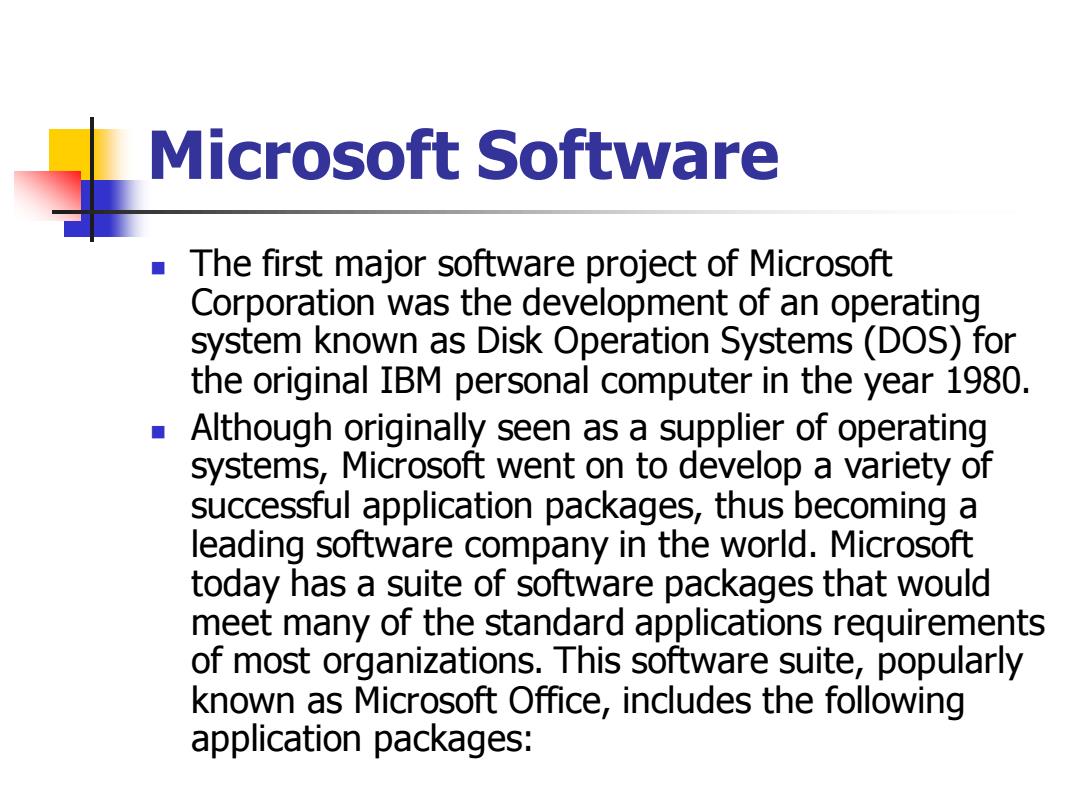
Microsoft Software The first major software project of Microsoft Corporation was the development of an operating system known as Disk Operation Systems(DOS)for the original IBM personal computer in the year 1980. Although originally seen as a supplier of operating systems,Microsoft went on to develop a variety of successful application packages,thus becoming a leading software company in the world.Microsoft today has a suite of software packages that would meet many of the standard applications requirements of most organizations.This software suite,popularly known as Microsoft Office,includes the following application packages:
Microsoft Software ◼ The first major software project of Microsoft Corporation was the development of an operating system known as Disk Operation Systems (DOS) for the original IBM personal computer in the year 1980. ◼ Although originally seen as a supplier of operating systems, Microsoft went on to develop a variety of successful application packages, thus becoming a leading software company in the world. Microsoft today has a suite of software packages that would meet many of the standard applications requirements of most organizations. This software suite, popularly known as Microsoft Office, includes the following application packages:
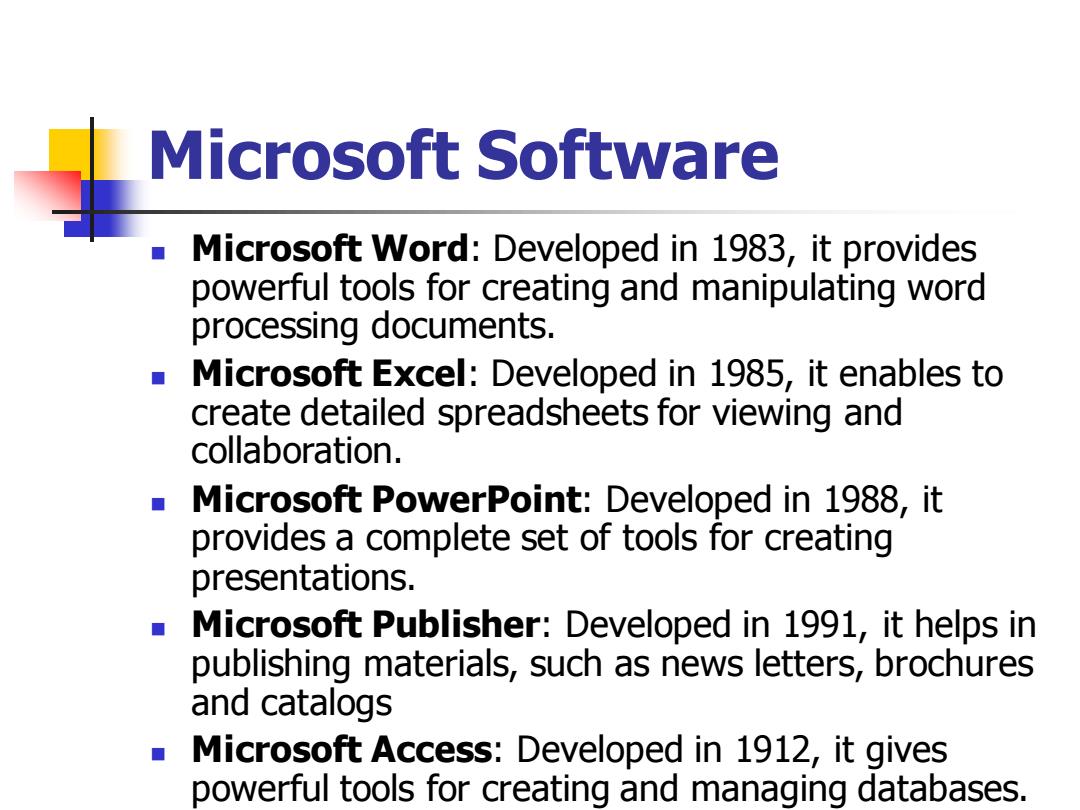
Microsoft Software Microsoft Word:Developed in 1983,it provides powerful tools for creating and manipulating word processing documents. Microsoft Excel:Developed in 1985,it enables to create detailed spreadsheets for viewing and collaboration. Microsoft PowerPoint:Developed in 1988,it provides a complete set of tools for creating presentations. Microsoft Publisher:Developed in 1991,it helps in publishing materials,such as news letters,brochures and catalogs Microsoft Access:Developed in 1912,it gives powerful tools for creating and managing databases
Microsoft Software ◼ Microsoft Word: Developed in 1983, it provides powerful tools for creating and manipulating word processing documents. ◼ Microsoft Excel: Developed in 1985, it enables to create detailed spreadsheets for viewing and collaboration. ◼ Microsoft PowerPoint: Developed in 1988, it provides a complete set of tools for creating presentations. ◼ Microsoft Publisher: Developed in 1991, it helps in publishing materials, such as news letters, brochures and catalogs ◼ Microsoft Access: Developed in 1912, it gives powerful tools for creating and managing databases
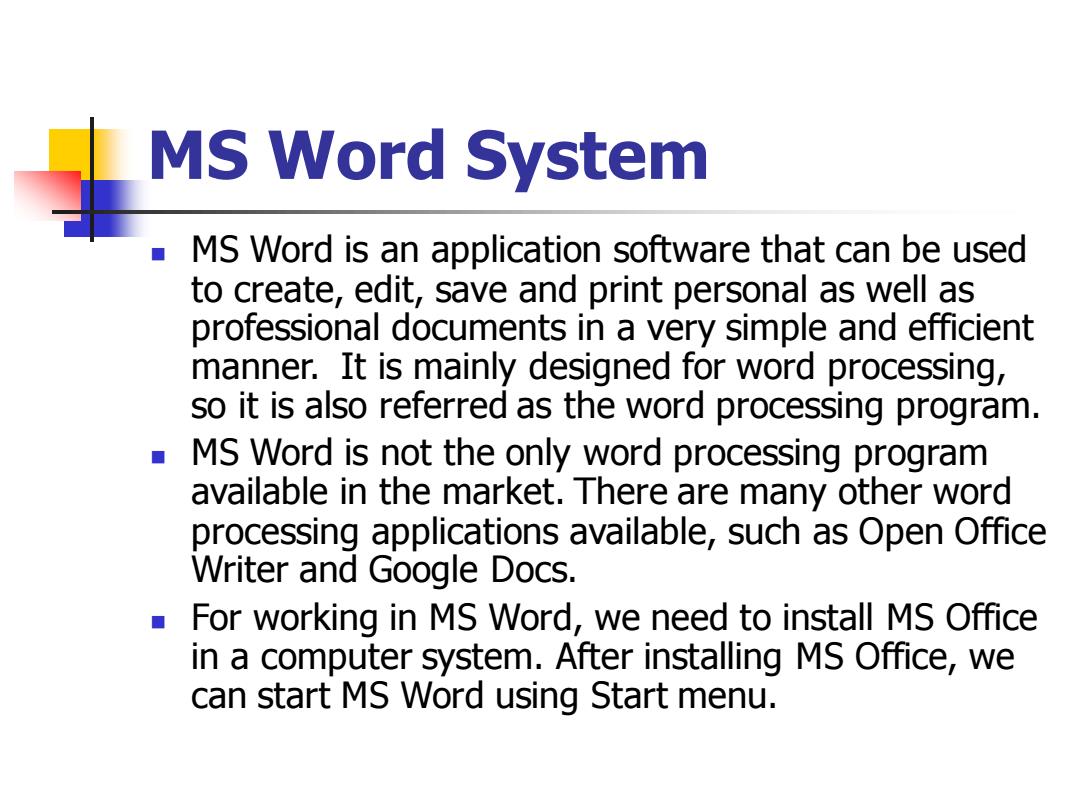
MS Word System MS Word is an application software that can be used to create,edit,save and print personal as well as professional documents in a very simple and efficient manner.It is mainly designed for word processing, so it is also referred as the word processing program. MS Word is not the only word processing program available in the market.There are many other word processing applications available,such as Open Office Writer and Google Docs. For working in MS Word,we need to install MS Office in a computer system.After installing MS Office,we can start MS Word using Start menu
MS Word System ◼ MS Word is an application software that can be used to create, edit, save and print personal as well as professional documents in a very simple and efficient manner. It is mainly designed for word processing, so it is also referred as the word processing program. ◼ MS Word is not the only word processing program available in the market. There are many other word processing applications available, such as Open Office Writer and Google Docs. ◼ For working in MS Word, we need to install MS Office in a computer system. After installing MS Office, we can start MS Word using Start menu
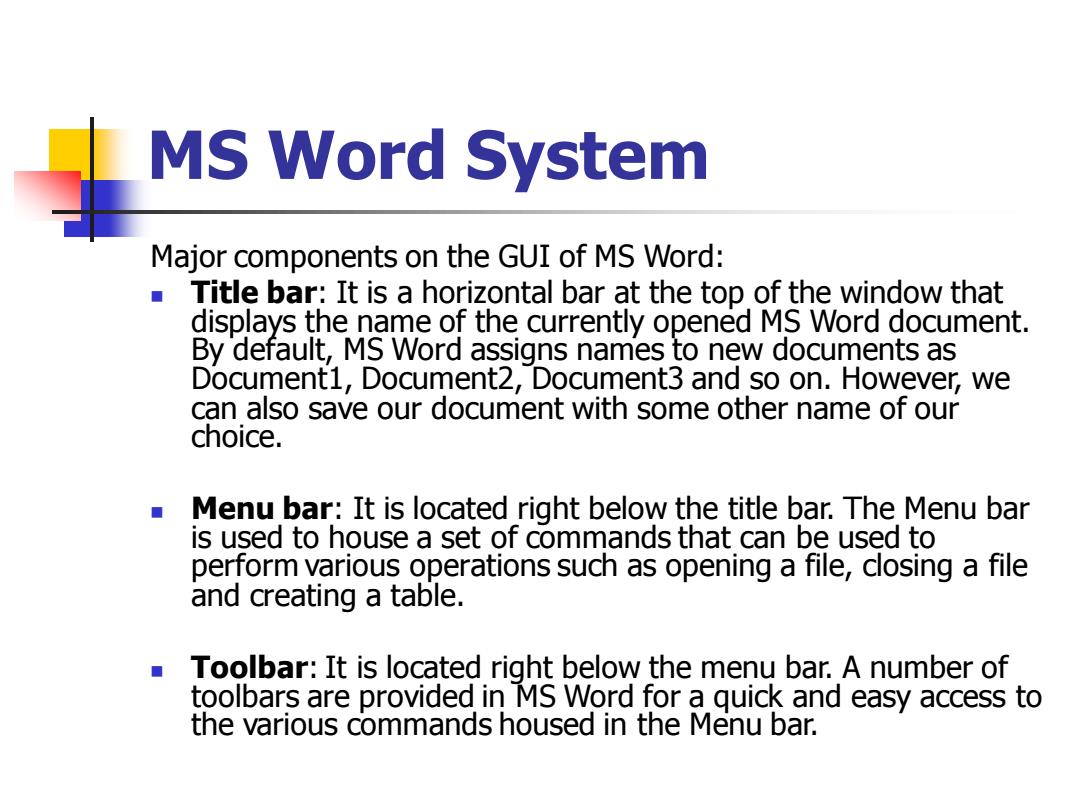
MS Word System Major components on the GUI of MS Word: Title bar:It is a horizontal bar at the top of the window that displays the name of the currently opened MS Word document. By default,MS Word assigns names to new documents as Document1,Document2,Document3 and so on.However,we can also save our document with some other name of our choice. ■ Menu bar:It is located right below the title bar.The Menu bar is used to house a set of commands that can be used to perform various operations such as opening a file,closing a file and creating a table. ■ Toolbar:It is located right below the menu bar.A number of toolbars are provided in MS Word for a quick and easy access to the various commands housed in the Menu bar
MS Word System Major components on the GUI of MS Word: ◼ Title bar: It is a horizontal bar at the top of the window that displays the name of the currently opened MS Word document. By default, MS Word assigns names to new documents as Document1, Document2, Document3 and so on. However, we can also save our document with some other name of our choice. ◼ Menu bar: It is located right below the title bar. The Menu bar is used to house a set of commands that can be used to perform various operations such as opening a file, closing a file and creating a table. ◼ Toolbar: It is located right below the menu bar. A number of toolbars are provided in MS Word for a quick and easy access to the various commands housed in the Menu bar