
建立顶层文件 5.文件保存 Quartus II 32-bit-E:/altera/QIl/example01/example01-examl File Edit View Project Assignments Processing Tools Windov 0 New. Ctrl+N ple01 3 Open. Ctrl+O P日X Close Ctrl+F4 菌 New Project Wizard. 威 Open Project. Ctrl+J Save Project Close Project Save Ctlts Save As. Save All Ctrl+Shift+S
建立顶层文件 5. 文件保存
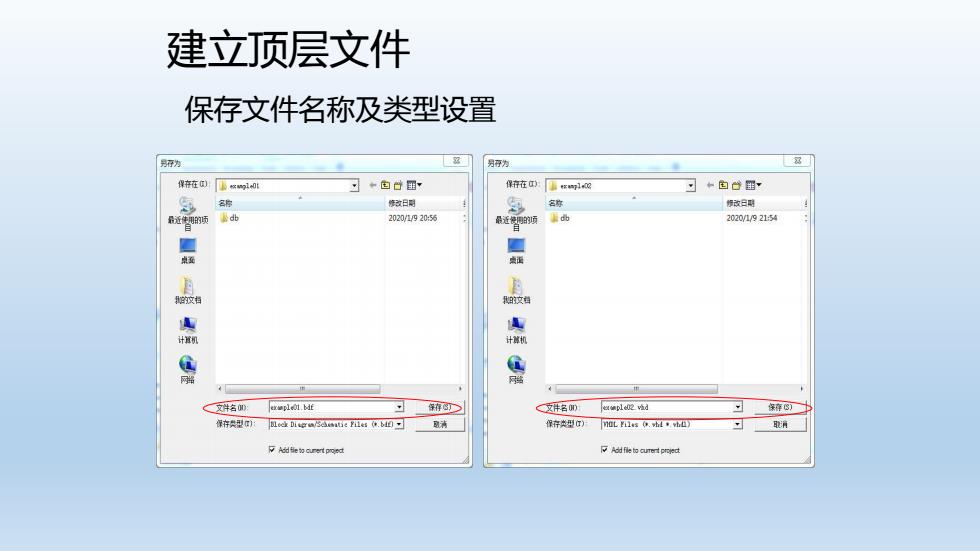
建立顶层文件 保存文件名称及类型设置 男府为 另存为 保在在10 习白国 习白心里~ 名称 数日周 名称 咿议三时 d此 2020/1/920:55 最还智项 2020/1/92154 卓烫 典润 放 计道机 斗 6 网路 文件名加: exaple01.bdf 保存8 支并名)折 exple02 vad 保存型F凤dD以ga/Sser1:bl0- 清 保存类型)0L1:.t1比) 取消
建立顶层文件 保存文件名称及类型设置
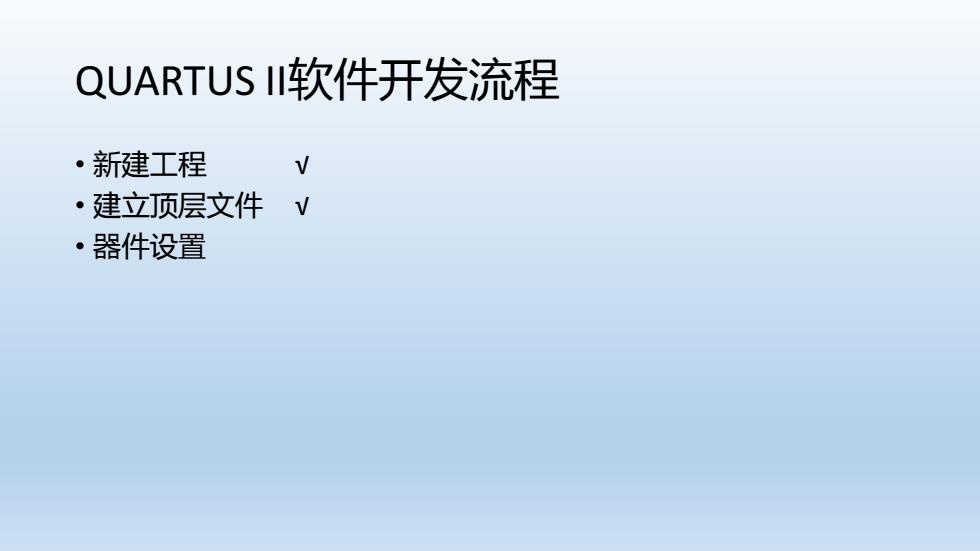
QUARTUS II软件开发流程 ·新建工程 V ·建立顶层文件V ·器件设置
QUARTUS II软件开发流程 • 新建工程 √ • 建立顶层文件 √ • 器件设置
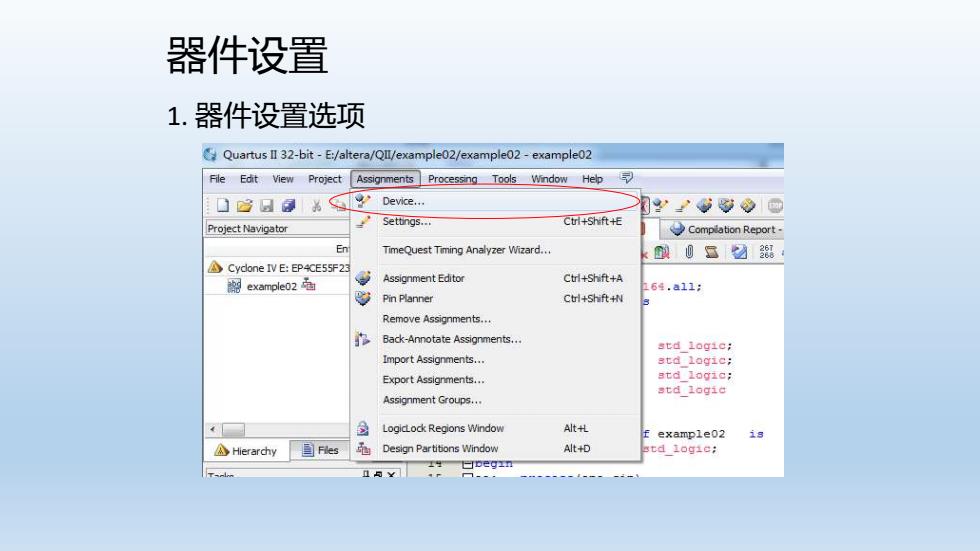
器件设置 1.器件设置选项 Quartus II 32-bit-E:/altera/QIl/example02/example02-example02 File Edit View Project Assignments Processing Tools Window Help 03日a6 Device. 用’gw9@ Project Navigator Settings. Ct+Sht+托 Complation Report- En TimeQuest Timing Analyzer Wizard. m0☑ Cydone IV E:EP4CE55F23 韶example2 g Assignment Editor Ctrl+Shift+A 164.a11: Pin Planner Ctrl+Shift+ Remove Assignments. 为 Back-Annotate Assignments. std logie; Import Assignments. std logic; Export Assignments. std logic; std logic Assignment Groups. LogicLoc Regions Window Alt+L example02 Hierarchy 目FHes Design Partitions Window Alt+D td logie; I4曰e9n r
器件设置 1. 器件设置选项
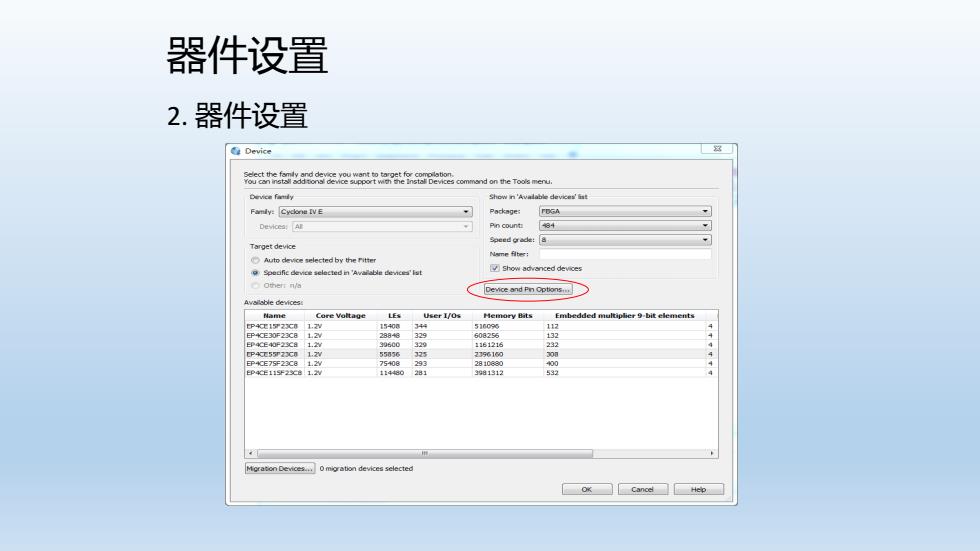
器件设置 2.器件设置 Device ee Deo mand on the Tools menu. Device faly Show in'Avalable devices'ft Famly:Cycone IVE Pa水ngE FDGA Devicea:[Al 84 Tanget device Speed grade:a eme f自he: Auto device selected by the Fitter pefc device selectedm'Avaiable devces'lst show advanced devices 。O时esa Avaable devices Core Voltage LEs User 1/0s Memory Bits P4定17Z3C 1.2w 15400 34m 516096 112 EP4CE30F23CB 12 2884 508256 132 E4F2Ca 1 306cd 116121e 232 1 于E75F238 1140 3981312 ox☐Cancel☐Heb
器件设置 2. 器件设置