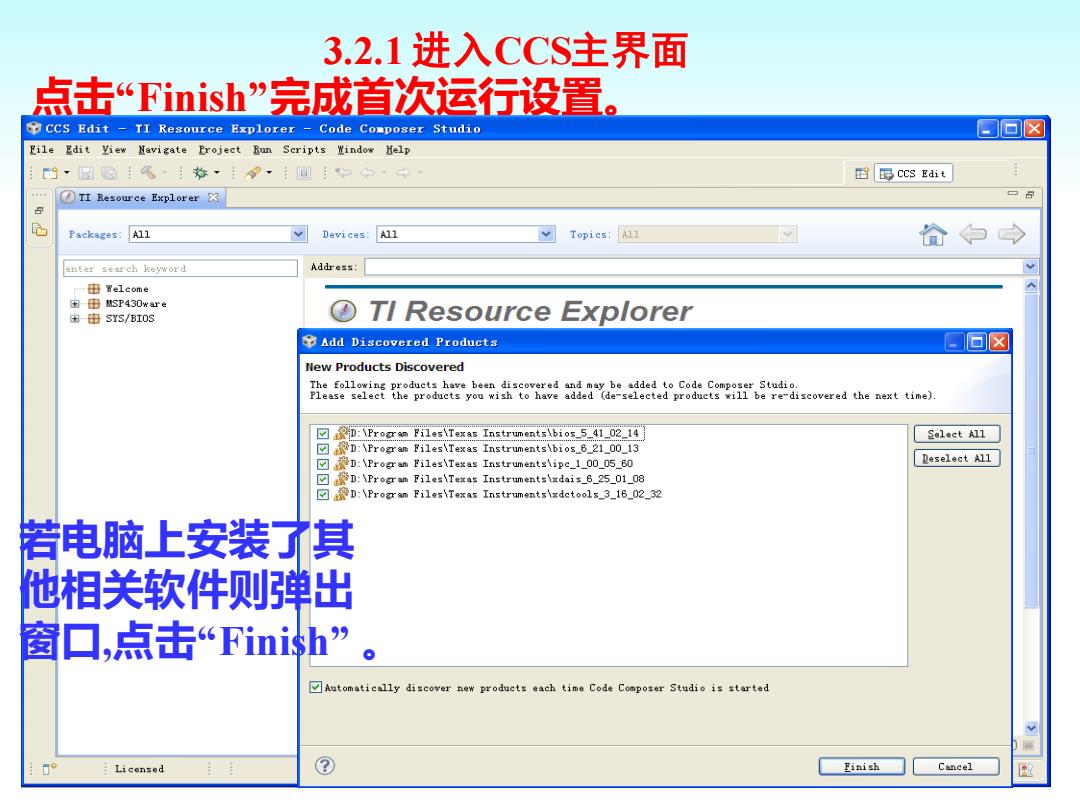
3.2.1进入CCS主界面 点击“Finish'”完成首次运行设置。 CCS Edit TI Resource Explorer Code Composer Studio 固回☒ File Edit View Navigate Project Run Scripts Window Help 9·图a风梦·9·回中女·中 时母CCS Edit ④TI Resource Explorer3 色 Packages: A11 Devices: A11 Topics:All enter search keyword Address 由置elcome 由由MSP430ware 由由SYS/BI0S TI Resource Explorer Add Discovered Products ▣☒ New Products Discovered The following products have been discovered and may be added to Code Composer Studio. Please select the products you wish to have added (de-selected products will be re-discovered the next time). D:\Program Files\Texas Instruments\bios_5_41_02_14 Select All D:\Program Files\Texas Instruments\bios_6_21_00_13 D:\Program Files\Texas Instruments\ipe_1_00_05_60 卫eselect A11 D:\Progr am Files\Texas Instruments\xdais_6_25_01_08 D:\Progr am Files\Texas Instrumentsixdctools_3_16_02_32 若电脑上安装了其 他相关软件则弹出 窗口,点击“Finish” Automatically discover new products each time Code Composer Studio is started :Licensed Finish Cancel
3.2.1 进入CCS主界面 20 点击“Finish”完成首次运行设置。 若电脑上安装了其 他相关软件则弹出 窗口,点击“Finish”

3.2.1进入CCS主界面 点击“Finish'”完成首次运行设置。 CCS Edit TI Resource Explorer Code Composer Studio 回☒ File Edit View Navigate Project Run Scripts Window Help 9·图a风梦·9·回中女·中 时母CCS Edit TI Resource Explorer 8 色 Packages: A11 Devices: A11 Topics:All enter search keyword Address 由置elcome 由由MSP430ware 由由SYS/BI0S TI Resource Explorer Add Discovered Products ▣× New Products Discovered the products you wish to have added (de-selected products will be re-discovered the next time). 百:接D:Progran File:T世tas In=truents\bios541021国 Select Al1 D:Proeram Files\Texas Instruments\bios_6_21_00_13 ☑交D\Procram F正\Texas Instruments\ipe.1000560 卫ere1ectA11 D:\Program File=\Textas Instruments\xdais_6_25_01_08 D \Frogram Files\Texas Instruments\xdetools_3_16_02_32 点击“yes” Install/Update 重启软件。 2 You will need to restart the Code Composer Studio for the changes to take effect.Would you like to restart now? Yes No Automatically discover new product=each time Code Composer Studio is started Finish Cancel :Licensed
3.2.1 进入CCS主界面 21 点击“Finish”完成首次运行设置。 点击“yes” , 重启软件

3.2.1进入CCS主界面 关闭Ti Resource Explorer'”即进入“CCS Edit'”界面 CCS Edit TI Resource Explorer Code Composer Studio 回☒ File Edit View Navigate Project Run Scripts Window Help 时母CCS Edit TI Resource Explorer☒ Packages: A11 Devices: A11 Topics:All enter search keyword Address 由置elcome 由由MSP430ware 由由SYS/BI0S TI Resource Explorer A place to browse examples,documentation,and online content. 启动后的界面 of this window can be used to narrow down the content displayed in the left pane. es"filter will limit the available content in the left pane to the currently selected product item. "Devices"filter will further narrow the content that is applicable to the selected device item "Topics"works the same way as the "Devices"filter.it further narrows the content that is applicable to the selected topic item. The free form filter in the left pane accepts keyword(s),content that match the keyword(s)will be displayed in the left pane.You can use"*"for wildcard and""to separate more than one keywords.Use the Back and Forward button at the top of this window to navigate between last viewed pages. These are some available examples and documentation that you can download and install,click on the link for more info. ·StellarisWare controlSUITE C55x DSP Library C55x Image Library Chronos .LaunchPad :Licensed
3.2.1 进入CCS主界面 22 关闭“Ti Resource Explorer”即进入“CCS Edit”界面。 启动后的界面