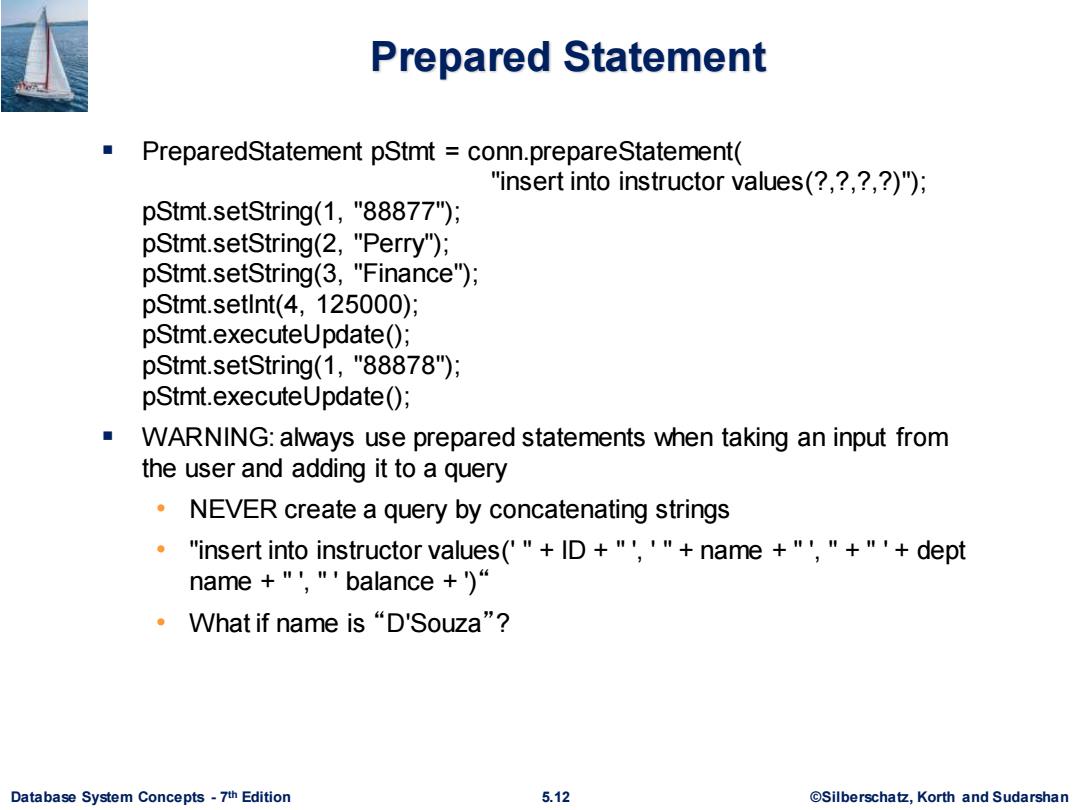
Prepared Statement PreparedStatement pStmt conn.prepareStatement( "insert into instructor values(?,?,?,?)"); pStmt.setString(1,"88877"); pStmt.setString(2,"Perry"); pStmt.setString(3,"Finance"); pStmt.setlnt(4,125000); pStmt.executeUpdate(); pStmt.setString(1,"88878"); pStmt.executeUpdate(); WARNING:always use prepared statements when taking an input from the user and adding it to a query NEVER create a query by concatenating strings "insert into instructor values('"+ID+"','"name +"',"+"'dept name +"'"balance +) ·What if name is“D'Souza”? Database System Concepts-7th Edition 5.12 ©Silberscha乜,Korth and Sudarshan
Database System Concepts - 7 5.12 ©Silberschatz, Korth and Sudarshan th Edition Prepared Statement ▪ PreparedStatement pStmt = conn.prepareStatement( "insert into instructor values(?,?,?,?)"); pStmt.setString(1, "88877"); pStmt.setString(2, "Perry"); pStmt.setString(3, "Finance"); pStmt.setInt(4, 125000); pStmt.executeUpdate(); pStmt.setString(1, "88878"); pStmt.executeUpdate(); ▪ WARNING: always use prepared statements when taking an input from the user and adding it to a query • NEVER create a query by concatenating strings • "insert into instructor values(' " + ID + " ', ' " + name + " ', " + " ' + dept name + " ', " ' balance + ')“ • What if name is “D'Souza”?
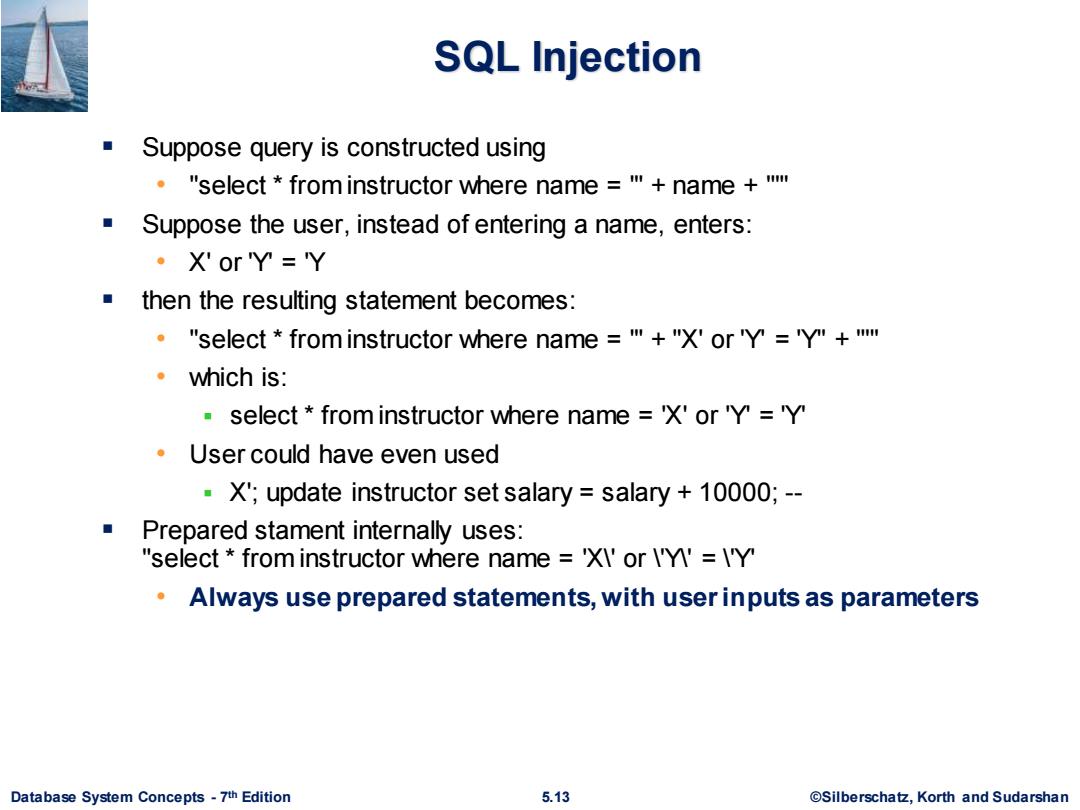
SQL Injection Suppose query is constructed using ."select from instructor where name "name Suppose the user,instead of entering a name,enters: ·X'orY=Y then the resulting statement becomes: "select from instructor where name "+"X'orY=Y + ·vhich is: select from instructor where name ='X'or'Y=Y' User could have even used X';update instructor set salary salary 10000;-- Prepared stament internally uses: "select from instructor where name ='XI'or '=Y Always use prepared statements,with user inputs as parameters Database System Concepts-7th Edition 5.13 ©Silberscha乜,Korth and Sudarshan
Database System Concepts - 7 5.13 ©Silberschatz, Korth and Sudarshan th Edition SQL Injection ▪ Suppose query is constructed using • "select * from instructor where name = '" + name + "'" ▪ Suppose the user, instead of entering a name, enters: • X' or 'Y' = 'Y ▪ then the resulting statement becomes: • "select * from instructor where name = '" + "X' or 'Y' = 'Y" + "'" • which is: ▪ select * from instructor where name = 'X' or 'Y' = 'Y' • User could have even used ▪ X'; update instructor set salary = salary + 10000; -- ▪ Prepared stament internally uses: "select * from instructor where name = 'X\' or \'Y\' = \'Y' • Always use prepared statements, with user inputs as parameters
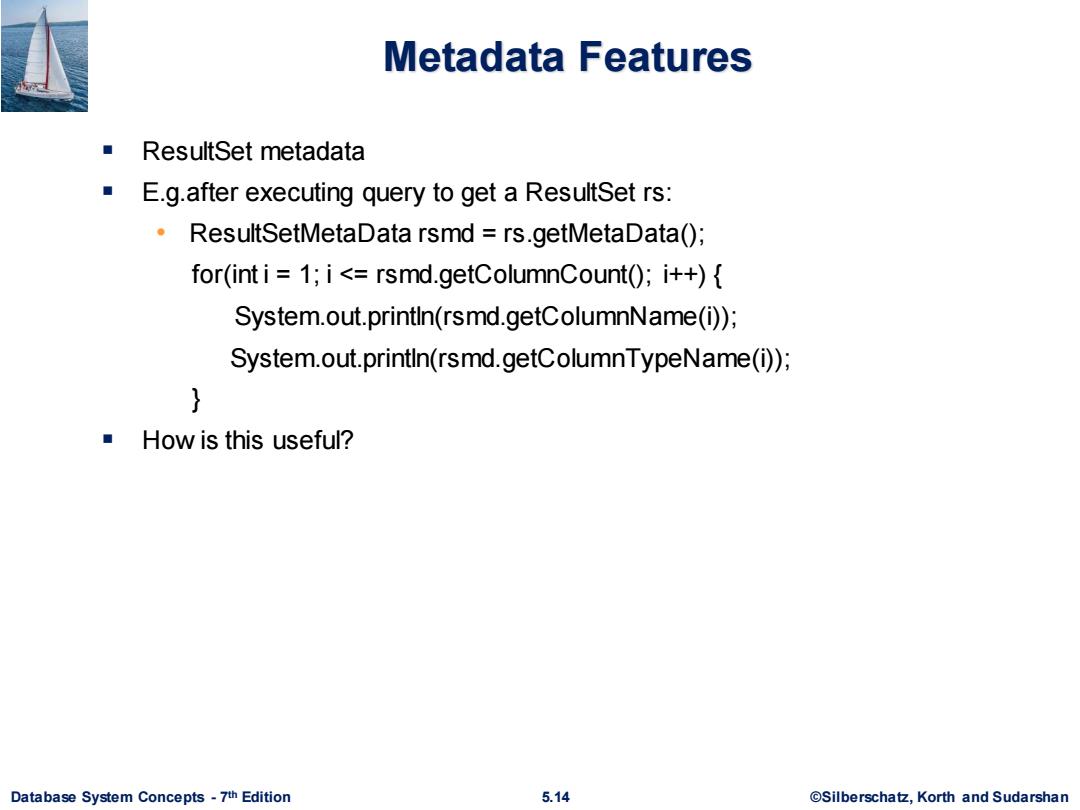
Metadata Features ■ResultSet metadata E.g.after executing query to get a ResultSet rs: ResultSetMetaData rsmd rs.getMetaData(); for(int i=1;i<=rsmd.getColumnCount();i++){ System.out.printIn(rsmd.getColumnName(i)); System.out.println(rsmd.getColumnTypeName(i)); } ■How is this useful? Database System Concepts-7th Edition 5.14 ©Silberscha乜,Korth and Sudarshan
Database System Concepts - 7 5.14 ©Silberschatz, Korth and Sudarshan th Edition Metadata Features ▪ ResultSet metadata ▪ E.g.after executing query to get a ResultSet rs: • ResultSetMetaData rsmd = rs.getMetaData(); for(int i = 1; i <= rsmd.getColumnCount(); i++) { System.out.println(rsmd.getColumnName(i)); System.out.println(rsmd.getColumnTypeName(i)); } ▪ How is this useful?
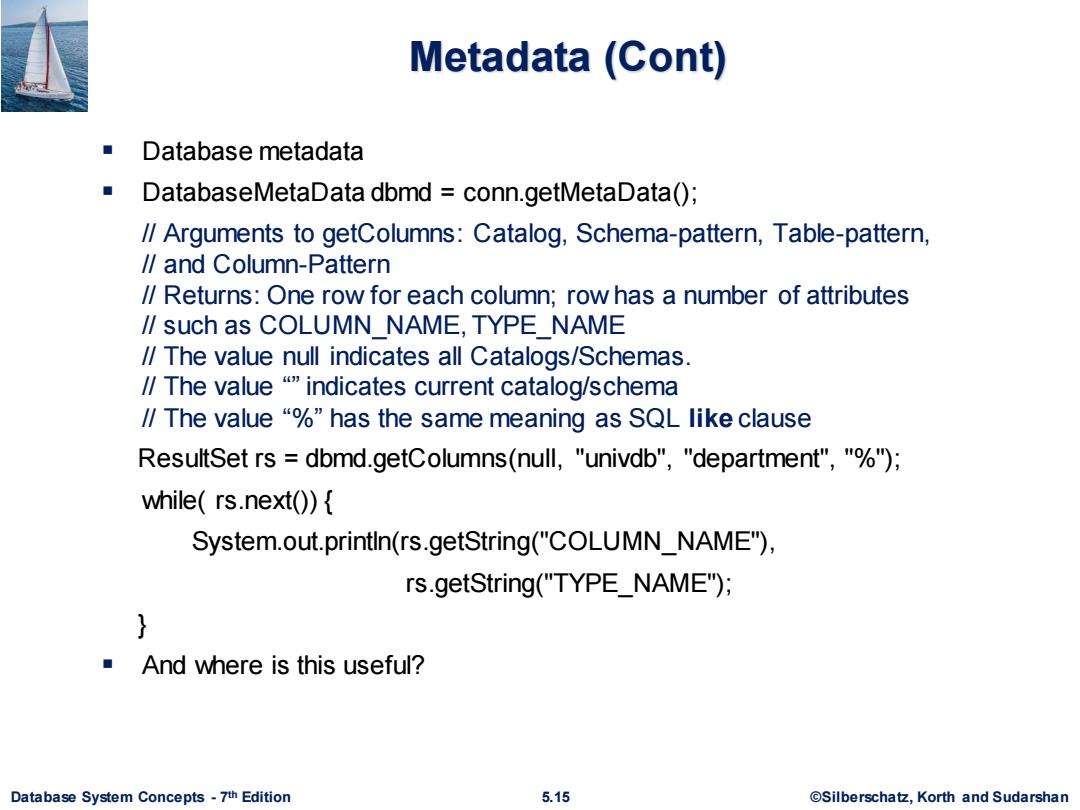
Metadata (Cont) ■Database metadata DatabaseMetaData dbmd conn.getMetaData(); /Arguments to getColumns:Catalog,Schema-pattern,Table-pattern, /∥and Column-Pattern /Returns:One row for each column;row has a number of attributes /such as COLUMN NAME,TYPE NAME /The value null indicates all Catalogs/Schemas. /The value indicates current catalog/schema ∥The value“%”has the same meaning as SQL like clause ResultSet rs dbmd.getColumns(null,"univdb","department","%") while(rs.next()){ System.out.println(rs.getString("COLUMN_NAME"), rs.getString("TYPE_NAME"); And where is this useful? Database System Concepts-7th Edition 5.15 ©Silberscha乜,Korth and Sudarshan
Database System Concepts - 7 5.15 ©Silberschatz, Korth and Sudarshan th Edition Metadata (Cont) ▪ Database metadata ▪ DatabaseMetaData dbmd = conn.getMetaData(); // Arguments to getColumns: Catalog, Schema-pattern, Table-pattern, // and Column-Pattern // Returns: One row for each column; row has a number of attributes // such as COLUMN_NAME, TYPE_NAME // The value null indicates all Catalogs/Schemas. // The value “” indicates current catalog/schema // The value “%” has the same meaning as SQL like clause ResultSet rs = dbmd.getColumns(null, "univdb", "department", "%"); while( rs.next()) { System.out.println(rs.getString("COLUMN_NAME"), rs.getString("TYPE_NAME"); } ▪ And where is this useful?
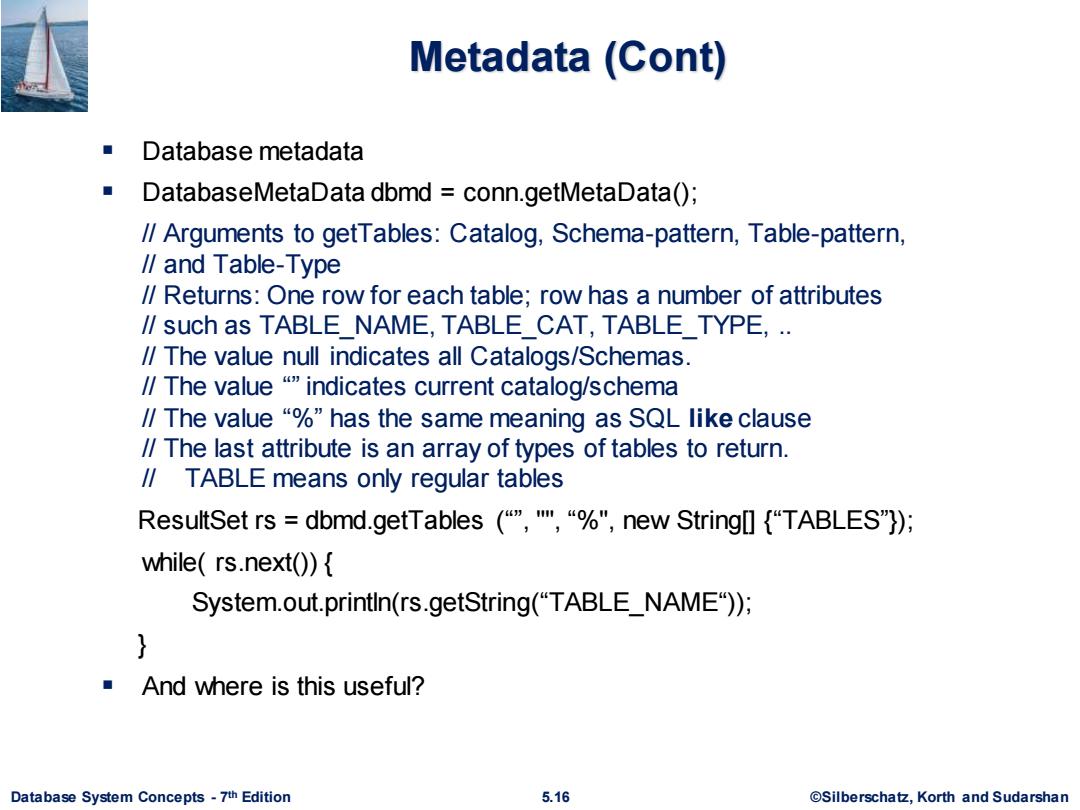
Metadata (Cont) Database metadata DatabaseMetaData dbmd conn.getMetaData(); /Arguments to getTables:Catalog,Schema-pattern,Table-pattern, l∥and Table-Type /Returns:One row for each table;row has a number of attributes /such as TABLE NAME,TABLE CAT,TABLE TYPE,.. /The value null indicates all Catalogs/Schemas. /The value indicates current catalog/schema ∥The value“%”has the same meaning as SQL like clause /The last attribute is an array of types of tables to return. 1/TABLE means only regular tables ResultSet rs=dbmd.getTables (",",%",new String[{"TABLES"]); while(rs.next()){ System.out.println(rs.getString("TABLE_NAME")); And where is this useful? Database System Concepts-7th Edition 5.16 ©Silberscha乜,Korth and Sudarshan
Database System Concepts - 7 5.16 ©Silberschatz, Korth and Sudarshan th Edition Metadata (Cont) ▪ Database metadata ▪ DatabaseMetaData dbmd = conn.getMetaData(); // Arguments to getTables: Catalog, Schema-pattern, Table-pattern, // and Table-Type // Returns: One row for each table; row has a number of attributes // such as TABLE_NAME, TABLE_CAT, TABLE_TYPE, .. // The value null indicates all Catalogs/Schemas. // The value “” indicates current catalog/schema // The value “%” has the same meaning as SQL like clause // The last attribute is an array of types of tables to return. // TABLE means only regular tables ResultSet rs = dbmd.getTables (“”, "", “%", new String[] {“TABLES”}); while( rs.next()) { System.out.println(rs.getString(“TABLE_NAME“)); } ▪ And where is this useful?