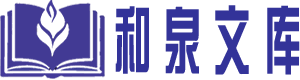1、系统设计概述 一、系统设计的任务 二、系统设计的原则 2、系统详细设计 • 一、代码设计 • 二、功能结构图设计 • 三、信息系统流程图设计 • 四、系统物理配置方案设计 • 五、输出设计 • 六、输入设计 • 七、 数据存储设计 • 八、 处理流程图设计 • 九、 制订设计规范 • 十、 编写程序设计说明书和系统设计报告
文件格式: PPT大小: 1.3MB页数: 41
1、WWW(World Wide Web) 本章内容: 2、 HTML 5、 ASP(动态服务主页) 3、 Frontpage 4、交互网页的制作 6、 Web数据库
文件格式: PPT大小: 1.25MB页数: 19
1、管理信息系统战略规划的概念 2、制定MIS战略规划的常用方法 3、企业流程重组(BPR) 4、管理信息系统的开发方法
文件格式: PPT大小: 1.01MB页数: 45
1、数据处理 2、数据库技术 3、计算机网络
文件格式: PPT大小: 2.24MB页数: 45
2、管理信息系统与环境 3、管理信息系统的分类 4、制造资源计划(MRP II) 5、企业资源计划(ERP) 1、管理信息系统的概念
文件格式: PPT大小: 1.07MB页数: 39
1、信息及其度量 2、信息系统的概念及其发展 4、信息系统对管理和决策的支持 5、管理信息系统面临的挑战 3、信息系统和管理
文件格式: PPT大小: 1.25MB页数: 48
⚫ 结构体 ⚫ 结构体数组 ⚫ 指向结构体的指针 ⚫ 定义类型别名 ⚫ 动态存储分配函数 ⚫ 结构体的应用—链表
文件格式: PPT大小: 155KB页数: 37
⚫ 指针概念 ⚫ 指针变量和指针运算 ⚫ 指向数组的指针 ⚫ 指向字符串的指针 ⚫ 指向函数的指针 ⚫ 返回指针值的函数 ⚫ 指针数组和指向指针的指针
文件格式: PPT大小: 313KB页数: 66
中国科学技术大学:《C语言程序设计语言》课程教学资源(PPT课件)第6章 预处理
文件格式: PPT大小: 45.5KB页数: 10